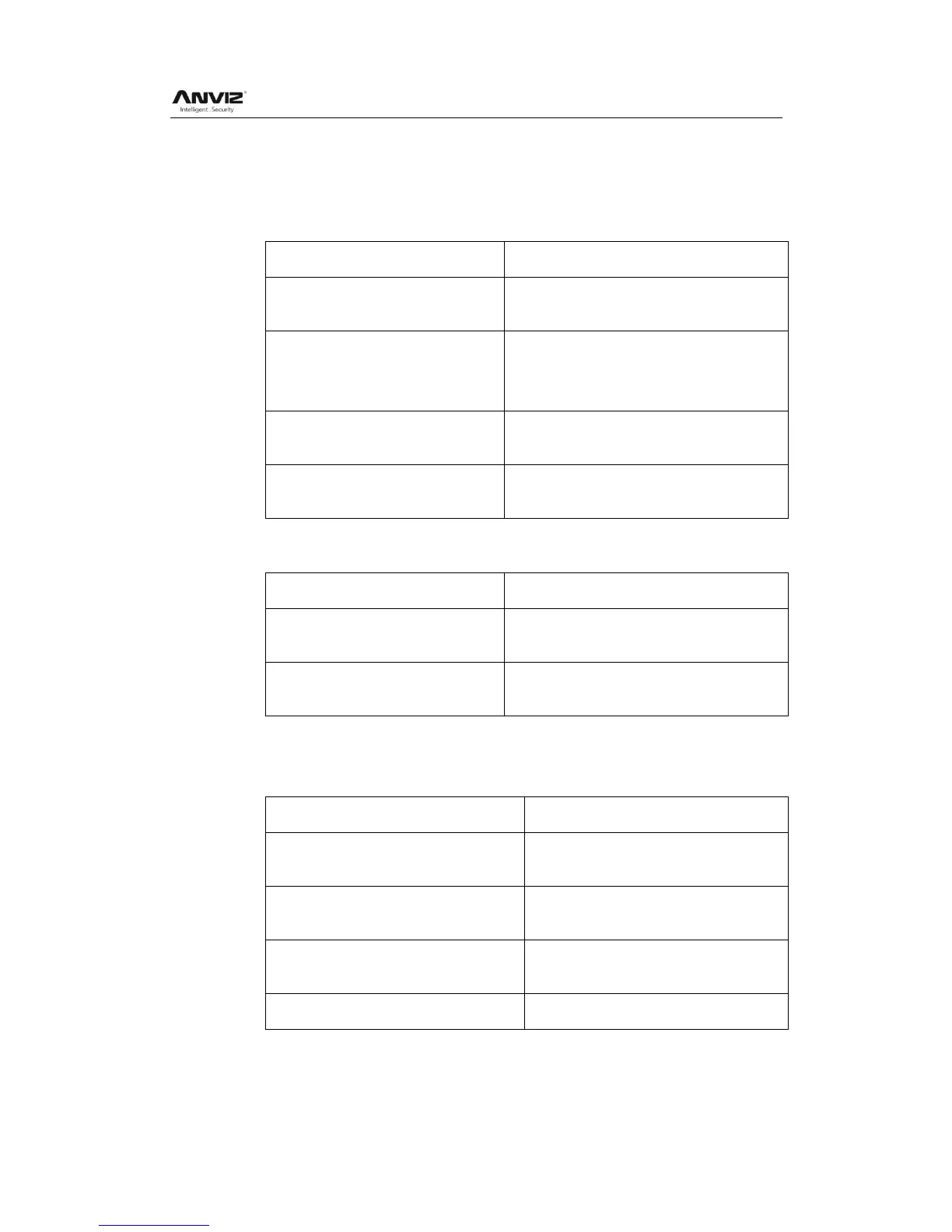User Manual
12
3. FAQ
3.1. Fingerprint has been enrolled but gets
failure in identification.
1. The fingerprint was not
captured properly.
2. The fingerprint is too dry or
too wet with oil or cosmetics.
1. Touch the forehead to increase oily
level of the finger;
2. Clean fingers with towel.
3. The fingerprint has peeling or
calluses.
Enroll other fingers with better quality.
4. Latent fingerprint on the
surface of sensor.
Clean sensor surface (adhesive tapes
recommended).
3.2. The machine cannot be connected with PC.
1. Cable not plugged in firmly or
a cable hardware problem.
Plug the cable in firmly or change to
another cable.
2. Not able to connect COM
(wrong COM No.).
3.3. No records found though identification
have passed.
1. Unit power break for a long time
(time turn to zero as default).
2. Minority staff fingerprint false
accepted.
Change another finger and enroll
again.
3. The records have not
downloaded.
Downloading records in time.
4. Records are full in the machine.
