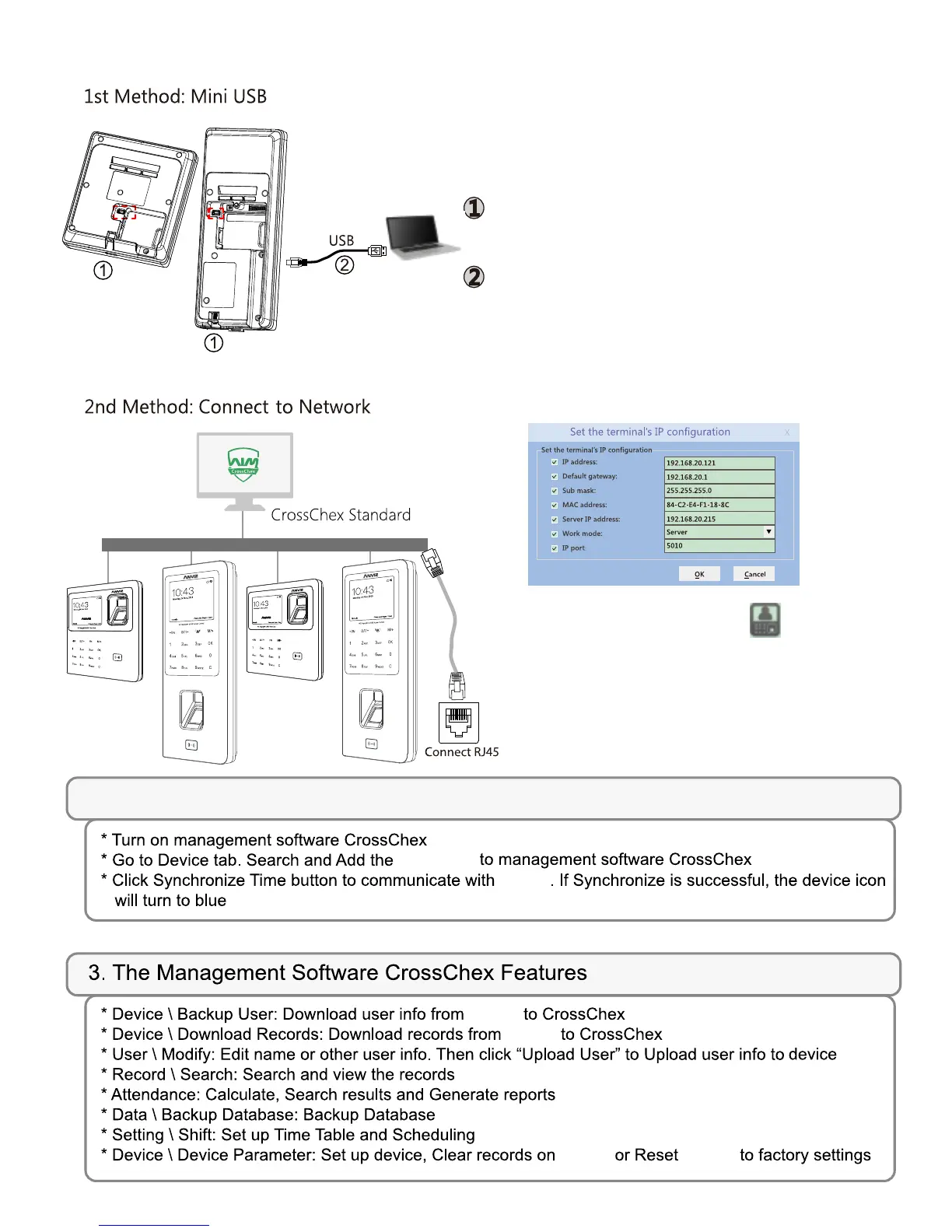- 9 -
W1 or W2
Device
Device
Device
Device
Device
2. Enable Commucation between Device and the Management Software CrossChex
Local Area Network (TCP/IP)
Right click on the device icon
and choose ‘Set the IP configuration’
to set correct network enviroment
parameters such as above window.
1
2
Loose the screw on the bottom of device, then
pull up the front case, seperate from back
panel
Connect USB cable between with device and
PC which has installed software
How to connect the Device with Software?
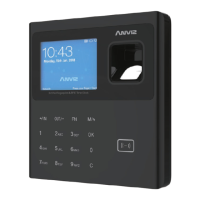