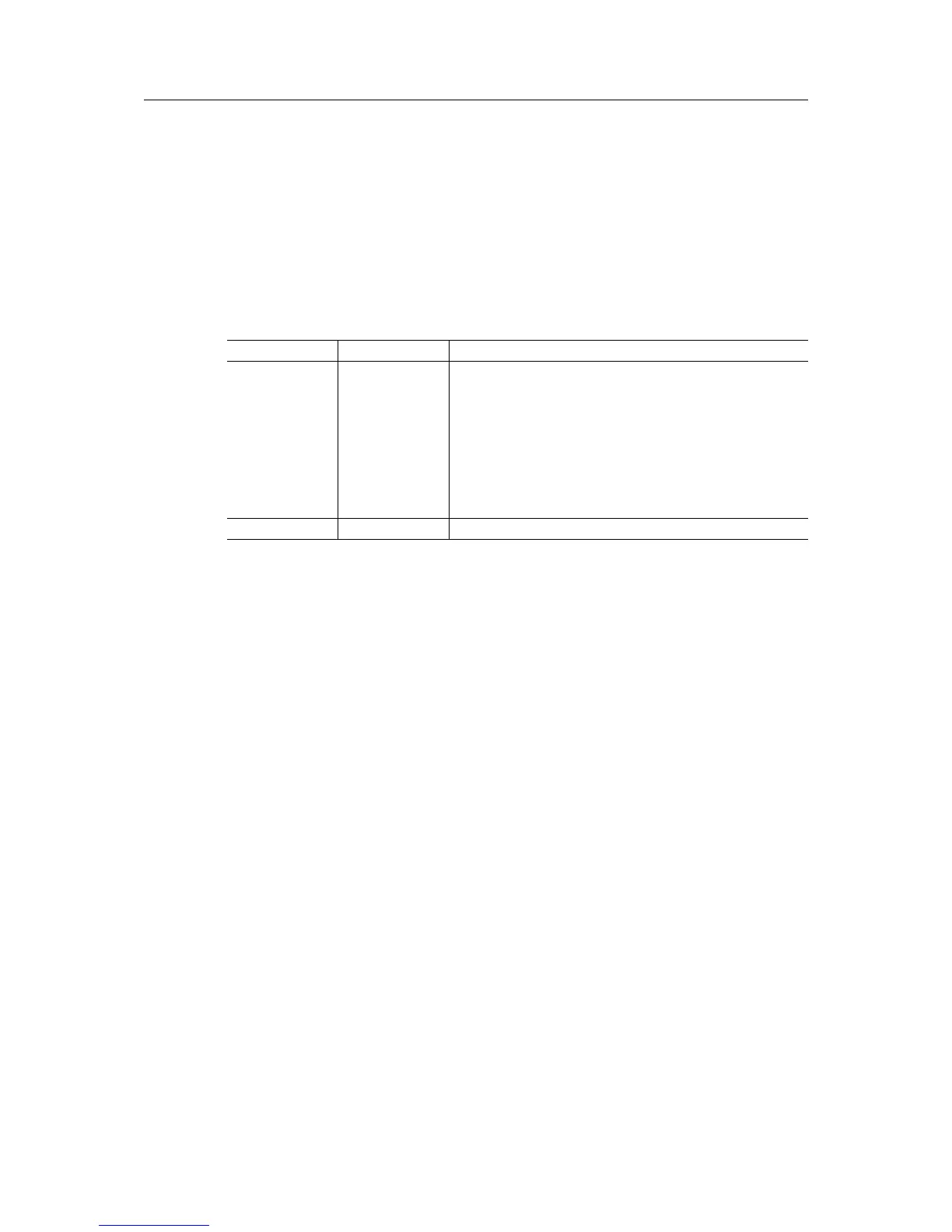AT Commands 18 (88)
3.3.14 AT*BLEM Low Emission Mode
Note: this command is not related to Bluetooth low energy.
AT*BLEM=
Set current Low Emission Mode. For default value see AT*AMDEFAULT.
Syntax:
AT*BLEM=<mode>,<store>
Input Parameters:
Name
Type Description
mode Integer The Low Emission mode to set:
0: Connection period: 10 000 ms Paging timeout: 2000 ms Inquiry
timeout: 5000ms
1: Connection period: 5000ms Paging timeout: 300 ms Inquiry
timeout: 600 ms
2: Connection period: 3000ms Paging timeout: 200 ms Inquiry
timeout: 300 ms
3: Connection period: 3000ms Paging timeout: 80 ms Inquiry
timeout: 80 ms
4 - 63: Reserved 64: User specified times, see the ATS General
Settings S Register Manipulation command
store Boolean If store is 1 the new value is stored permanently.
AT*BLEM?
Get the current Low Emission Mode. See AT*BLEM= for values.
Syntax:
AT*BLEM?
Example:
Input: AT*BLEM?
Wireless Bolt
™
/ Wireless Bridge II
™
Reference Guide SCM-1202-004 EN 1.7
