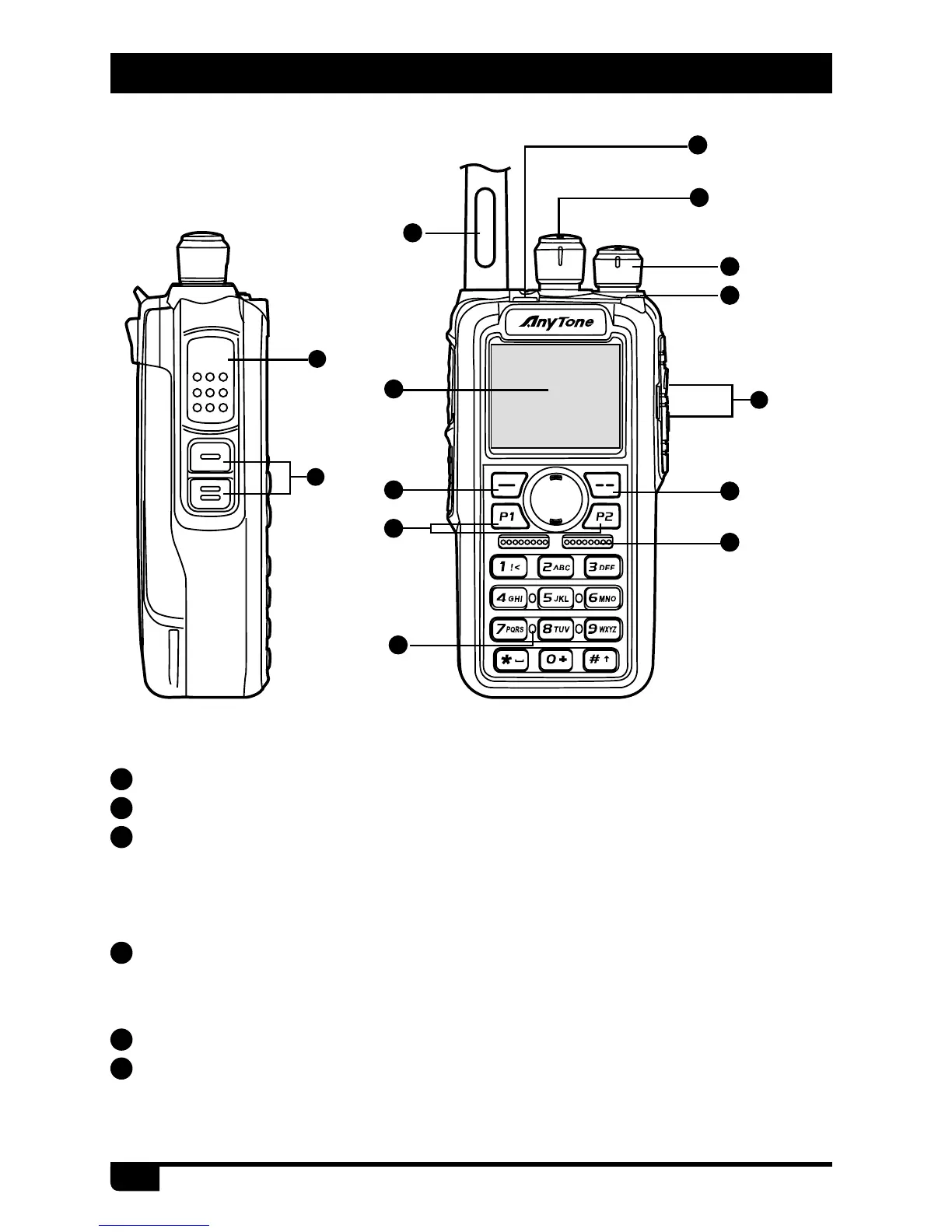1
Antenna
2
Channel Switch
3
POWER/VOLUME Switch
Turn clockwise to switch on the radio
Turn counterclockwise till a click is heard to switch off the radio.
Rotate to adjust the volume after turning on the radio.
4
MIC Input
Please keep your mouth about 10cm away from the microphone to
achieve the best voice quality.
5
Speaker
6
LCD
Display the frequency/channel information, operation and status.
2. Radio Overview
1
4
2
3
