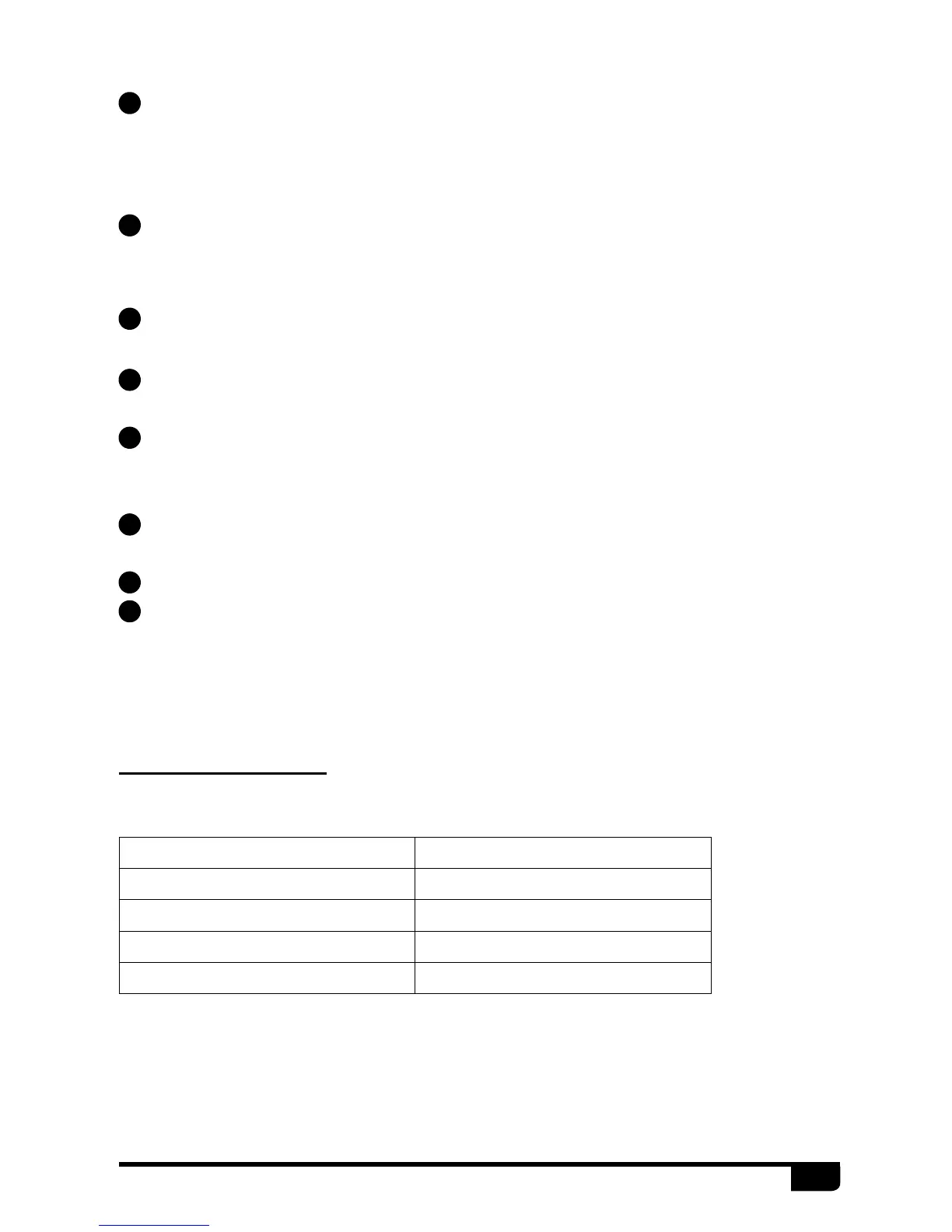The top LED will help you to identify the current radio status.
LED Indications
LED Indication Status
Flashes Red Low battery voltage
Constant Red Transmitting
Constant Green Analog Receiving
Constant Cyan Digital Receiving
7
Func key
Press to enter function menu set up;
Program the hot keys in PC software, press func, then press the hot key
to perform the programmed function.
8
Exit Key
In standby, press the key to enter the Contact list.
In menu, press the key to return the last menu.
9
P1 key/ P2 key
Programmable in PC software for different functions
10
Emergency Alarm Key
Programmable in PC software for other functions.
11
PTT (Push-To-Talk) Button
To make a call, press and hold the PTT button, then speak into the
microphone. Release the button to receive the signals.
12
[PF1]/[PF2] Key
Programmable in PC software for different functions.
13
Speaker/Microphone Jacks. PC program connector
14
Status Indicator
Indicate the different working status.
