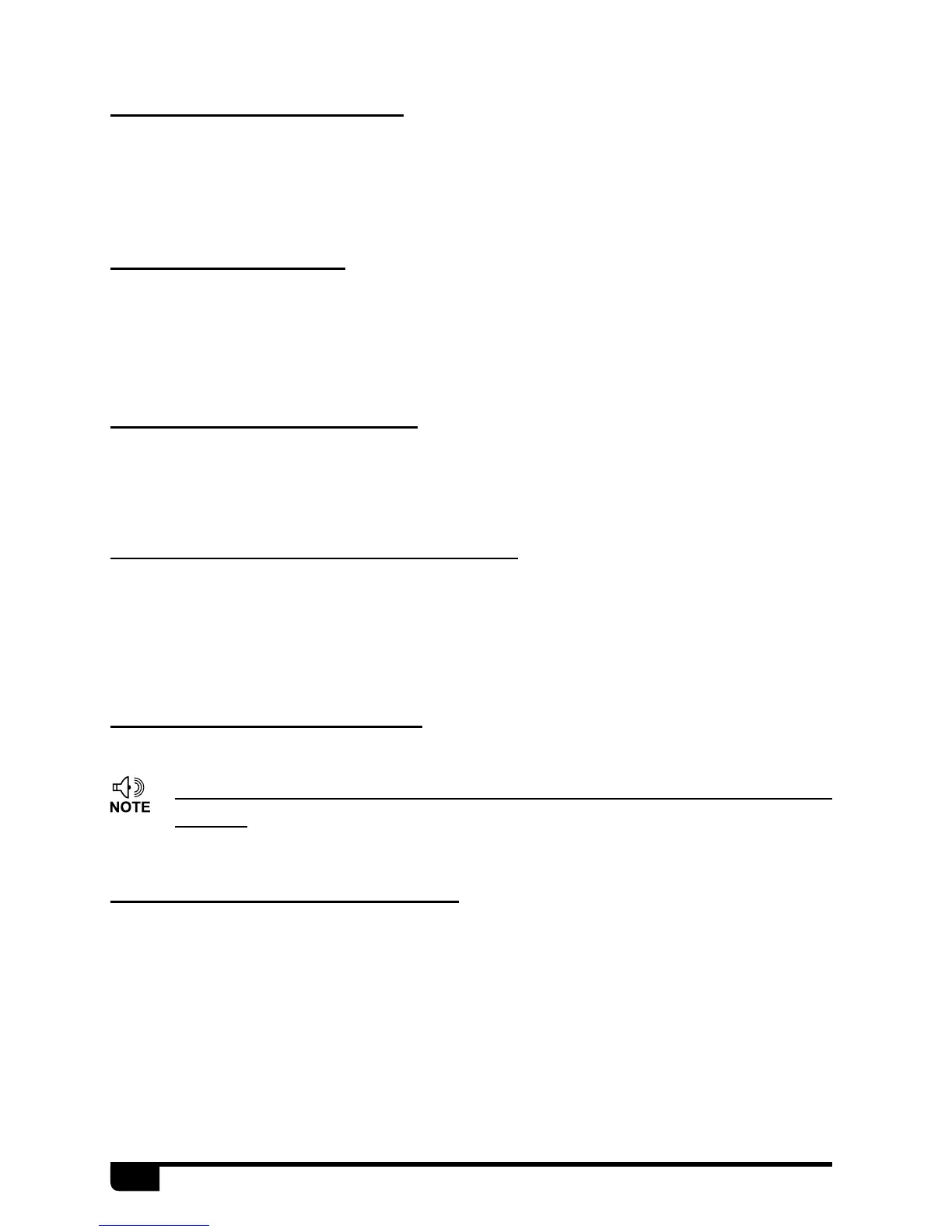2.3 Power on the radio
2.4 Adjust Volume
2.6 Battery Voltage Test
2.7 Main band/Sub band switch
2.8 VFO/Channel switch
2.09 Set up VFO frequency
Turn on the radio by turning the Power/Volume switch clockwise till a
click is heard, and the LCD displays will show a start-up message, and
you will hear a beep after 7seconds.
Rotate the Power/Volume knob to adjust the volume. Turn clockwise
to increase the volume and counterclockwise to decrease the volume.
The LCD display will show the volume status during an adjustment.
Press the PF1 key to check the current battery voltage, then press the
key again to return.
Press the P1 key to switch the main channel to the other channel
if there is 2 channels shown on the display. The channel with bold
characters is the main channel.
Press the P2 key to switch between VFO and channel display.
»
If the Channel is set to display a Channel name, this function is
invalid.
Turn the radio to VFO mode, press the P1 key to switch the channel to
main band, the VFO frequency can only be set up when the channel is
the main “bold text” channel.
Operation 1: Input the VFO frequency directly by the keyboard.
Operation 2: Turn the channel selector to adjust the VFO frequency
steps.
