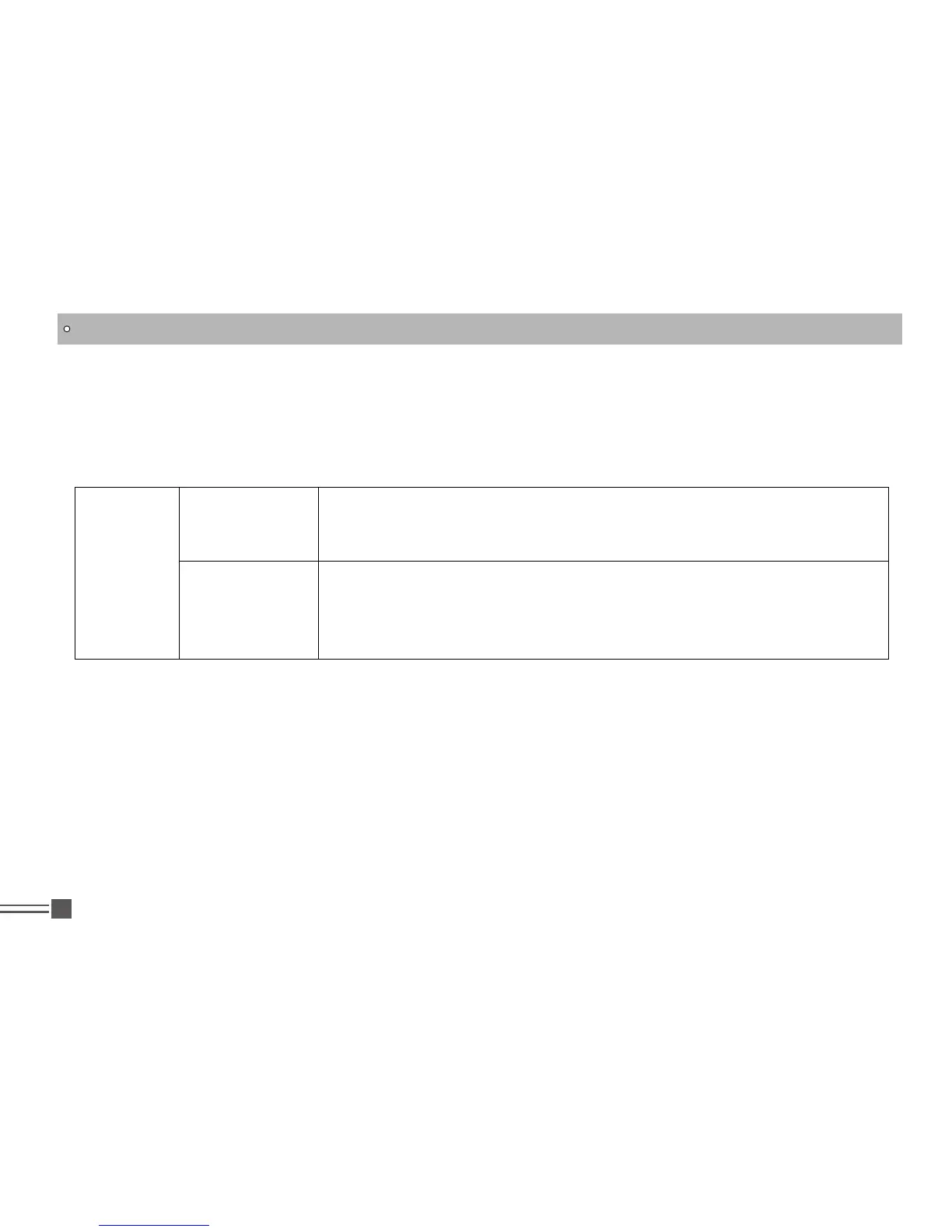15
Hot Key
In PC software – Public – Hot key, it is able to set different functions for hot key 1~6 and Func+
number key. Details please refer to the PC software.
Call
Analog Should edit the analog quick call firstly, then choose analog in the
hot key set. Press the key to transmit 2Tone/5Tone/DTMF to start the
analog quick call.
Digital It allows choose a contact from the digital contact
list, press the key to switch the channel to the contact temporary. It will
switch back to the original contact after the group/personal call hold
time.
