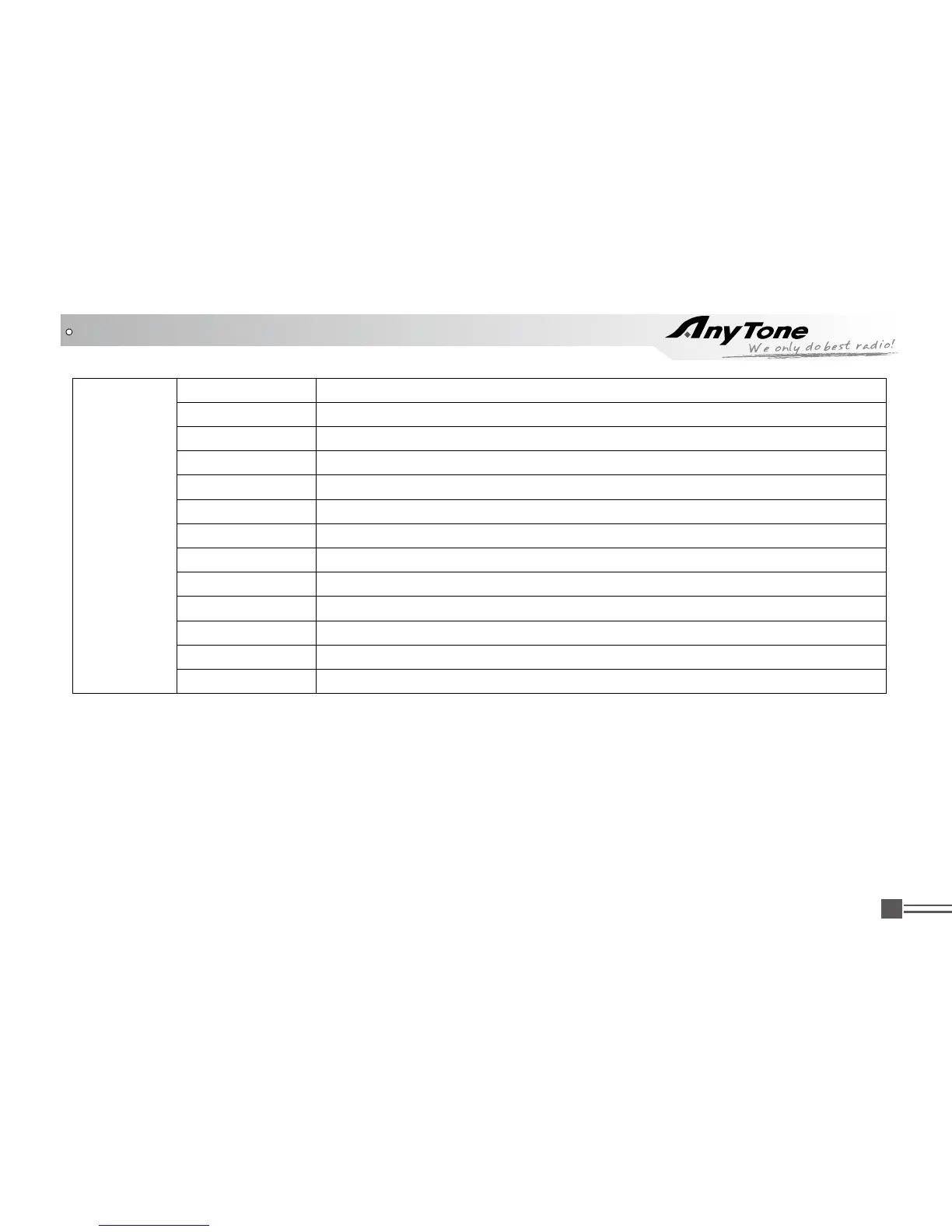Professional
FM Transceiver
16
Func+ number key operation:
Press func key until the LCD display “Next Please Press Dial Key”, press the number key, it will
perform the programmed function.
Menu
SMS Quick access to Messages in the menu
New Msg Quick access to New Msg in the Menu - Messages
Quick Text Quick access to Quick Text in the Menu - Messages
Inbox Quick access to Inbox in the Menu - Messages
Outbox Quick access to Out box in the Menu - Messages
Contact list Quick access to Contact list in the Menu - Contacts
Manual dial Quick access to Manual Dial in the Menu - Contacts
Call Log Quick access to Call Log in the Menu
Dialed Calls Quick access to Dialed Calls in the Menu - Call Log
Answered Calls Quick access to Answered Calls in the Menu - Call Log
Missed Calls Quick access to Missed Calls in the Menu - Call Log
Zone Quick access to Zone in the Menu
Radio set Quick access to Radio Set in the Menu - Settings
