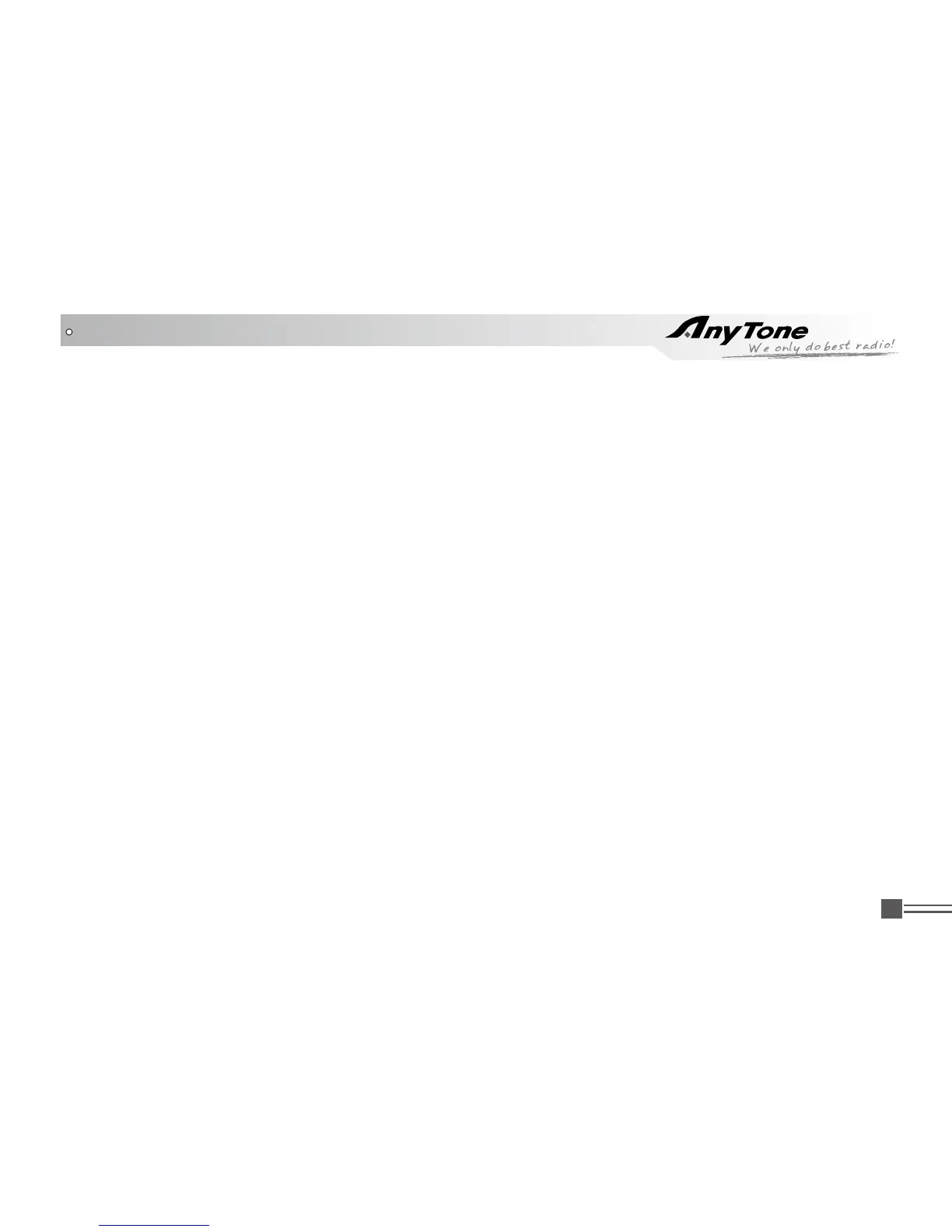Professional
FM Transceiver
35
Analog Address Book – Number.
In Digital channel, it will show the DMR ID which must be programmed rstly in PC software – Digital
– DMR ID list- DMR ID. Allow edit and select an ID for the channel, each channel allow one ID.
17.DTMF Enc – for analog channel only
Set a DTMF ID as default call ID for current channel.
Press PTT key to transmit the chose DTMF ID.
Edit the DTMF ID in menu or in PC program software.
18.2Tone Enc– for analog channel only
Set a 2Tone as default call ID for current channel.
Press PTT key to transmit the chose 2Tone.
Edit the 2Tone in PC program software rstly.
19.5Tone Enc– for analog channel only
Set a 5Tone as default call ID for current channel.
Press PTT key to transmit the chose 5Tone.
Edit the 5Tone in PC program software rstly.
20.Work Alone
In PC software – Public – Alarm settings – Work Alone, you have to set up the response time, warn
time and response method rstly.
Turn on the work alone function in the current channel. When the radio use time is closing to
the alone working time, the radio will beep sound and show “Work Alone Predict”, click on the
