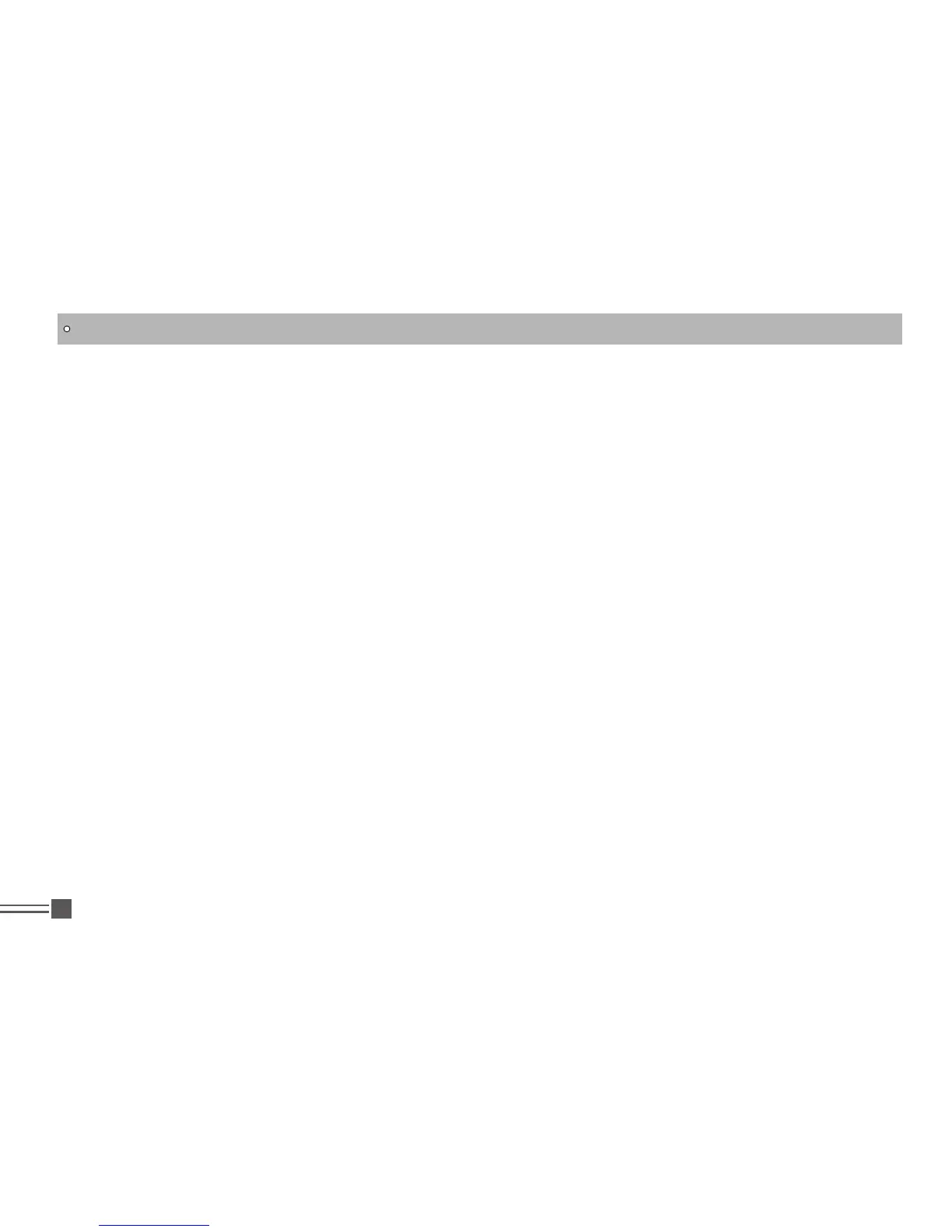34
When this function is enabled, the RX frequency, TX frequency and CTCSS/DCS encode/decode will
be reversed.
10.RX Freq
Input the RX frequency by keypad, click menu key to save, press P2 key to return.
11.TX Freq
Input the TX frequency by keypad, click menu key to save, press P2 key to return.
12.Talk Around
When the TX and RX radio both set up with Talk Around on, they can communicate directly without
repeater. The analog channel will use the RX frequency as TX/RX frequency, the RX CTCSS/DCS
decode as TX CTCSS/DCS encode.
13.Name
Set up a name for the channel, this function is only valid in channel mode.
14.Busy Lock – for analog channel only
OFF: Always allow transmit
RL: Not allow transmit when receive matched carrier but unmatched CTCSS/DCS.
BU: Not allow transmit when receive matched carrier.
15.Tx Admit
TX ON: Allow transmit on the current channel.
TX OFF: Not allow transmit on the current channel.
16.Radio Id
In Analog channel, it will show the radio self ID which is programmed in PC software – Analog –
