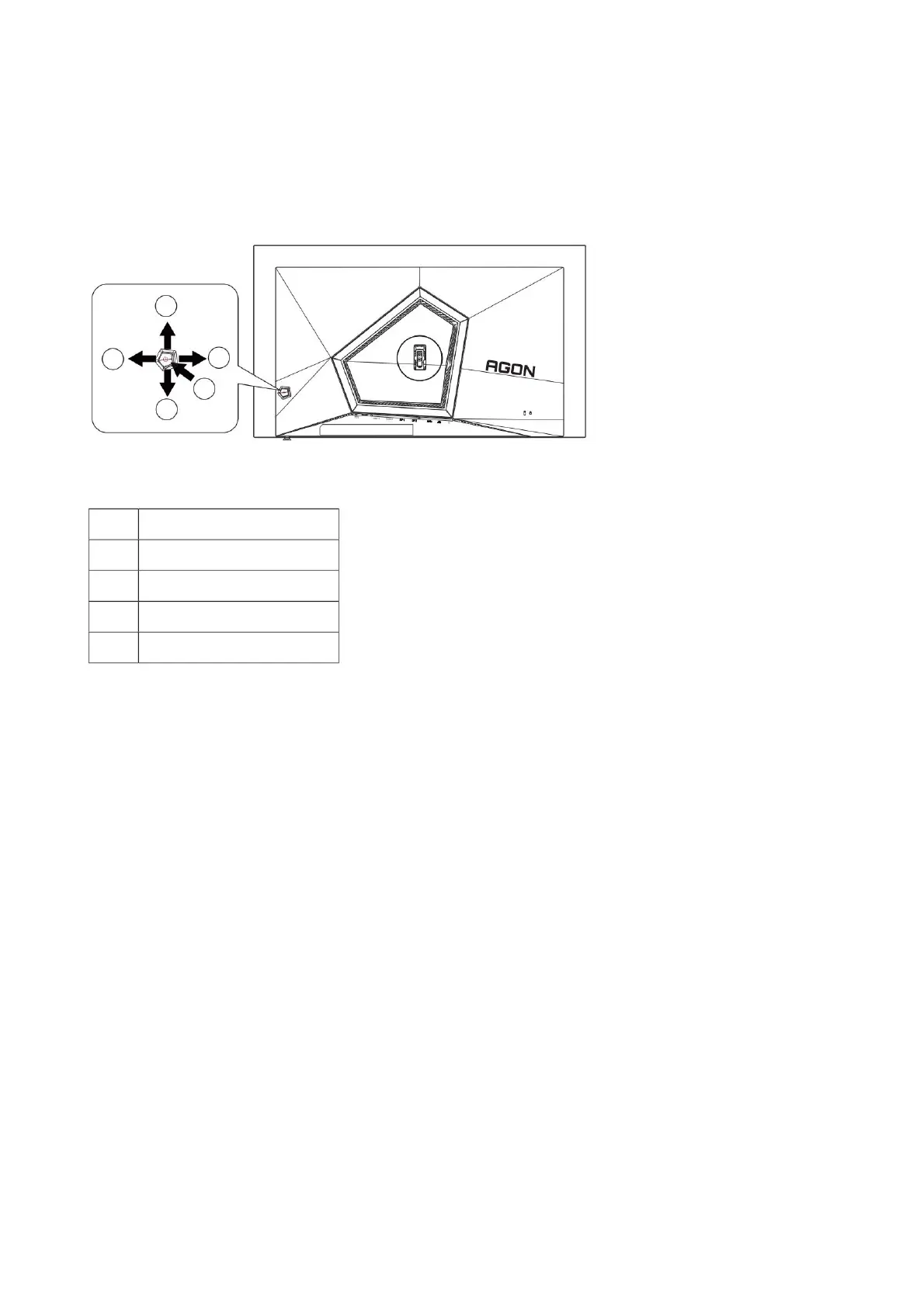4
3
2
5
1
hotkey
Game Mode / Left
2 crosshairs/down
When the OSD menu is closed, press the "Left" key to open the game mode function, then based on different game types, press the "Left" or "Right" key to select the corresponding game mode (first
person shooter, real-time strategy, racing, Player 1, Player 2 or Player 3).
E-sports ambient light / right
3 game modes/reduce/left
4 E-sports atmosphere light/increase/right
When the OSD menu is closed, press the "Right" button to open the gaming atmosphere light adjustment menu, and adjust the intensity, mode and color of the gaming ambient light according to the
needs of use.
5 Power switch/menu/select
Source Switch/ On
Power Switch / Menu / Select
When the OSD menu is closed, press the "Up" key to activate the signal source switching function, press the "Up" key or "Down" key continuously to select the signal source displayed in the information
column, press the "Menu" key to adjust to the selected signal source.
When the display is off, press this key to turn on the display. When the monitor is
on, press this key to activate the OSD menu or confirm function adjustment; when the OSD menu is off, press and hold this key for about 2 seconds to shut down.
15
front sight / down
When the OSD menu is closed, press the "down" key to open or close the game crosshair. The game crosshair will automatically turn off when the monitor is turned on/off.
1 Source switch/up
adjust monitor
Machine Translated by Google
