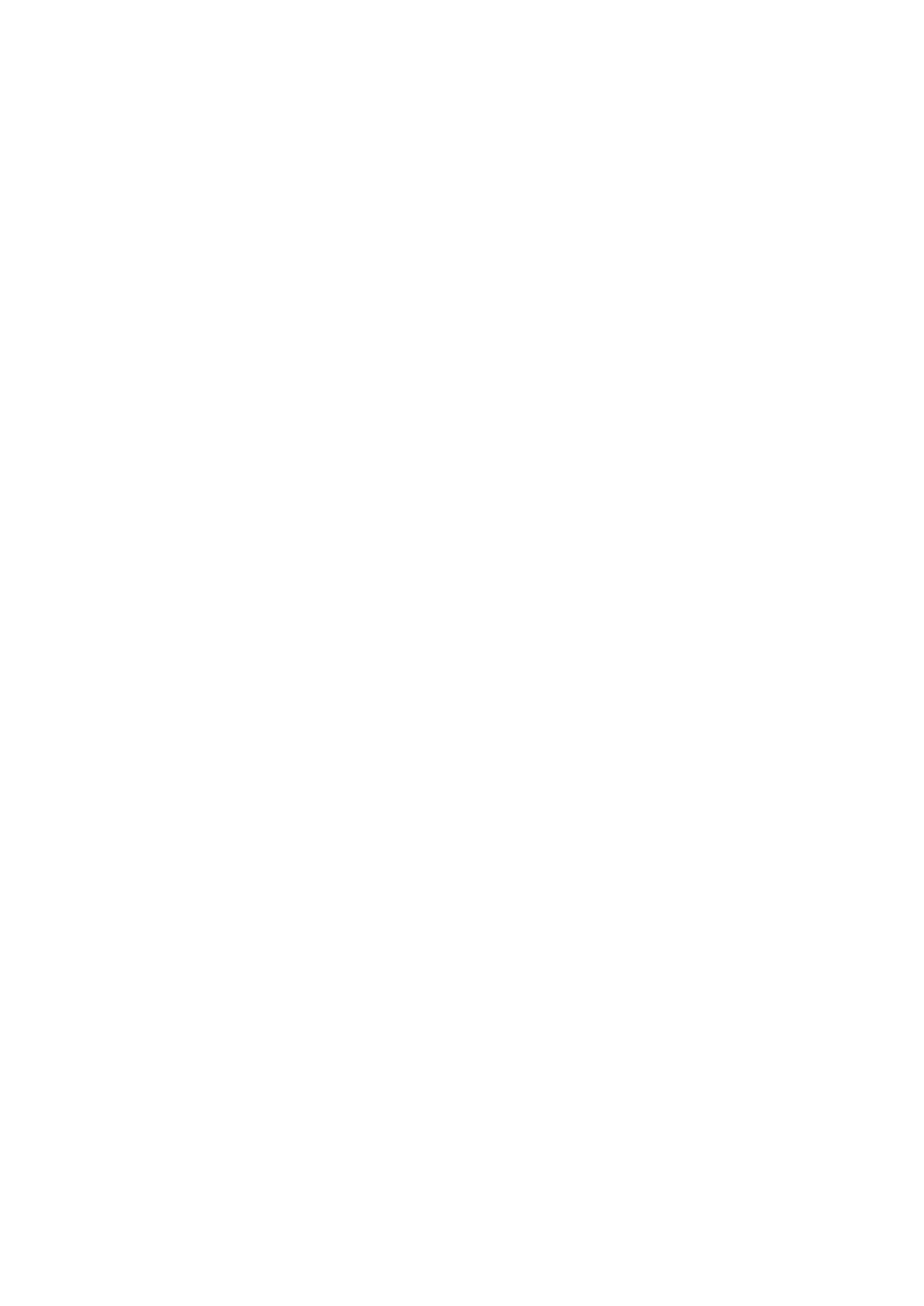Adjusting the monitor................................................ ................................................... ................................................... ..................... 15
Hotkeys .................................. ................................................... ................................................... ................................................. 15 OSD
Settings .. ................................................... ................................................... ................................................... .....16 OSD Key
Guide ................................... ................................................... ................................................... .... 16 Game Settings ( Game
Settings ) ................................................ ................................................... ................................ 19 Luminance
(brightness) .......... ................................................... ................................................... ................ 21 PIP Setting (PIP
setting) .......................... ................................................... ................................................ 23 Color Setup (Color
Settings) ................................................ ................................................... ................................... 24 Audio
( Audio ) ................................ ................................................... ................................................... ................................... 26 Light FX ( E-
sports Atmosphere Light ) .......................... ................................................... ................................................... .................. 27 Extra
(Others) ................................... ................................................... ................................................... ...... 28 OSD Setup (OSD
Setup) ................................................ ................................................... .................................. 30 LED
Indicators .................. ................................................... ................................................... ................................................ 31
safety ................................................ ................................................... ................................................... ................................... 1 Logo
Conventions ................................ ................................................... ................................................... ................................................... 1 Power
supply ................................................ ................................................... ................................................... .............. 2
Installation .................................. ................................................... ................................................... ................................................ 3
Cleaning .. ................................................... ................................................... ................................................... ................... 4
Others .............................................. ................................................... ................................................... ................................................. 5
Specifications ................................................... ................................................... ................................................... ................................ 33 Main
Specifications ................................ ................................................... ................................................... ................................................ 33 Preset
Displays mode ................................................ ................................................... ................................................... ...... 35 Pin
Assignments ................................................ ................................................... ................................................... .................. 36 Plug and
Play .................................. ................................................... ................................................... ................................................ 37
i
Troubleshooting ................................................ ................................................... ................................................... ................................... 32
settings ................................................ ................................................... ................................................... ................................. 6 List of
Items .................................. ................................................... ................................................... ................................................... 6 Mounting
brackets and bases ................................... ................................................... ................................................... ..... 7 Screen
Maintenance .............................................. ................................................... ................................................... ...................................8Adjusting the
Viewing Angle ................................... ................................................... ................................................... ...................................................10Connecting
a Monitor ............ ................................................... ................................................... ................................................... . 11 G-SYNC Compatible
function ................................... ................................................... ................................................. 12 Adaptive-Sync
function ..... ................................................... ................................................... ................................... 13
HDR ................................... ................................................... ................................................... ................................................... .......... 14
Machine Translated by Google
