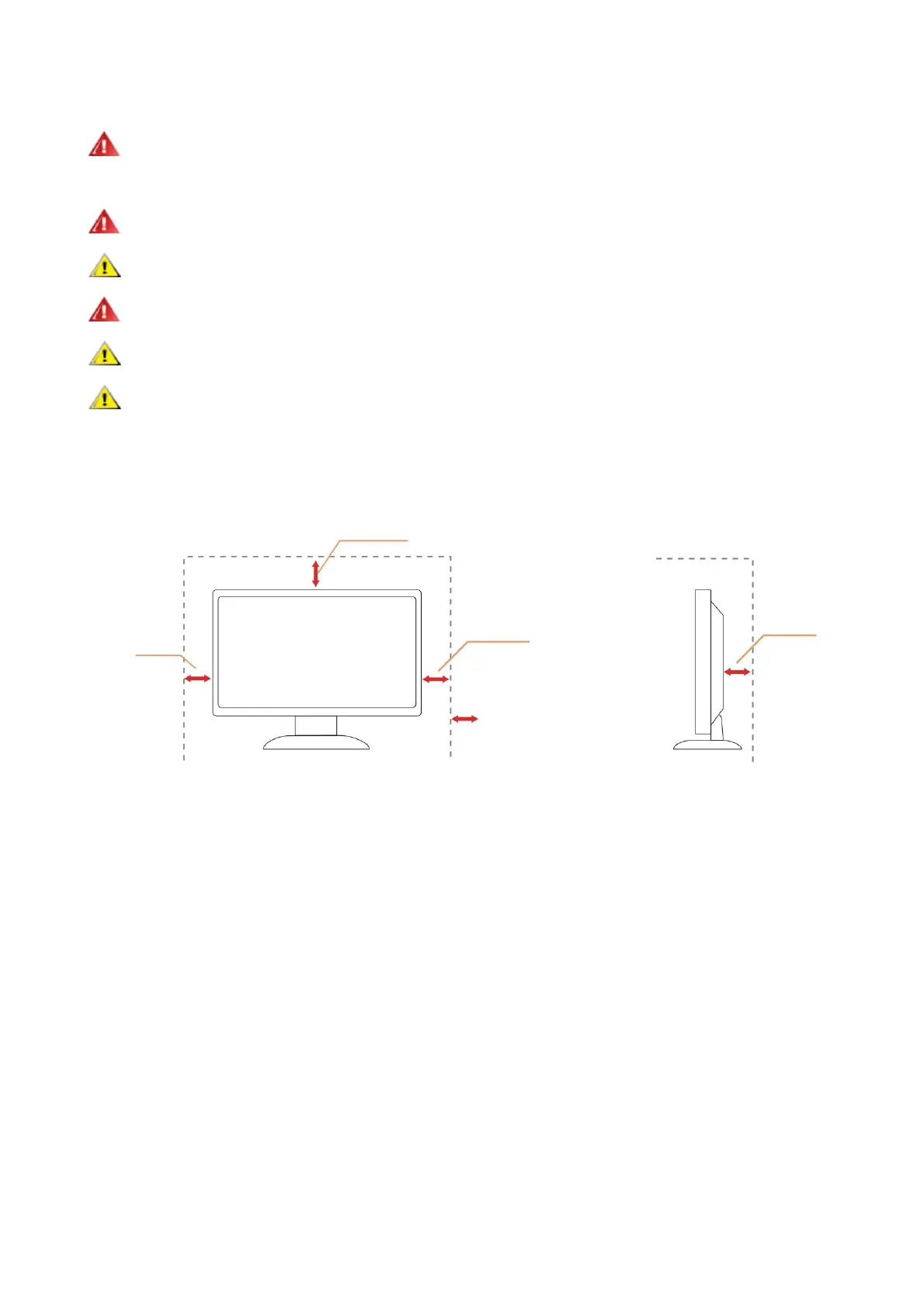Leave the space shown below around the monitor. Additionally, air circulation may not be sufficient whereby overheating may cause a fire or damage to the display.
Do not place the monitor on an unstable cart, platform, tripod, stand or table. If the monitor falls, personal injury may result and serious damage to the product may result. Use only with a cart, stand, tripod, bracket, or table
recommended by the manufacturer, or sold with this product. Install the product according to the manufacturer's instructions using the manufacturer's recommended mounting accessories. Care should be taken when moving
products on carts.
To avoid possible damage such as the panel coming off the bezel, make sure the monitor does not tilt downward more than -5 degrees. Monitor damage will not be covered under warranty if the maximum downward tilt
angle is exceeded -5 degrees.
Never push any foreign objects into the monitor cabinet slots. Otherwise, circuit components may be damaged, resulting in fire or electric shock. Never spill liquid on the monitor.
3
When the monitor is mounted on a stand, please refer to the following recommended ventilation areas around the monitor:
Please do not place the front of the product on the floor.
standing installation
If mounting the monitor on a wall or shelf, use a manufacturer-approved installation kit and follow the kit instructions.
12 inches
30cm
4 inches
10cm
Leave at least this space around
the monitor
4 inches
10cm
4 inches
10cm
Install
Installed with stand
Machine Translated by Google
