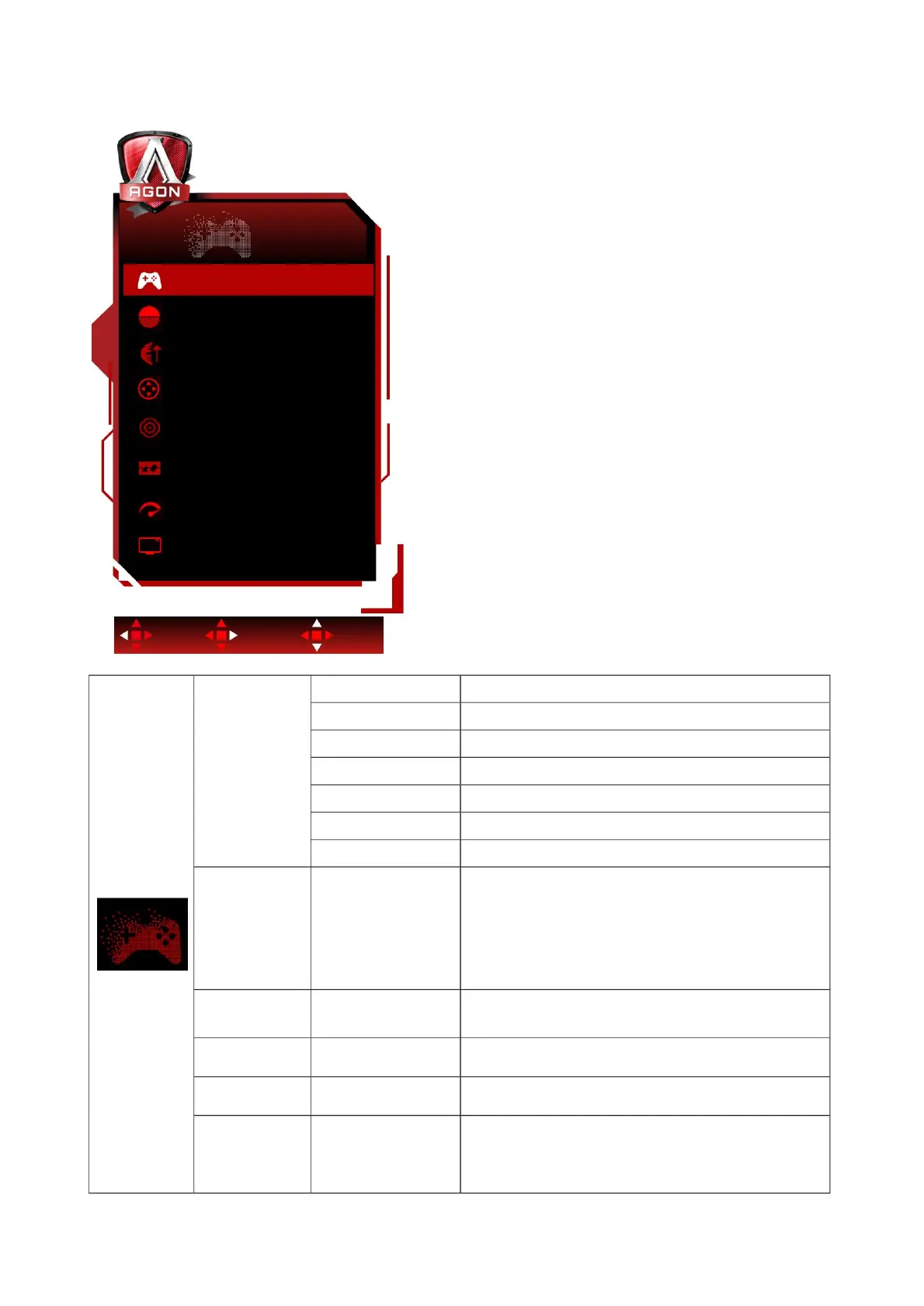Game Settings _
Frame Counter
Game Color
Off
10
Exit
Sniper Scope
Enter
Game Mode
Off
Select
Off
G-SYNC
Shadow Control
On
50
Low Input Lag
Shadow Boost
On
Off
Game Setting
0-100
FPS
Gamer 3 (player 3) The user's preferences are saved as player 3. The
default value of dark field control is 50, and the end user can adjust it from
50 to 100 or 0 to increase the
contrast and clear the picture. If the picture is too dark to see clear
details, adjust from 50 to 100 for
a clear picture. If the picture is too white to see clear details, adjust
from 50 to 0 for a clear picture.
The game color provides 0-20 levels of saturation adjustment to get a better picture.
G-SYNC (or Adaptive Sync) operation reminder: When the G-SYNC (or Adaptive
Sync) function is enabled, there may be a picture flickering phenomenon in some
game environments.
Game Mode
Turn off Game Mode.
(Shadow Boost)
The partially enlarged window makes it easier to aim at the target when sniping.
On (open) /
Gamer 1 (player 1) The user's preferences are saved as player 1.
Enhance picture details in dark areas or bright areas, and adjust bright areas not to
be saturated.
(dark field control)
Racing
Sniper Scope
Shadow Control
0-20
G-SYNC
Playing RTS (real-time strategy) games, the image quality can be improved.
Game Color
Play FPS (First Person Shooter) games. Improve subject black level details.
(Game Mode)
Disable or enable G-SYNC (or Adaptive Sync) function.
Off
Gamer 2 (player 2) The user's preferences are saved as player 2.
Shadow Boost
Off
Off (off)/Level 1 (level
1)/Level 2 (level 2)/
Level 3 (level 3)
Play racing games. Provides the fastest response time and high color saturation.
Off (off) /1.0 /1.5 /2.0
(game color)
19
RTS
Machine Translated by Google
