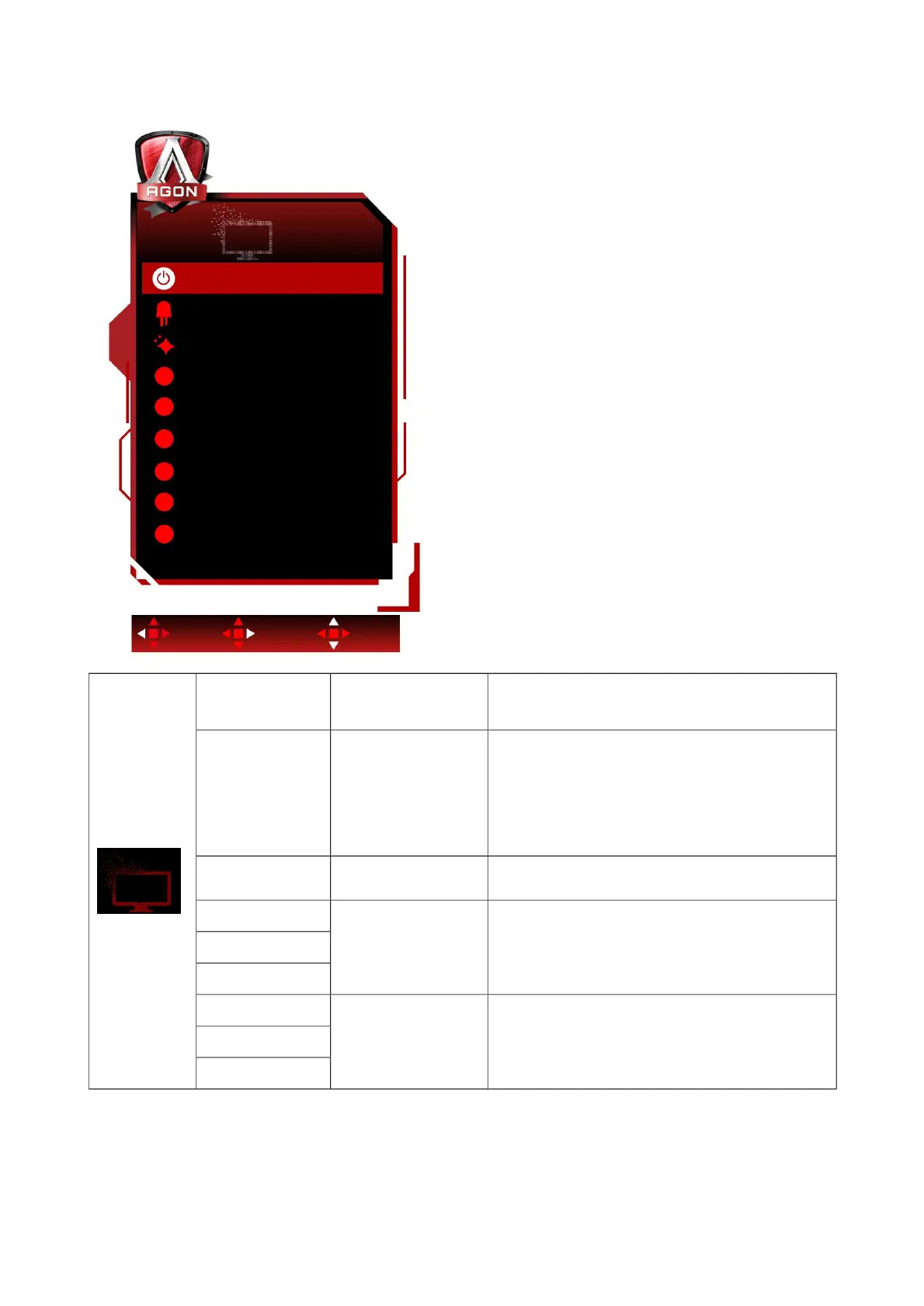Light FX ( Esports Atmosphere Light )
50
Foreground R
Exit
Foreground G
Enter
Foreground B
50
Select
Light FX
Background R
50
Medium
Background G
Light FX Mode
Background B
Static
50
50
Pattern
50
Rainbow
Foreground R
(foreground red)
Select the gaming ambient light pattern.
Foreground G
(foreground green)
When the pattern is set to user-defined, the user can adjust the foreground color of the e-
sports ambient light.
Foreground B
(foreground blue)
0-100
Background R
(background red)
When the pattern is set to user-defined, the user can adjust the background color of the e-
sports ambient light.
Off (closed) / Low
Background G
(background green)
0-100
Light FX
( Gaming Atmosphere Light)
Background B
(background blue)
27
(Low) / Medium (Medium) Select the intensity of the gaming ambient light.
/ Strong Audio 1/
Audio 2 / Static/ Simple Shift/
Gradient Shift/ Simple Fill/ One-
way Fill/ Two-way Fill/
Breathing/ Motion Point/ Zoom/
Color Change/ Water Wave/
Flash/ Demo
Red/ Green/ Blue color/ rainbow
color/ user defined
Light FX Mode (e-
sports atmosphere light mode)
Pattern
Select the Gaming Ambient Lighting mode.
Light FX
R
G
R
G
B
B
Machine Translated by Google
