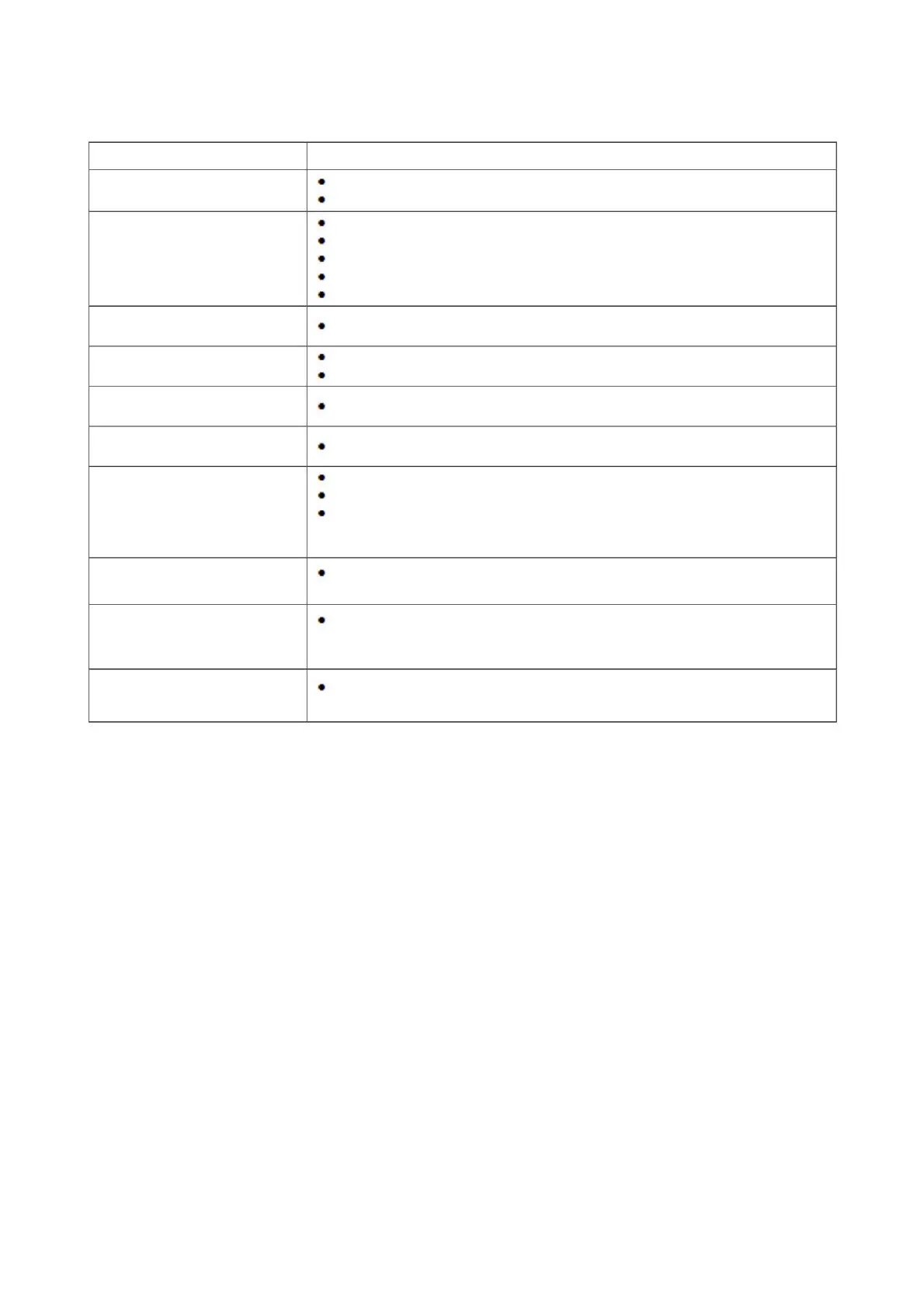The screen displays "Signal cable not connected" or "No signal"
Eliminates image retention that may have occurred. It can be operated
several times to obtain a satisfactory image viewing effect. For other screen maintenance instructions, please refer to the user manual on the official website.
Please visit https://www.aocmonitor.com.cn, enter the corresponding product page, and search for "LCD
Display settings and safety information
The power indicator light is
on
Whether to turn on the
power. Is the power cord connected.
OLED panel abnormality
There may be electrical equipment in the periphery that may cause electrical interference.
,
The power light is off
no painting
Adjust brightness and contrast.
,
Confirm that the computer is operating.
Unable to achieve plug and play
General Instructions for Monitor Settings and Safety Regulations" to obtain related information such as monitor settings and safety regulations.
32
but there is no image on the monitor
,
Your computer is set to an inappropriate display mode. Please reset your
computer to the display mode listed in the detailed user manual.
can not work normally. Please contact AOC after-sales service personnel for help.
Check if the signal cable is properly connected. Check
the pins of the signal cable connector for damage. Turn on and run Image
Retention Reduction in the monitor menu
image retention
Whether the computer is powered on. Whether the
computer graphics card is plugged in properly.
Whether the signal cable of the monitor has been correctly connected with the computer.
Check the monitor signal cable plug and make sure the pins are not bent. Observe the light by pressing
the Caps Lock key on the computer keyboard
possible solution
The power light is blinking orange
The image jumps or there is a moiré screen
Based on OLED panel characteristics. Image retention that may have occurred can be eliminated by turning on and running the Image Retention Removal feature in the monitor
menu. It is recommended to operate several times to obtain a satisfactory image viewing effect. For other screen maintenance instructions, please refer to the user manual on the
official website.
question
dim image
The screen displays "Input not supported "
Is it compatible with plug and play. Whether
the adapter is compatible with plug and play.
,
,
,
,
troubleshooting
Machine Translated by Google
