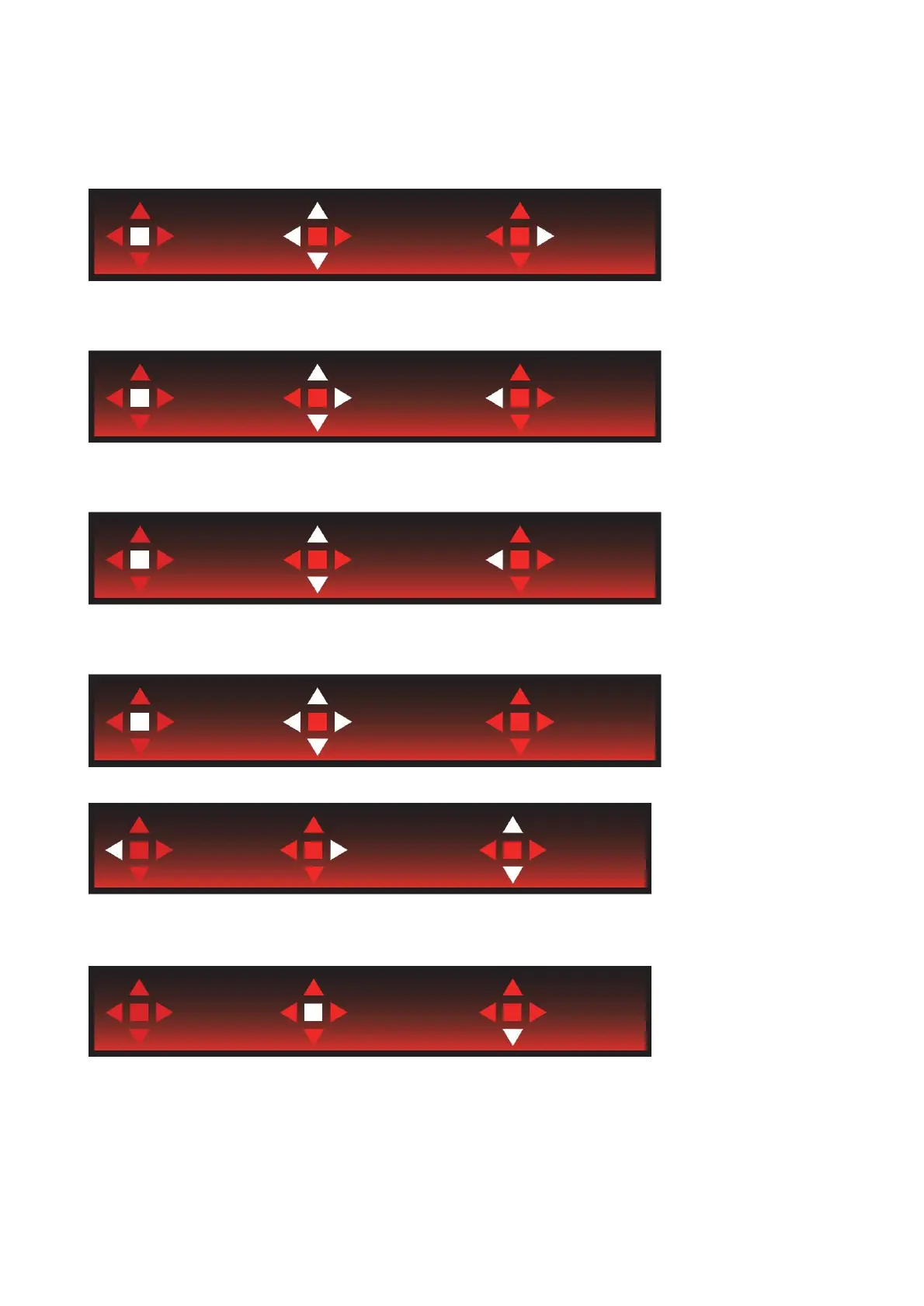OSD settings
Enter
Enter
Enter
Move
Move
Move
Exit
Exit
Exit
Enter Move
Exit
Enter
Select Enter
Select
OSD Button Guide
Confirm: Use the Enter key to enter the next level of
OSD Move: Use the Right/Up/Down keys to move the OSD Select
Exit: Use the Left key to exit the OSD
Move: Use Left/Right/Up/Down keys to move OSD selection
Confirm: Use the Enter key to apply OSD settings and return to the previous
OSD Select: Use the Down key to adjust OSD settings
16
Exit: Use the Left key to exit the OSD to the previous OSD
Confirm: Use the Right key to enter the next OSD
Select: Use the Up/Down keys to move the OSD selection
Confirm: Use the Enter key to enter the next level of
OSD Move: Use the Up/Down keys to move the OSD Select
Exit: Use the Left key to exit the OSD
Confirm: Use the Enter key to enter the next level of
OSD Move: Use the Left/Up/Down keys to move the OSD Select Exit:
Use the Right key to exit the OSD
Machine Translated by Google
