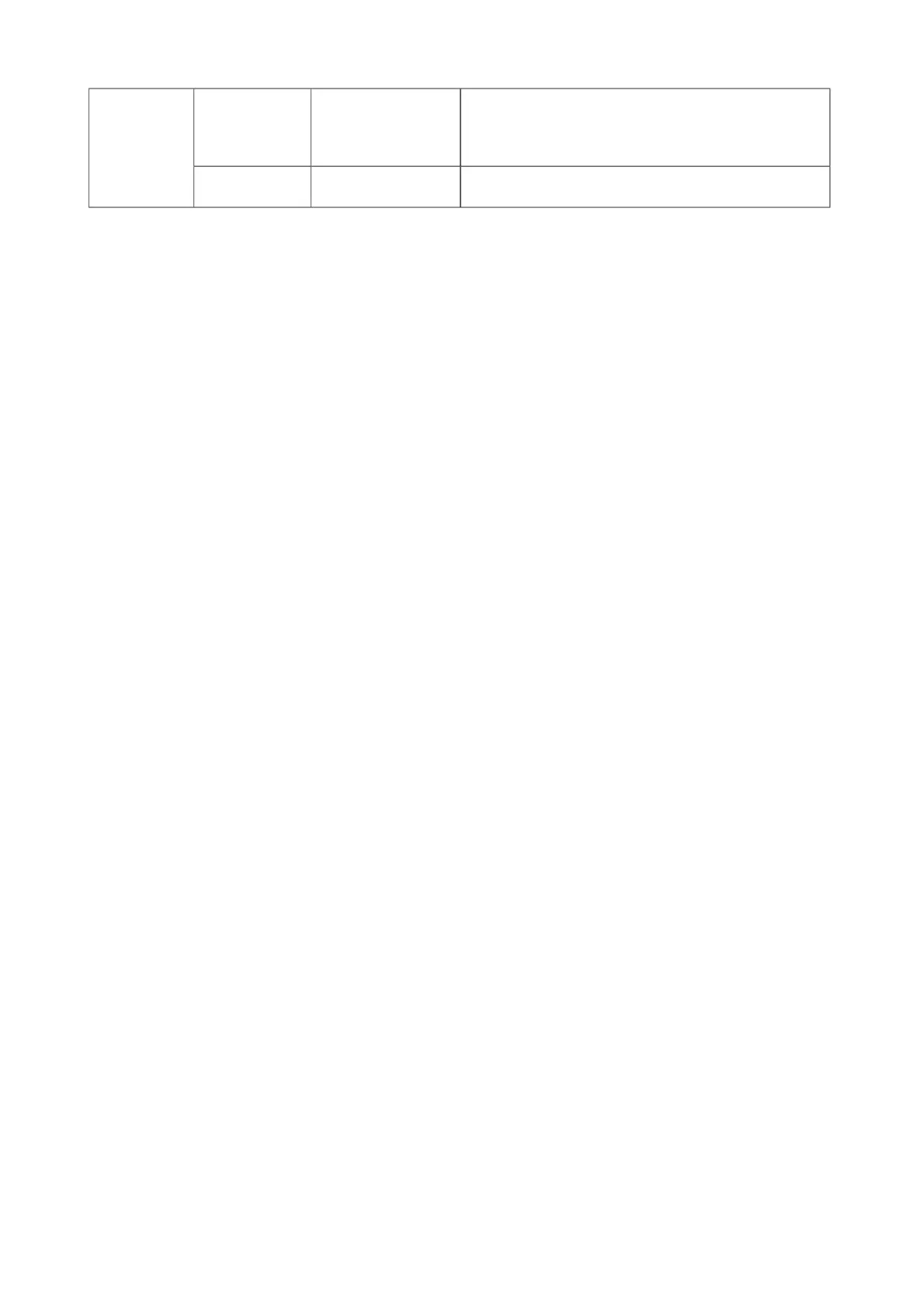Frame Counter
On (open) /
20
Instantly display the vertical frequency of the current signal.
Off
(frame counter)
Low input Lag
Note:
Close/Upper Right/Lower Right/Lower
Left/Upper Left
Turning off the frame buffer reduces input
lag. Note: Low input lag can be adjusted when the resolution is QHD 60Hz/
120Hz/240Hz, and PIP/PBP, sniper scope and other functions are
turned off. It is enabled by default in G-SYNC (or Adaptive Sync) state and cannot be adjusted.
When "HDR Mode" or "HDR" under "Brightness" is set to non-off, the items of "Game Mode", "Dark Field Control", and "Game Color Tone" cannot
be adjusted.
When the "Color Space" under "Color Settings" is set to "sRGB" or "DCI-P3", the "Game Mode", "Dark Field Control", and "Game Tint" items cannot
be adjusted.
Machine Translated by Google
