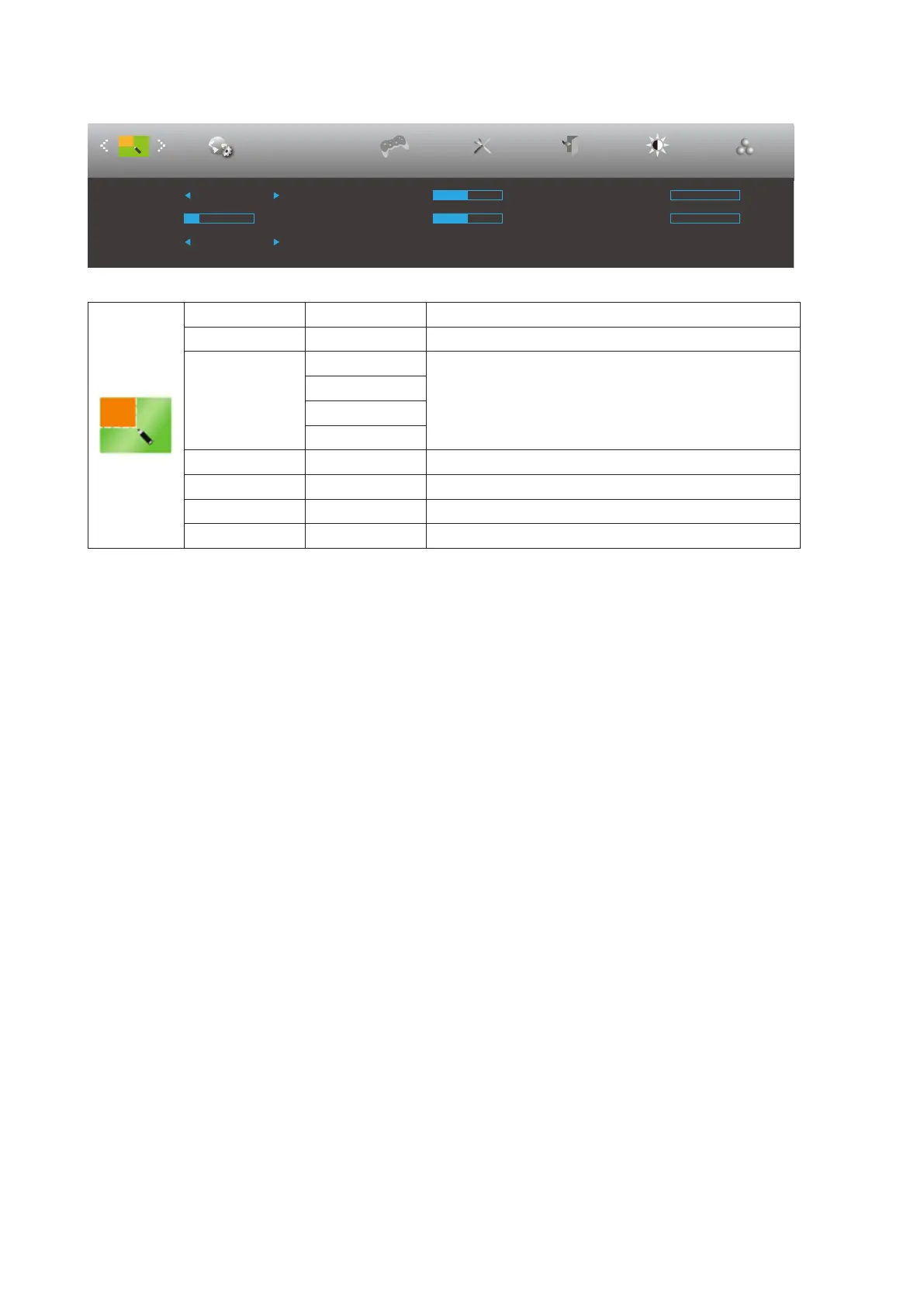19
Picture Boost
Brightness 50
Contrast 50
H. Position 0
V. Position 0
Bright Frame off
Clear Vision off
Frame Size 14
OSD Setup ExitExtra
Luminance
Picture Boost
Color Setup
Game Setting
PIP Setting
PIP
Bright Frame On or Off Disable or Enable Bright Frame
Frame Size 14-100 Adjust Frame Size
Clear Vision
Strong
Adjust full screen Clear Vision
Medium
Weak
Off
Brightness 0-100 Adjust Frame Brightness
Contrast 0-100 Adjust Frame Contrast
H. position 0-100 Adjust Frame horizontal Position
V. position 0-100 Adjust Frame vertical Position
Note:
1). For a better viewing experience, adjust the brightness, contrast, and position of the brightening.
2). When the “HDR Mode” under “Luminance” is set to a non-off state, all items under “Picture Boost” cannot be adjusted.
Clear Vision function provides the best image viewing experience by converting low resolution and blurry images into
clear and vivid images.