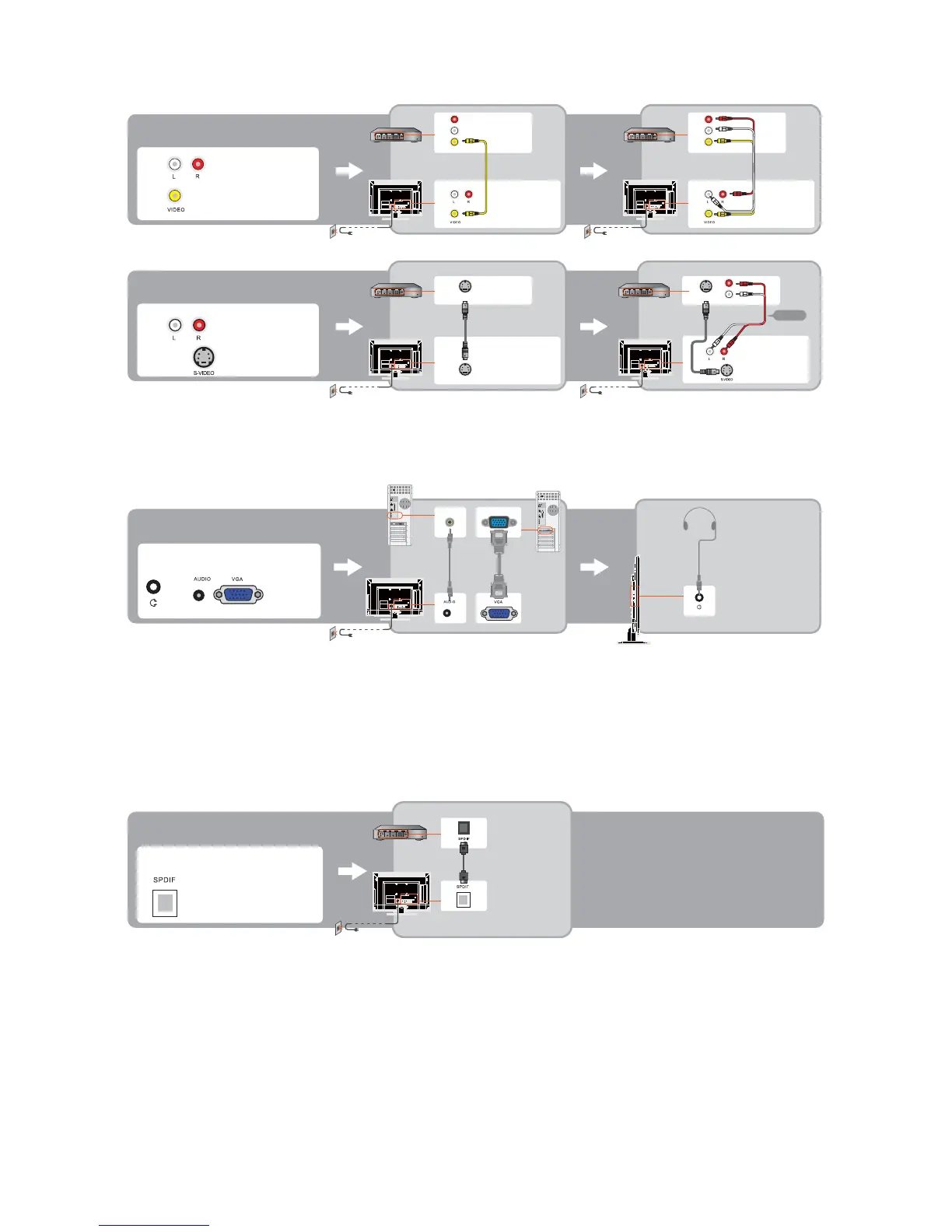14
Composite/ S-Video Signal Connection
S-VIDEOS-VIDEO
S-VIDEO
S-VIDEO
AV
AV IN
AV IN
Audio
PC Connection
Use the TV as a monitor for your PC shown below with the HD15 to HD15 connection. This TV can also be connected to a PC with DVI or HDMI
output. (Refer to the separate Quick Setup Guide.)
PC
VGA IN
Connect the PC IN jack to the PC using the HD15- HD15 cable with ferrite core (analog RGB) and audio cable.
If the PC is connected to the TV and no signal has been input from the PC for more than 30 seconds, the TV enters the standby mode
automatically.
External sound Connection
Turn off the AOC HDTV and Sound Device and connect the Audio Out jack or SPDIF jack on the rear of AOC HDTV.
Connect an audio cable to the audio output connectors associated with the Audio Out (R/L) and SPDIF on the TV Set and connect the other
end to the audio connectors associated with the Audio input of the External Sound.
SPDIF
SONY Philips Digital Interface
SPDIF IN
