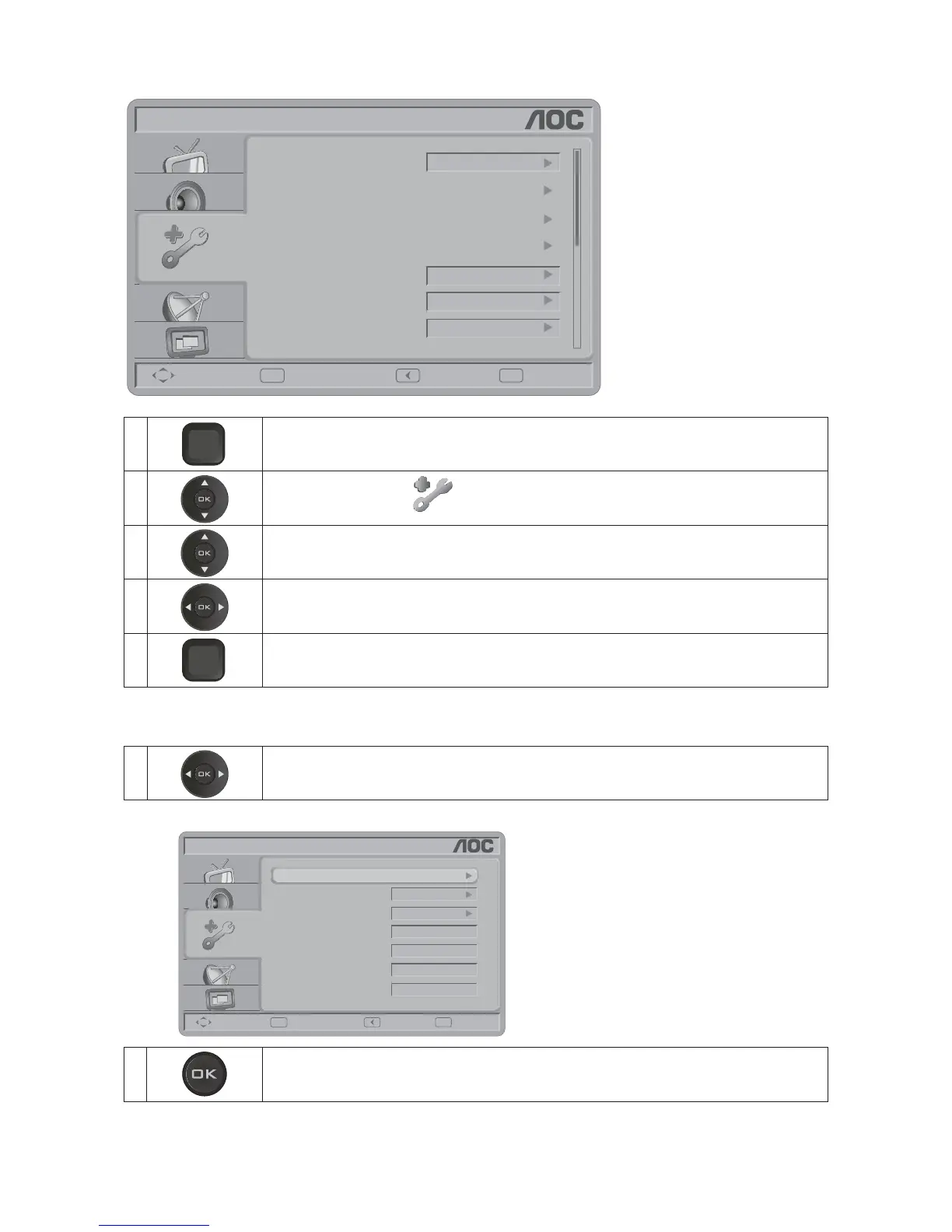29
Feature Setup
OK
MENU
/Exit
FEATURE
Move Select Return Exit
Time
Password Setting
Closed Captions
Parental Control
Analog Captions
Digital Captions
SERVICE1
CC1
Off
Menu Language
English
1
MU
/
Exit
EN
Press MENU/EXIT to call out MENU.
2
Press ▲/▼ to select “Setup” , and press OK.
3
Press ▲/▼ to select Setting items: Menu language, Time, Password Setting, Parental Control, Closed Captions,
Analog Caption, etc. and press OK to enter.
4
Press ◄/► to adjust.
5
MU
/
Exit
EN
Press MENU/EXIT again to exit.
The submenu of FEATURE mode in TV mode shows as below.
Menu Language: Adjust the language setting for this TV unit. (English / Français / Español)1.
1 Press ◄/► to select: English / Français / Español, and press OK.
Time: 2.
Set current time. The sub-menu includes Time Mode, Time Zone, and Daylight Savings.
FEATURE Time
Time Mode
Time Zone
Daylight Savings
Month
Day
Time
Year
Auto
HST
On
2010
Jan
1
12:02 AM
Move Select
OK
MENU
/Exit
Return Exit
1 Scroll to Time and press OK to enter the menu for Time adjustment.