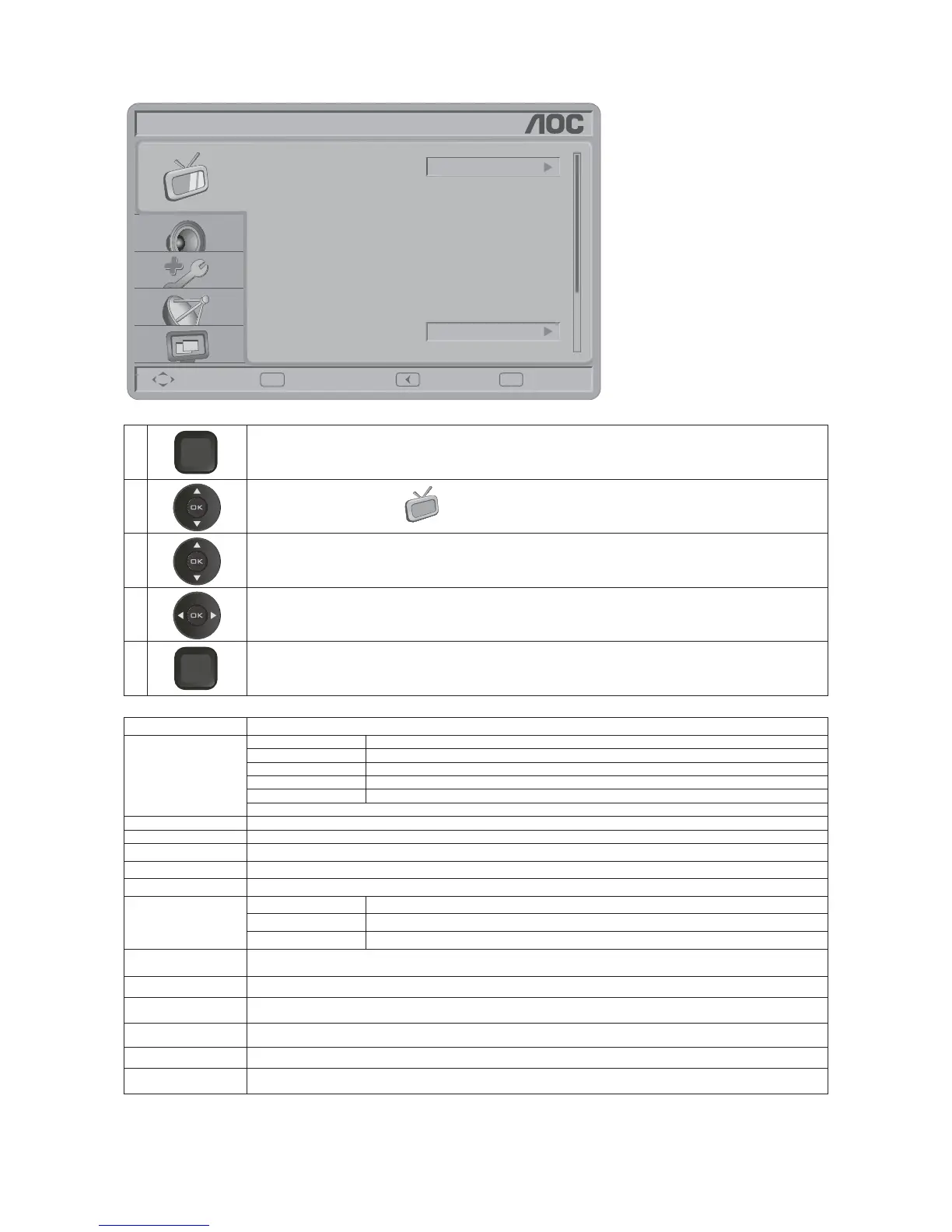26
Adjust Video Setting
OK
MENU
/Exit
VIDEO
Move Select Return Exit
Brightness
Contrast
Color
Sharpness
Tint
Color Temp
Eco
63
50
48
48
0
Cool
Picture Mode
1
MU
/
Exit
EN
Press MENU/EXIT to call out MENU.
2
Press ▲/▼ to select “VIDEO” , and press OK.
3
Press ▲/▼ to select Video Settings: Picture Mode, Brightness, Contrast, Sharpness, Color, Tint, Color Temp, Noise
Reduction, Adaptive Contrast, DCR, Backlight, Aspect Ratio, Preset, and press OK to enter.
4
Press ◄/► to adjust.
5
MU
/
Exit
EN
Press MENU/EXIT again to exit.
Picture Setting Items Description
Picture Mode
Vivid For Enhances picture contrast and sharpness.
Standard For standard picture settings. Recommended for home entertainment.
Eco Decrease backlight level to save the power consumption.
Movie For viewing film-based content. Most suitable for viewing in a theater-like environment.
Personal The user can set their favorite setting.
Preset for all inputs can also be accessed by pressing Picture on the remote control to directly toggle the modes.
Brightness Brightens or darkens the picture.
Contrast Increases or decreases picture contrast.
Sharpness Sharpens or softens the picture.
Color Increases or decreases color saturation.
Tint Increases or decreases the green tones.
Color Temp.
Cool Gives the white colors a bluish tint.
Warm Gives the white colors a reddish tint.
Normal Gives the white color a nature tint.
Noise Reduction
Reduces the noise level of connected equipment, and the VHF/UHF/CABLE input.
Gives four NR effect degrees, such as: Low, Mid, High and Off. The default setting is Mid.
Adaptive Contrast Choose On or Off to adjust the gamma after analyzing the input signal automatically.
DCR Dynamic Contrast Ratio (DCR) auto adjusts the backlight of the screen.
Backlight Backlight strength adjustment, the tuning range is 0 ~ 30.
Aspect Ratio Choose the display aspect.
Preset Restore the default video settings.