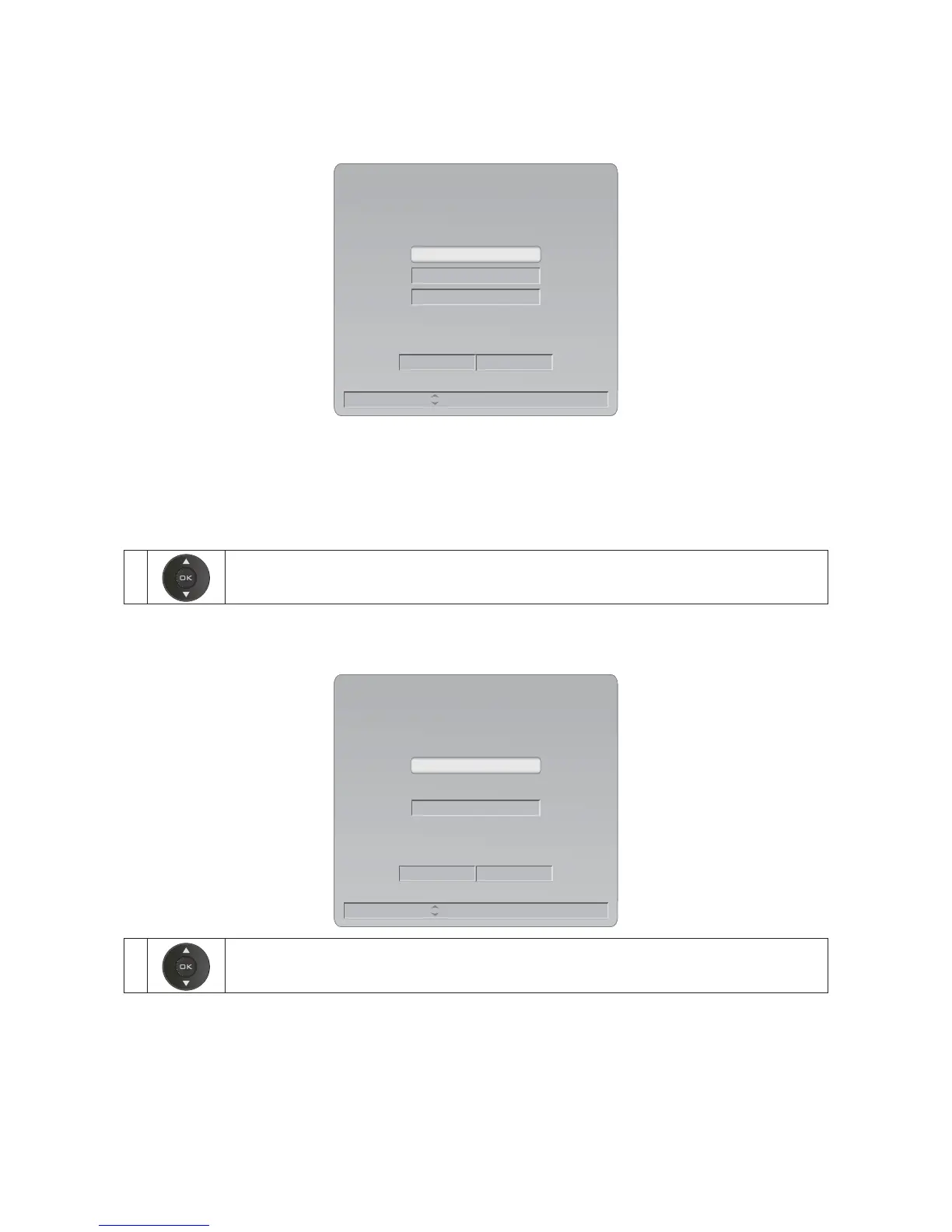16
USING AOC TV
Turning the TV On and Off
You can turn on the TV by using power switch button on the TV set or on the remote controller.
Navigate: Select:
OK
French
Spanish
English
Initial Wizard (1/8)
Please select language...
Next Cancel
Initial Setting
When you first start up this AOC HDTV set, please follow the Initial Wizard to your AOC HDTV.
1. Selecting Language.
Select your preferred language: English, Spanish or French
1 Press ▲/▼ to select “Language”, and press OK.
2. Selecting Time mode.
Manual
Auto
Initial Wizard (2/8)
Please select Time mode...
Previous Cancel
Navigate: Select:
OK
1 Press ▲/▼ to select “Auto” or “Manual” for Time Mode.