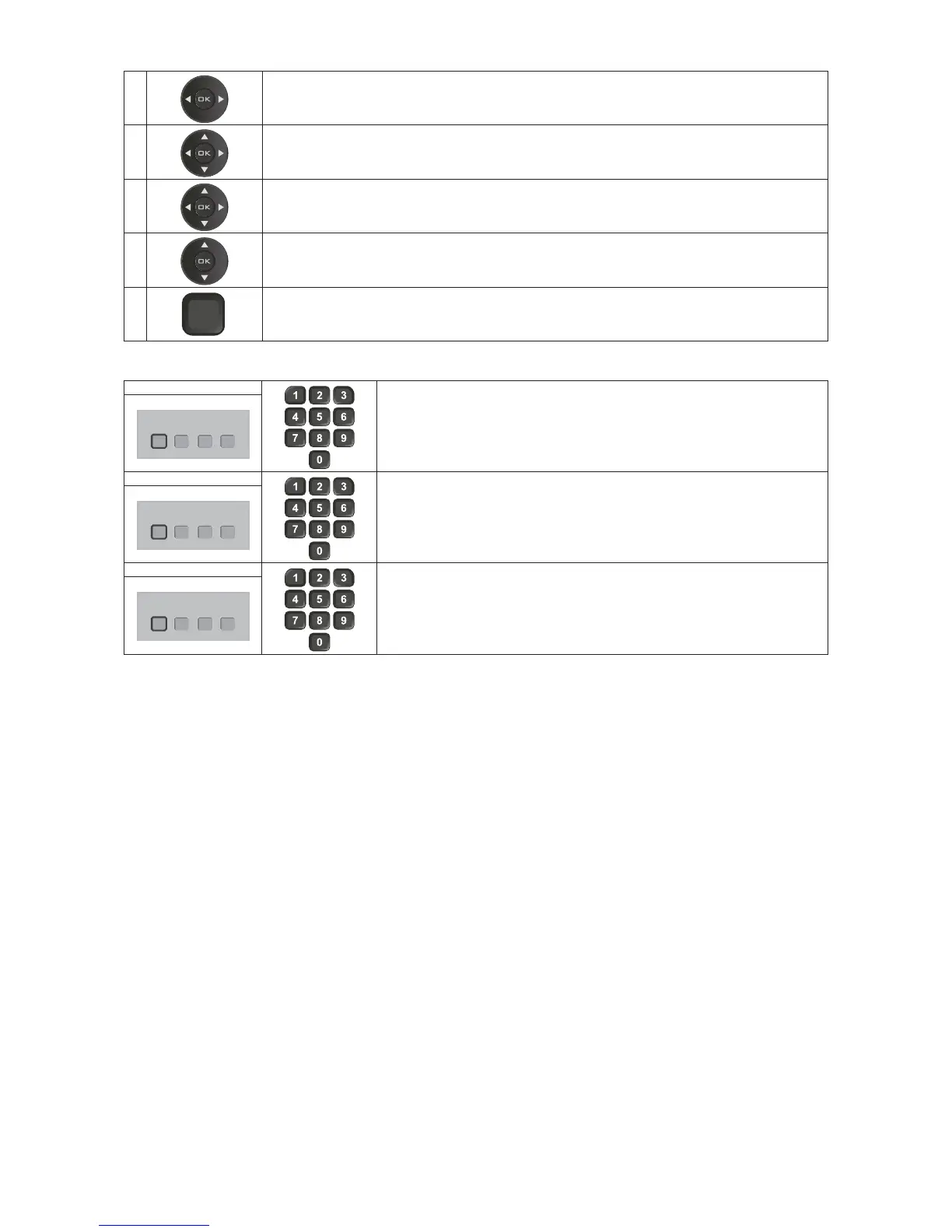30
2 Press ◄/► to adjust Auto or Manual setting for Time Mode and press OK.
3
Press ▲/▼ to select “Time Zone”. Press ◄/► to adjust Time Zone which you located and press OK.
4
Press ▲/▼ to select “Daylight Savings”. Press ◄/► to on/off Daylight Savings and press OK.
5
For manually Time Mode setting, press ▲/▼ to select “Year”, “Month”, “Day”, and “Time”. Press ◄/► to adjust
“Year”, “Month”, “Day”, and “Time”, and press OK.
6
MU
/
Exit
EN
Press MENU/EXIT again to exit.
Password Setting: 3.
Change the 4-numeral parental control password. Three steps are required for changing the password:
Step 1:
PR
Press Number Key to enter the old password.
Enter Old Password
Step 2:
PR
Press Number Key to enter the New password.
Enter New Password
Step 3:
PR
Press Number Key to enter the New password.
Confirm New Password
Note: This item is only available in TV, Composite and S-Video source modes. The default password is [0 0 0 0].