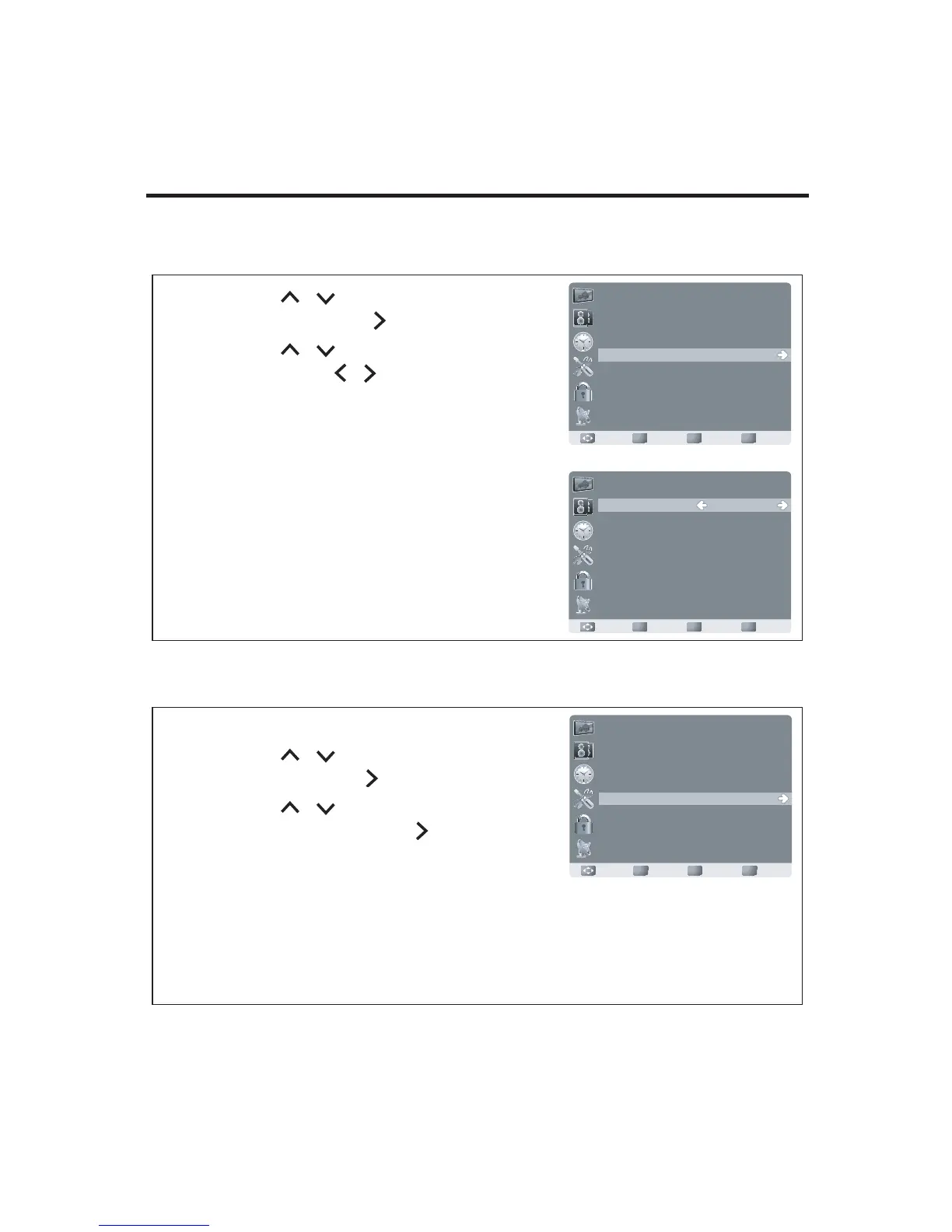3.16 Pour bloquer en fonction de la source d'entrée
3.17 Pour restaurer les réglages d'usine
1 Appuyez sur / pour sélectionner Bloc
d’entrer puis appuyez sur pour l’ouvrir.
2 Appuyez sur / pour sélectionner la source
d’entrée puis utilisez / pour choisir entre
Bloquer et Débloquer.
3 Appuyez sur MENU pour quitter.
1 Appuyez sur MENU pour ouvrir le menu OSD.
2 Appuyez sur / pour sélectionner le menu
Option puis appuyez sur pour l’ouvrir.
3 Appuyez sur / pour sélectionner Restaurer
param. usine, puis appuyez sur pour restaurer
les réglages d’usine.
4 Sélectionnez Oui et appuyez sur OK pour confirmer
l’opération (lorsque vous restaurez les réglages
d’usine, les données des programmes ne seront
pas effacées, si vous avez besoin d’obtenir les
nouvelles données des programmes, veuillez
refaire une Recherche auto en utilisant à nouveau le
menu Chaîne).
OK
Return
Menu
On
Entrée .tiuQruoteRrecalpéD
Verro
Changer le Code
Verrouillage
évitcaséDéssalC noN
Bloc d'entrer
USA
Canada
RRT Paramétres
Réinitialiser RRT
