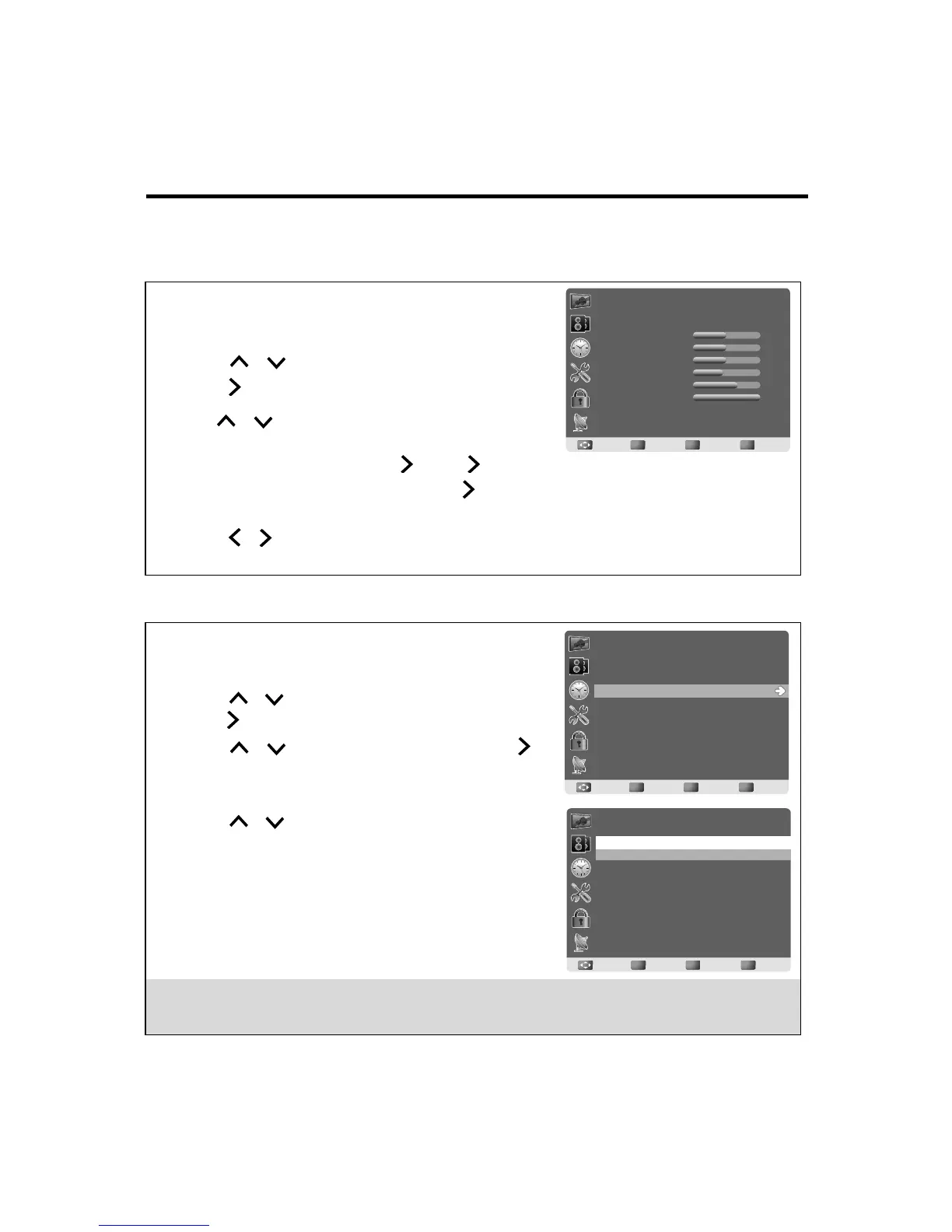English
3.3 Viewing the Menus
3.4 Favorite Channel Setting
1 Press MENU to display the OSD main menu.
There are six top menus on the screen: Picture,
Audio, Time, Setup, Lock, and Channel.
2 Press / to select your desired top menu.
3 Press to enter the menu you select.
4 Use / to select the control you want to
adjust.
5 When selecting the control with , press to enter
next level menu or enable the function. ( will only
appear when the control is highlighted)
6 Press / to adjust or select the settings.
7 Press MENU to exit from the OSD menu.
To set your favorite channel into memory:
1 Press MENU to display the OSD main menu.
2 Press / to select Channel menu, and then
press to enter.
3 Press / to select Favorite, then press
to enter Favorite setting.
4 Press / select the channel you’d like to be
your favorite channel. Press OK to confirm your
selection.
5 To cancel the selection, press OK again on the
selected channel.
6 Press MENU to exit.
Note:
To view your favorite channels, press the FAV. button to show Favorite List and select
your favorite channels that have already been stored.