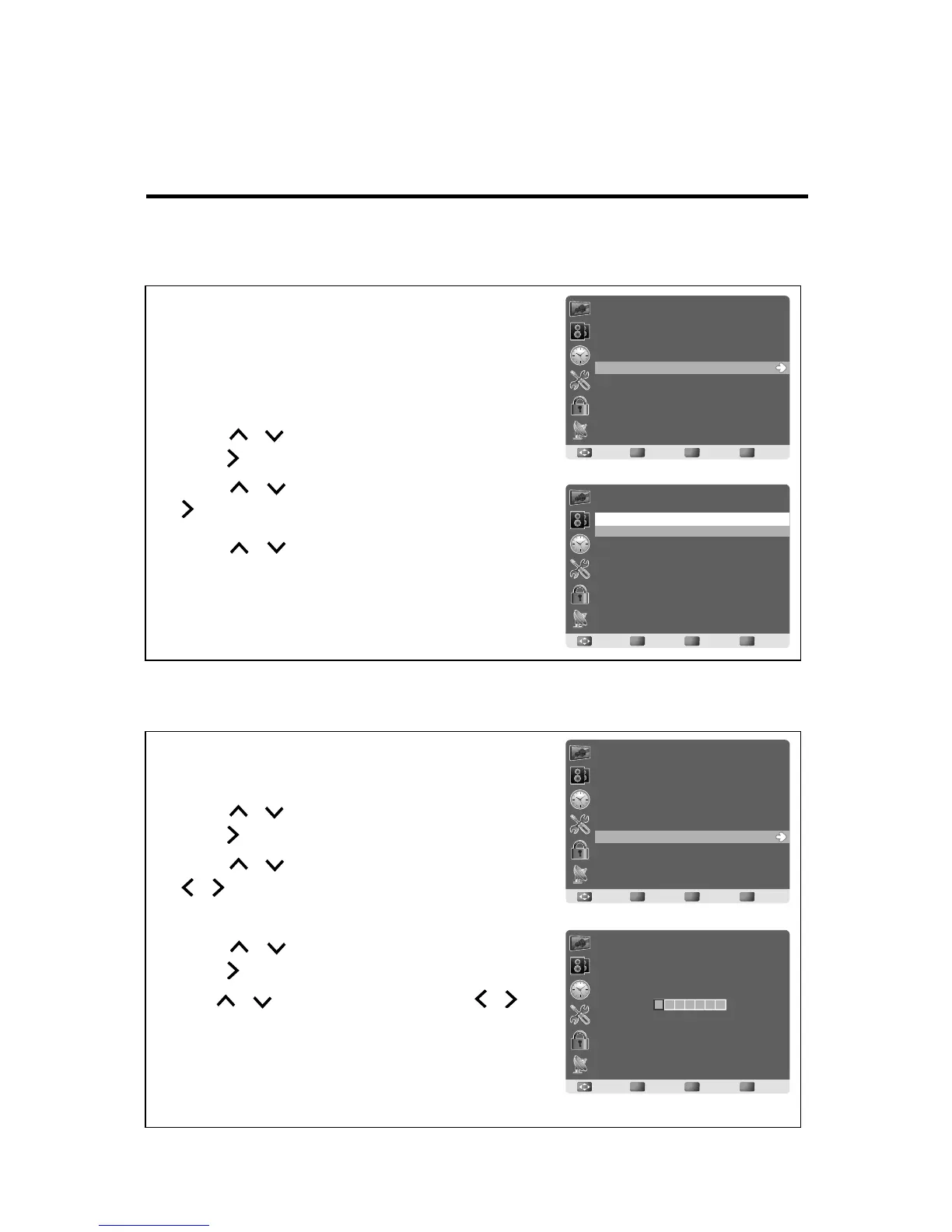English
3.5 Showing/Hiding Channel
3.6 Channel Name Setting
When the channel is hidden, it will not appear on the
screen when you browse the channels with CHS
/
CHT.
To show/hide a channel:
1 Press MENU to display the OSD main menu.
2 Press / to select Channel menu, and then
press to enter.
3 Press / to select Show/Hide, then press
to enter Show/Hide setting.
4 Press / to select the channel you want to
Show/Hide, and check or uncheck it with OK.
5 Press RETURN to return back to previous menu
in Channel.
To edit a name for the current channel:
1 Press MENU to display the OSD main menu.
2 Press / to select Channel menu, and then
press to enter.
3 Press / to select Channel No., then press
/ to select the channel you want to edit the
name.
4 Press / to select Channel Label, then
press to enter Channel Label setting.
5 Use / to choose letters or signs, / to
move forward or backward.
6 After you input the channel name, press
RETURN or OK to complete the setting.
7 Press RETURN to return back to previous menu
in Channel.