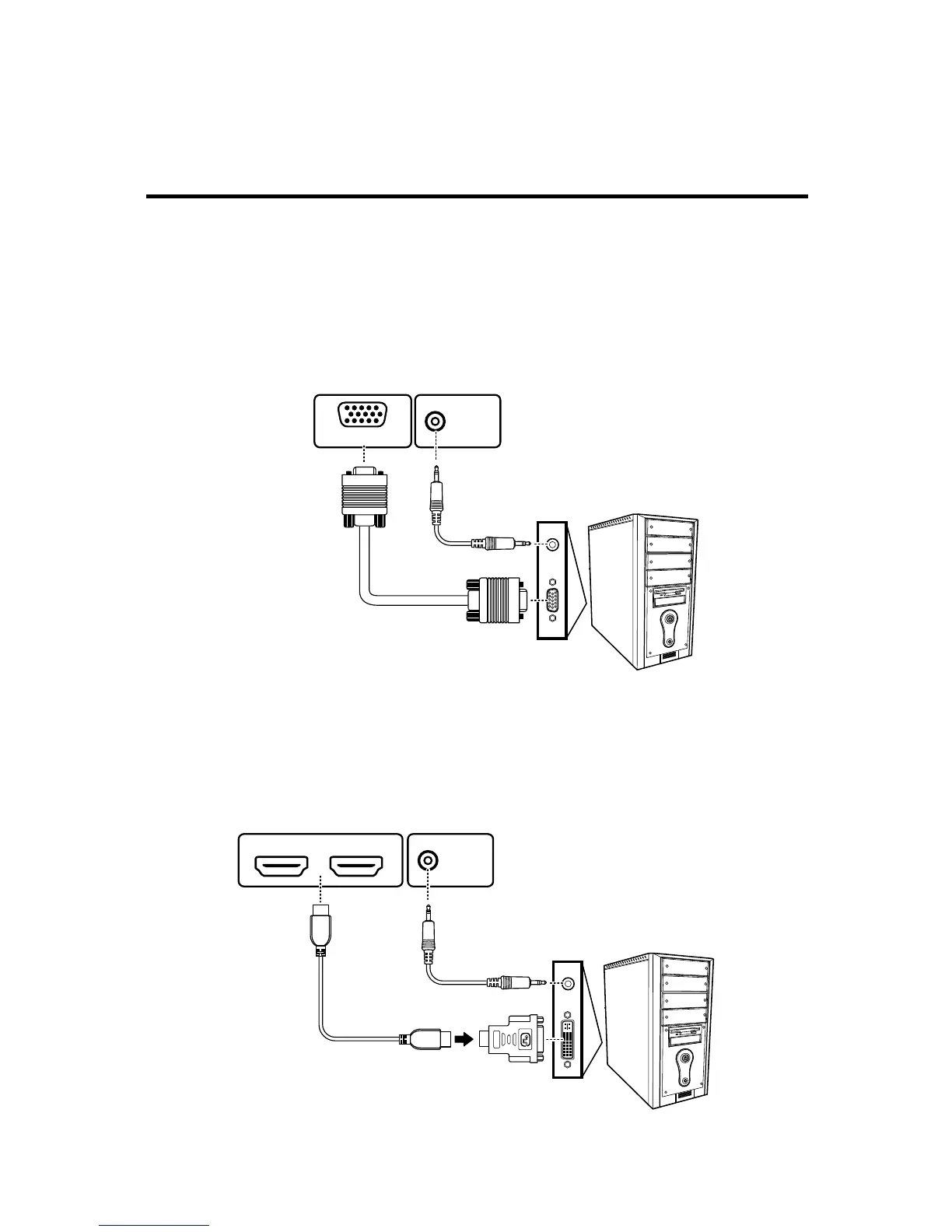English
2.2.5 Connecting a PC using VGA
Connect the TV to your PC to use it as the monitor using the VGA port as shown.
1
Connect the VGA port of the TV to the VGA output of the PC.
2 Connect the AUDIO port of your TV to the line out port of the PC to listen to
audio from the PC.
2.2.6 Connecting a PC using DVI
Connect the TV to your PC to use it as the monitor using the DVI port as shown.
1
Connect the HDMI 1 or HDMI 2 port of the TV to the DVI output of the PC.
2 Connect the AUDIO port of your TV to the line out port of the PC of your TV
to listen to audio from the PC.
AUDIO
VGA