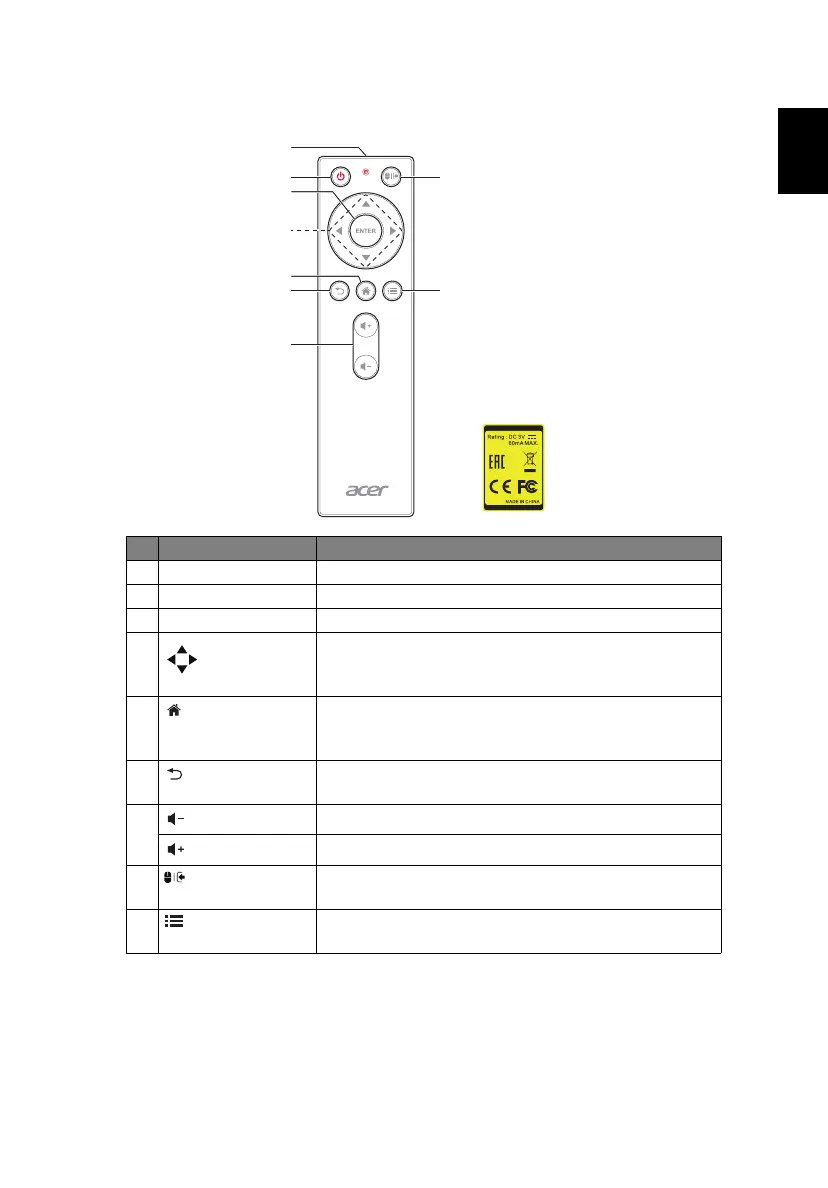5
Remote Control Layout
# Function Description
1 Infrared transmitter Sends signals to the projector.
2 POWER Refer to the "Turning the Projector On/Off" section.
3 ENTER Confirms your selection.
4Four
directional
selection keys
Selects items or makes adjustments to your selection.
5
(HOME)
Under the Smart source: Goes back to the home
page.
Under other source: Switches to Smart mode.
6
(BACK)
Cancels your selection, or goes back to previous
page.
7
(Volume down)
Decreases the volume.
(Volume up)
Increases the volume.
8
(Mouse)
Under the Smart source: Switches to mouse mode.
Under other source: Changes the active source.
9
(Menu)
Displays the remote control settings under HDMI
mode.
1
2
3
4
5
6
8
9
7
Model No: B-1202
MC.JRK11.004
