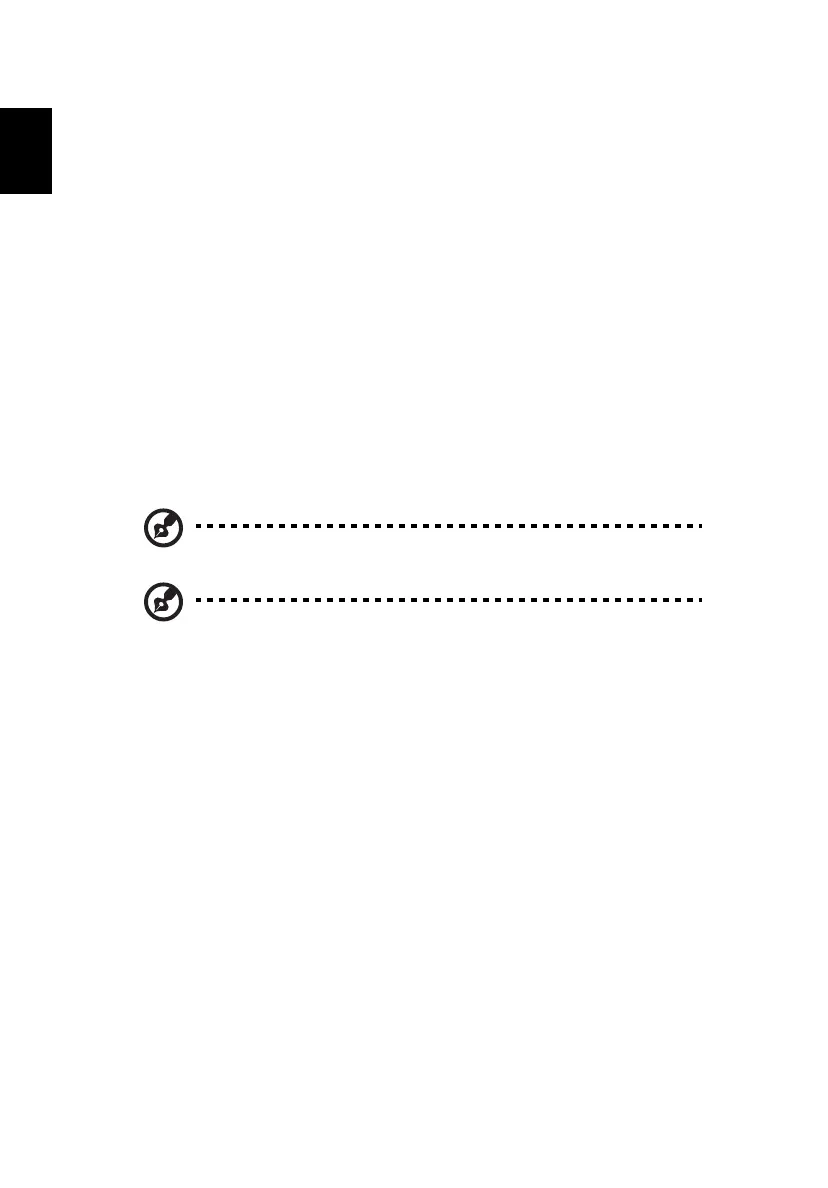26
Appendices
Updating Firmware (for PV11a/MV110/SP101/
SH100)
1 Go to AOPEN website and go to “Support” > “Resources” >
"Download". Download new firmware files by one compressed file.
2 Save all uncompressed files in the root directory of a FAT32 formatted
USB drive.
3 Plug the USB drive into the projector after the projector has been
switched off.
4 Turn on the projector and it will automatically perform firmware
update.
5 Disconnect the USB drive after the firmware update completed.
6 The projector will automatically restart.
Make sure that the adaptor is plugged in during firmware update.
Do not turn off the projector while the firmware is updating.
