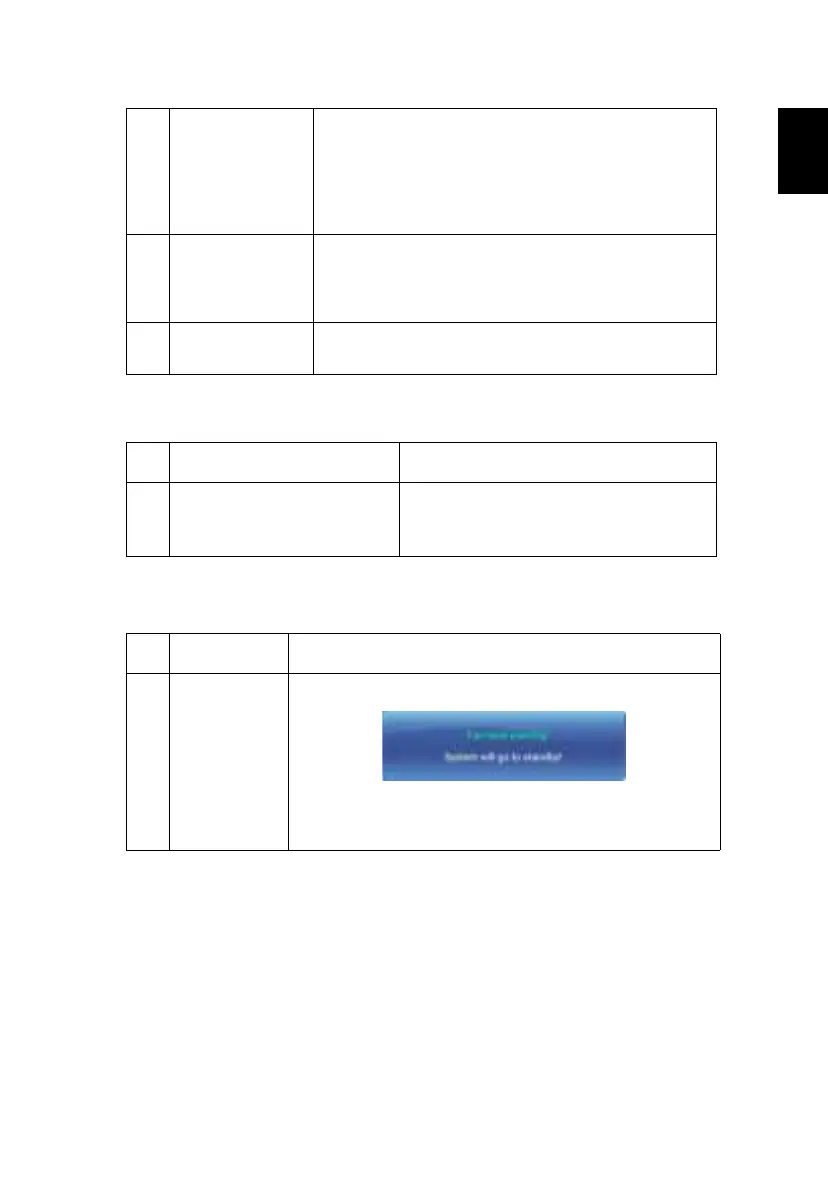29
Problems with the Projector
OSD Messages
10 Image has slanted
sides
• If possible, reposition the projector so that it is
centered on the screen and below the bottom of the
screen.
• Select "Settings" from the home screen to open the
OSD menu. Go to "Projector" > "Projector Settings"
>"Keystone" > to make adjustments.
11 Image is reversed
• Select "Settings" from the home screen to open the
OSD menu. Go to "Projector" > "Projector Settings"
> "Projection Mode" > to adjust the projection
direction.
12 The projector
cannot turn on
• Plug in the power adaptor and try again.
# Condition Solution
1 The projector stops responding
to all controls
If possible, turn off the projector, then
unplug the power cord and wait at least 30
seconds before reconnecting power.
# Condition Message Reminder
1 Message Fan fail - the system fan is not working.
Projector Overheat - the projector has exceeded its
recommended operating temperature and must be allowed to
cool down before it is used..
