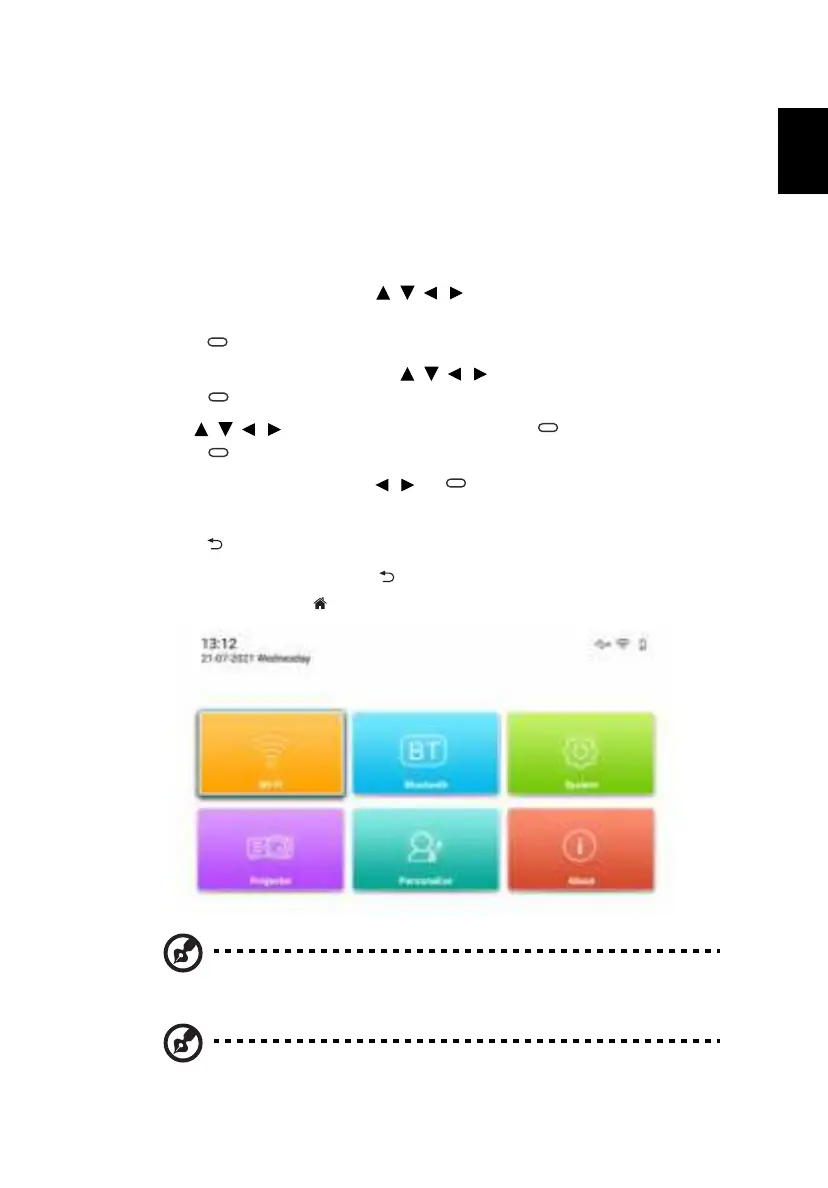13
Onscreen Display (OSD) Menus (for PV11a/
MV110/SP101/SH100)
The projector has multilingual Onscreen Display (OSD) menus that allow
you to make image adjustments and change a variety of settings.
Using the OSD menus
• To open the OSD menu, use // / to select "Settings" in the home
screen.
• Press (ENTER) to enact it.
• When the OSD is displayed, use // / to select the desired item and
press (ENTER) to enter the submenus.
• Use // / select the desired item and press (ENTER) enact it. Or
press (ENTER) to enter the next level.
• Adjust the settings by using / or (ENTER).
• Select the next item to be adjusted and adjust as described above.
• Press (BACK) to go back to previous page.
• To exit the OSD menu, press (BACK) on the projector or remote control
repeatedly or press (HOME).
Note: Some of the following OSD settings may not be available. Please refer
to the actual OSD of your projector.
Note: Functions vary depending on model definition.
