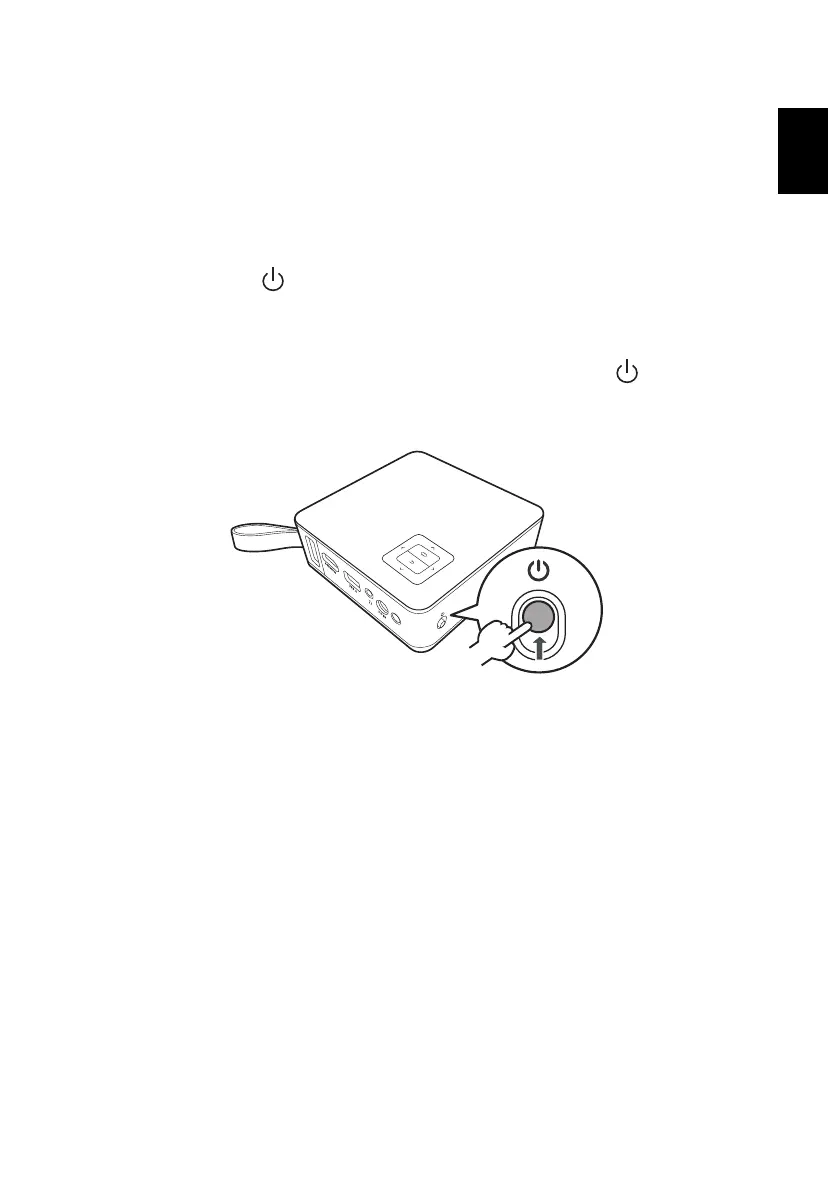7
Turning the Projector On/Off
Turning On the Projector
1 For first time usage, before turning on the projecctor, ensure that the
power cord is securely connected.
2 Push up the power switch up on the right side of the projector.
The Power indicator LED will turn purple (when the projector is
charged and the battery is loading) or blue (when the projector is not
charged and the battery is loading).
3 As long as the power switch remains on, you can use the (POWER)
button on the remote control to turn the projector on or off.
4 See "User Controls" on how to operate the projector.
