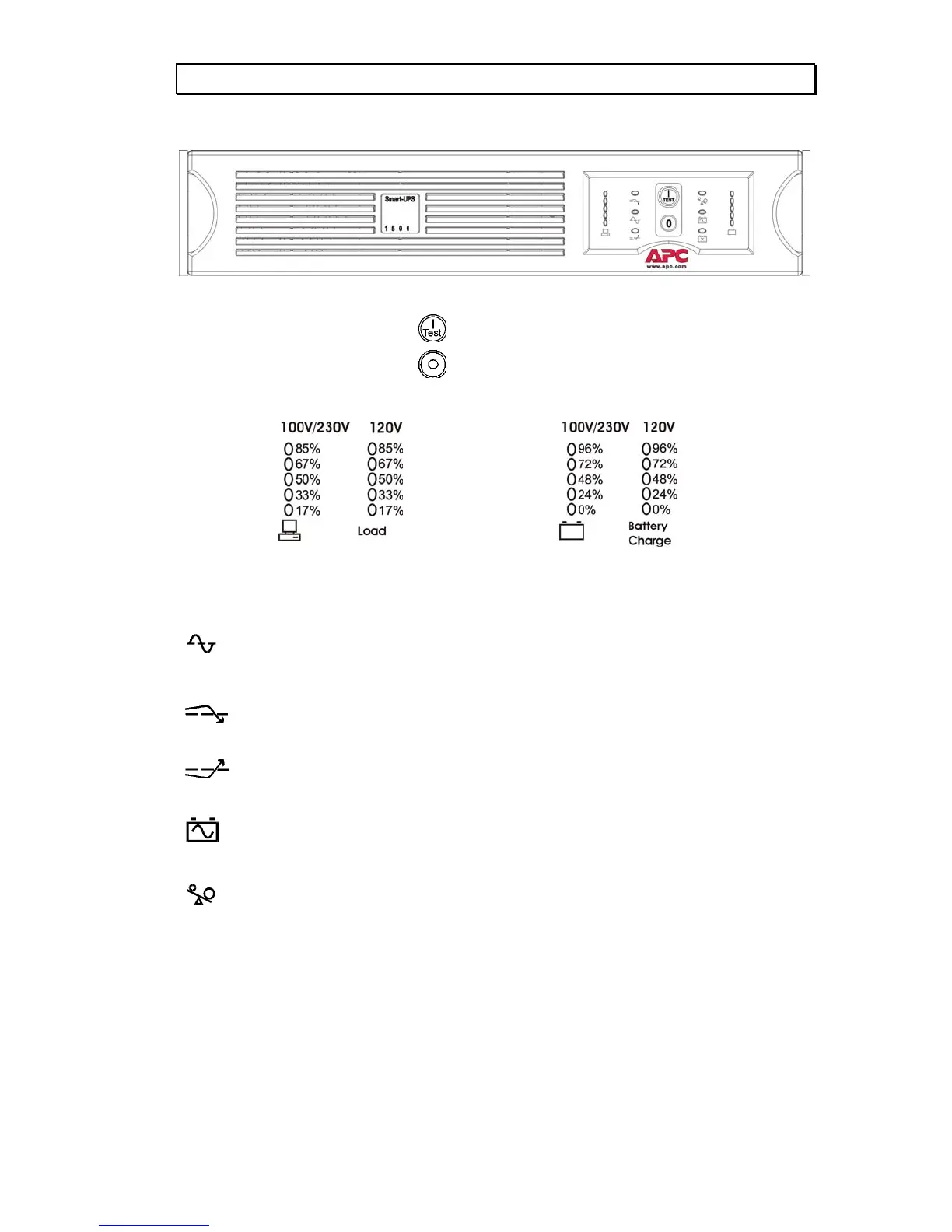5
2: OPERATION
SMART-UPS FRONT PANEL
Power On
Power Off
Online
The online LED illuminates when the UPS is supplying utility power to
the connected equipment. If the LED is not lit, the UPS is either not
turned ON, or is supplying battery power.
AVR Trim
This LED illuminates to indicate the UPS is compensating for a high
utility voltage.
AVR Boost
This LED illuminates to indicate the UPS is compensating for a low
utility voltage.
On Battery
When the on battery power LED is lit the UPS is supplying battery
power to the connected equipment. When on battery, the UPS sounds
an alarm—four beeps every 30 seconds.
Overload
The LED illuminates and the UPS emits a sustained alarm tone when
an overload condition occurs.