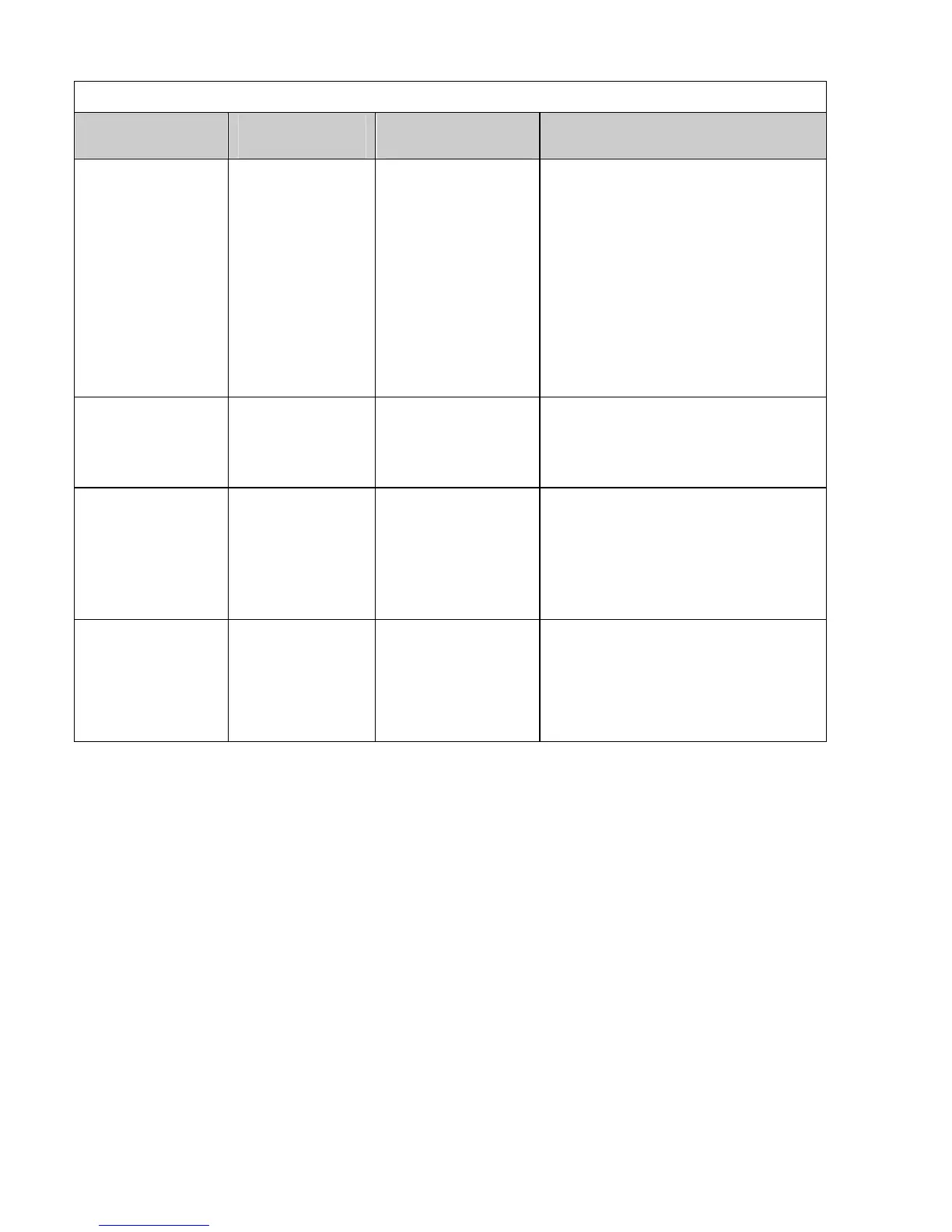8
NOTE: SETTINGS ARE ADJUSTED THROUGH POWERCHUTE SOFTWARE
FUNCTION
FACTORY
DEFAULT
USER SELECTABLE
CHOICES
DESCRIPTION
Low Battery
Warning
2 minutes
PowerChute
Business Edition
software provides
automatic, unat-
tended shutdown
when approxi-
mately 2 minutes
of battery oper-
ated runtime re-
mains.
2, 5, 7, 10 minutes
(Times are approxi-
mate.)
The UPS will beep when 2 minutes of
battery runtime remains.
Change the low battery warning inter-
val setting to the time that the operat-
ing system or system software requires
to safely shut down.
Synchronized
Turn-on Delay
0 seconds 0, 15, 45, 75 seconds
Specify the time the UPS will wait
after the return of utility power before
turn-on (to avoid branch circuit over-
load).
High Transfer
Point
127 Vac
127, 130, 133, 136
Vac
Set the high transfer point higher to
avoid unnecessary battery usage when
the utility voltage is usually high and
the connected equipment is specified
to operate with input voltages this
high.
Low Transfer Point 106 Vac
97, 100, 103, 106
Vac
Set the low transfer point lower when
the utility voltage is usually low and
the connected equipment is specified
to operate with input voltages this low.
