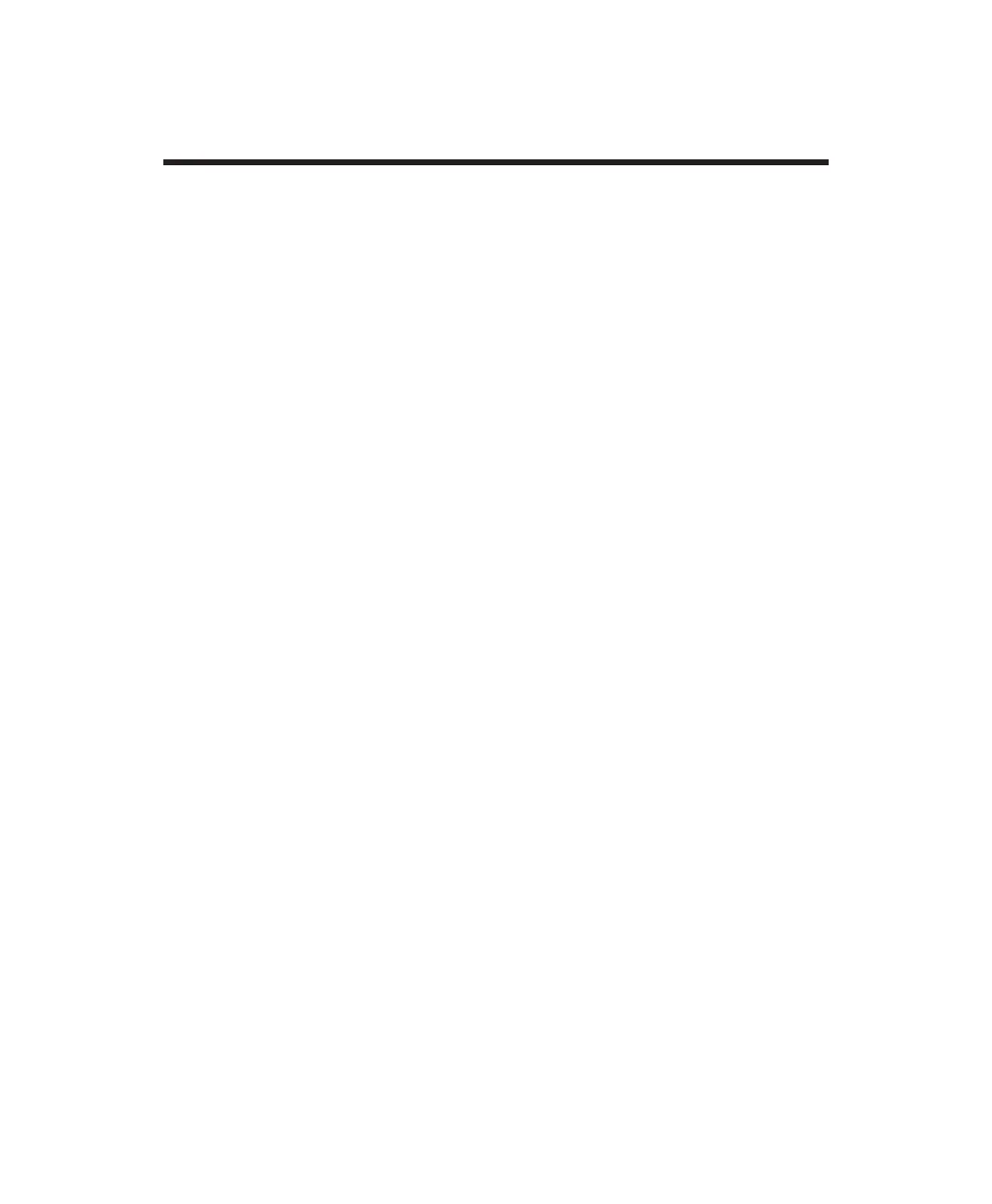1
Table of Contents
1.0 Introduction .................................................................... 3
1.1 Overview.......................................................................................................... 3
1.2 SmartBoost ....................................................................................................... 4
1.3 Battery replacement indicators and test ..................................................... 4
1.4 Remote interfaces............................................................................................ 4
1.5 Extended capabilities ..................................................................................... 4
2.0 Safety! Sécurité! Sicherheit! ¡Seguridad! ..................... 5
3.0 Presentation .................................................................... 9
3.1 250VA UPS—front panel................................................................................ 9
3.2 250VA UPS—rear panel ................................................................................. 9
4.0 Installation .................................................................... 10
4.1 Receiving inspection..................................................................................... 10
4.2 Placement ....................................................................................................... 10
4.3 Connect UPS to service .................................................................................11
4.4 Plug loads into UPS ...................................................................................... 12
4.5 Switch on load equipment........................................................................... 12
4.6 Enable UPS..................................................................................................... 12
4.7 Check site wiring fault indicator—100, 120 Vac versions only ............. 13
5.0 Operation ...................................................................... 14
5.1 Front-panel indicators .................................................................................. 14
5.2 Test button functions .................................................................................... 15
5.3 Audible alarms .............................................................................................. 17
5.4 Option switches............................................................................................. 18
5.5 Extended capabilities ................................................................................... 20
6.0 UPS Monitoring ............................................................. 24
6.1 Overview........................................................................................................ 24
6.2 Interface Kits.................................................................................................. 24
6.3 PowerChute Software .................................................................................. 24
6.4 Computer Interface port .............................................................................. 25
7.0 Difficulty Difficulté Schwierigkeit Dificultad.............. 26
7.1 Troubleshooting............................................................................................. 30
7.2 Battery replacement check .......................................................................... 33
7.3 Obtaining service .......................................................................................... 34