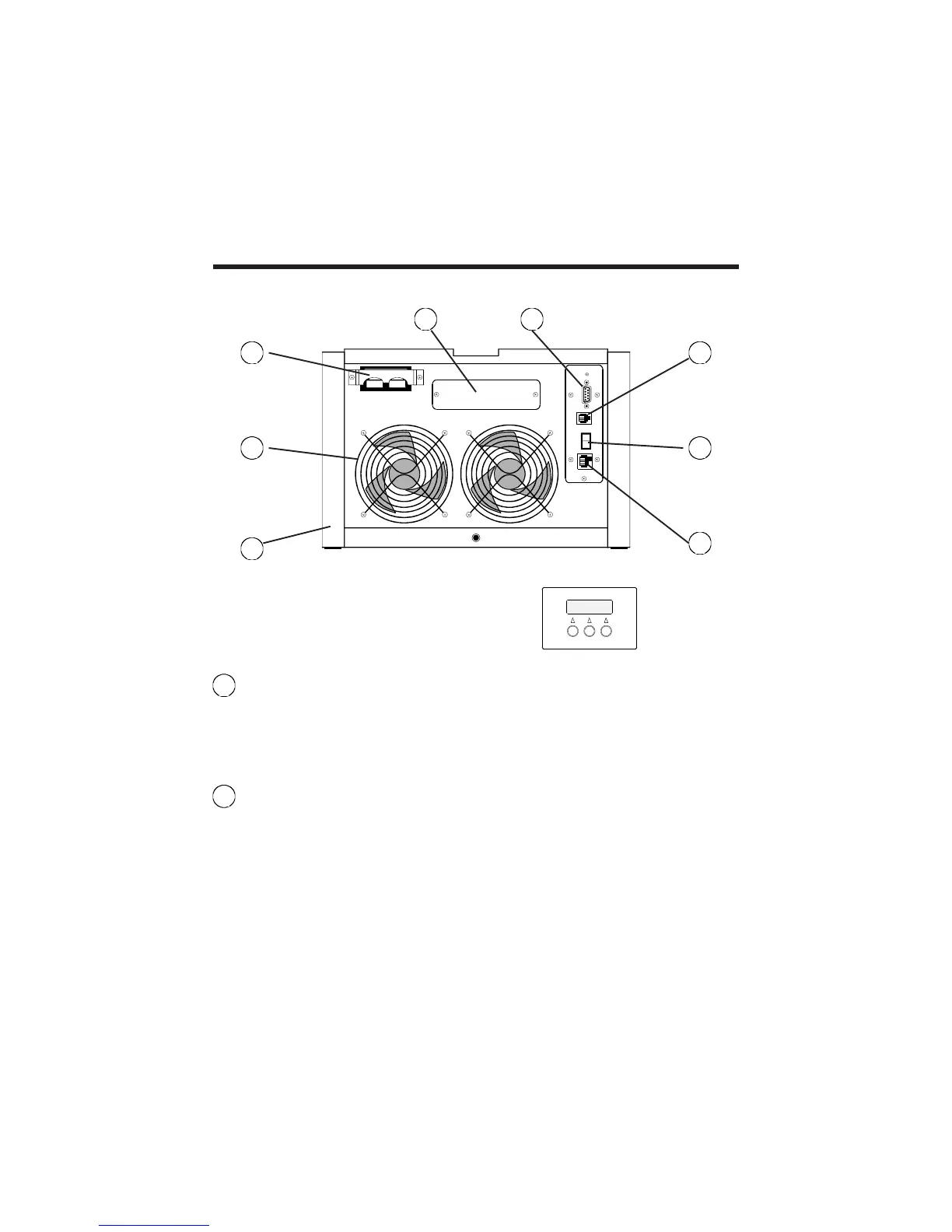10
3.0 Presentation
3.2 Electronics Unit (EU)
Rear view of the Electronics Unit
Front-panel
controls
(see Sec. 5.2)
1
2
3
4 5
6
7
8
1
Electronics Unit (EU)
The Electronics Unit contains the UPSs microprocessor controls, inverter, battery
charger, transfer and tap changing circuits, remote interfaces, and the user control and
display console. The EU may be separated from the IU for service. See the manual
section entitled Difficulty for instructions on removal of the EU.
2
Cooling fans
The EU cooling fans operate at two speeds depending upon mode of operation. The
fans turn faster when the UPS is heavily loaded while operating on-battery. If either
of the fans fail while operating on-line, the UPS will indicate an alarm condition and
transfer to bypass operation. If either of the fans fail while operating on-battery, the
UPS will immediately indicate an alarm condition. Initially, the UPS will continue to
provide power to the load. However, when heavily loaded the UPS will eventually
shut down in order to prevent the EU from overheating.