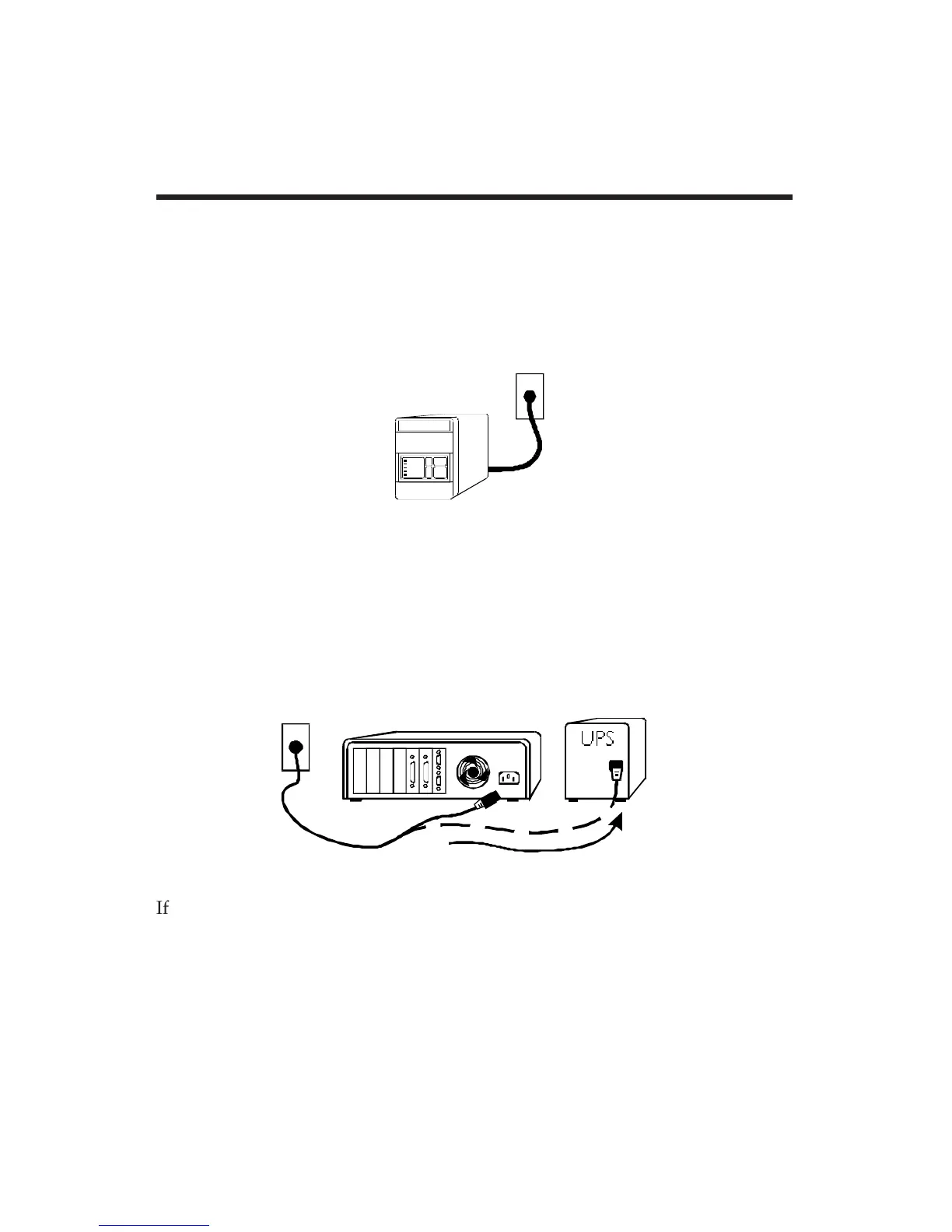12
4.3 Connect UPS to service and enable
4.3.1 Connect UPS to service
■ 100, 120 Vac versions
Plug the UPS into a two-pole, three-wire grounding receptacle only. Avoid
the use of extension cords and adapter plugs.
■ 220/230/240 Vac version
The 220/230/240 Vac version UPS is not furnished with an input line cord.
Instead, two output cords are supplied. However, in most installations you
will not need to purchase a UPS input power cord. Simply swap the line
cords from your equipment with the furnished output cords, and plug in
the UPS using one of the equipment cords. The UPS’s input cord must be
three conductor, each 1.0 mm
2
, rated to 10 Amps.
If your equipment does not have a removable line cord, the provided
rewireable plug may be installed on the line cord. Additional output cords
and adapter plugs are available from your dealer and from the factory.
The UPS may be configured to operate where 240 Vac, 50 Hz service is
provided. When Option Switch 2 is set to the on position, the UPS’s trans-
fer and on-battery output voltages are adjusted for proper operation on
240 Vac service (see Sec. 5.5).
4.0 Installation