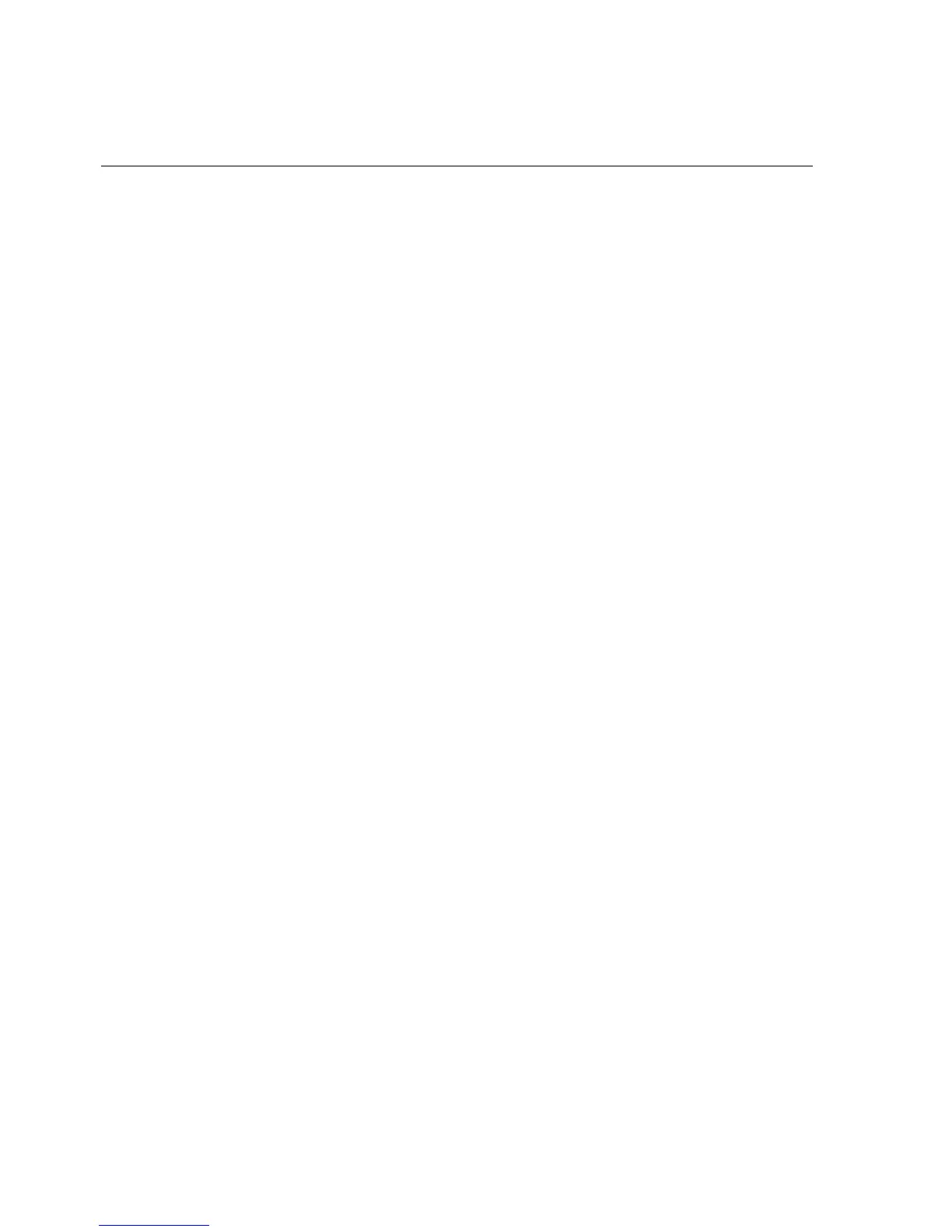Contents
990-4147D-001 Symmetra PX 10-40 kW 400 V and 208 V Operation i
Safety................................................................................1
Overview...........................................................................2
Display Interface. . . . . . . . . . . . . . . . . . . . . . . . . . . . . . . . . . . . . . . . . . 2
Overview . . . . . . . . . . . . . . . . . . . . . . . . . . . . . . . . . . . . . . . . . . .2
Top-level status screen . . . . . . . . . . . . . . . . . . . . . . . . . . . . . . . .2
Top-level menu screen . . . . . . . . . . . . . . . . . . . . . . . . . . . . . . . . .3
Navigating through the display interface . . . . . . . . . . . . . . . . . . .3
Control screen . . . . . . . . . . . . . . . . . . . . . . . . . . . . . . . . . . . . . . .3
Status screens . . . . . . . . . . . . . . . . . . . . . . . . . . . . . . . . . . . . . . .4
Setup screens . . . . . . . . . . . . . . . . . . . . . . . . . . . . . . . . . . . . . . .5
Accessories screen . . . . . . . . . . . . . . . . . . . . . . . . . . . . . . . . . . .6
Logging screen . . . . . . . . . . . . . . . . . . . . . . . . . . . . . . . . . . . . . .6
Display screen . . . . . . . . . . . . . . . . . . . . . . . . . . . . . . . . . . . . . . .7
Diags screens . . . . . . . . . . . . . . . . . . . . . . . . . . . . . . . . . . . . . . .8
Help screens . . . . . . . . . . . . . . . . . . . . . . . . . . . . . . . . . . . . . . . .8
Operation..........................................................................9
Operation Procedures . . . . . . . . . . . . . . . . . . . . . . . . . . . . . . . . . . . . . 9
How to perform a total power off . . . . . . . . . . . . . . . . . . . . . . . . .9
How to turn load ON/OFF . . . . . . . . . . . . . . . . . . . . . . . . . . . . . .10
How to transfer to maintenance bypass operation . . . . . . . . . . .10
How to return to on-line operation from maintenance
bypass operation
. . . . . . . . . . . . . . . . . . . . . . . . . . . . . . . . . . . .11
System Re-Start (if applicable) . . . . . . . . . . . . . . . . . . . . . . . . . . . . . 14
How to level the UPS by setting the stabilizing feet
(recommended)
. . . . . . . . . . . . . . . . . . . . . . . . . . . . . . . . . . . . .14
How to re-start the system . . . . . . . . . . . . . . . . . . . . . . . . . . . . .14
Communication Configuration.....................................16
Network connection/APC Web Management Card . . . . . . . . . . . . . 16
Quick configuration . . . . . . . . . . . . . . . . . . . . . . . . . . . . . . . . . . . . . . 17
