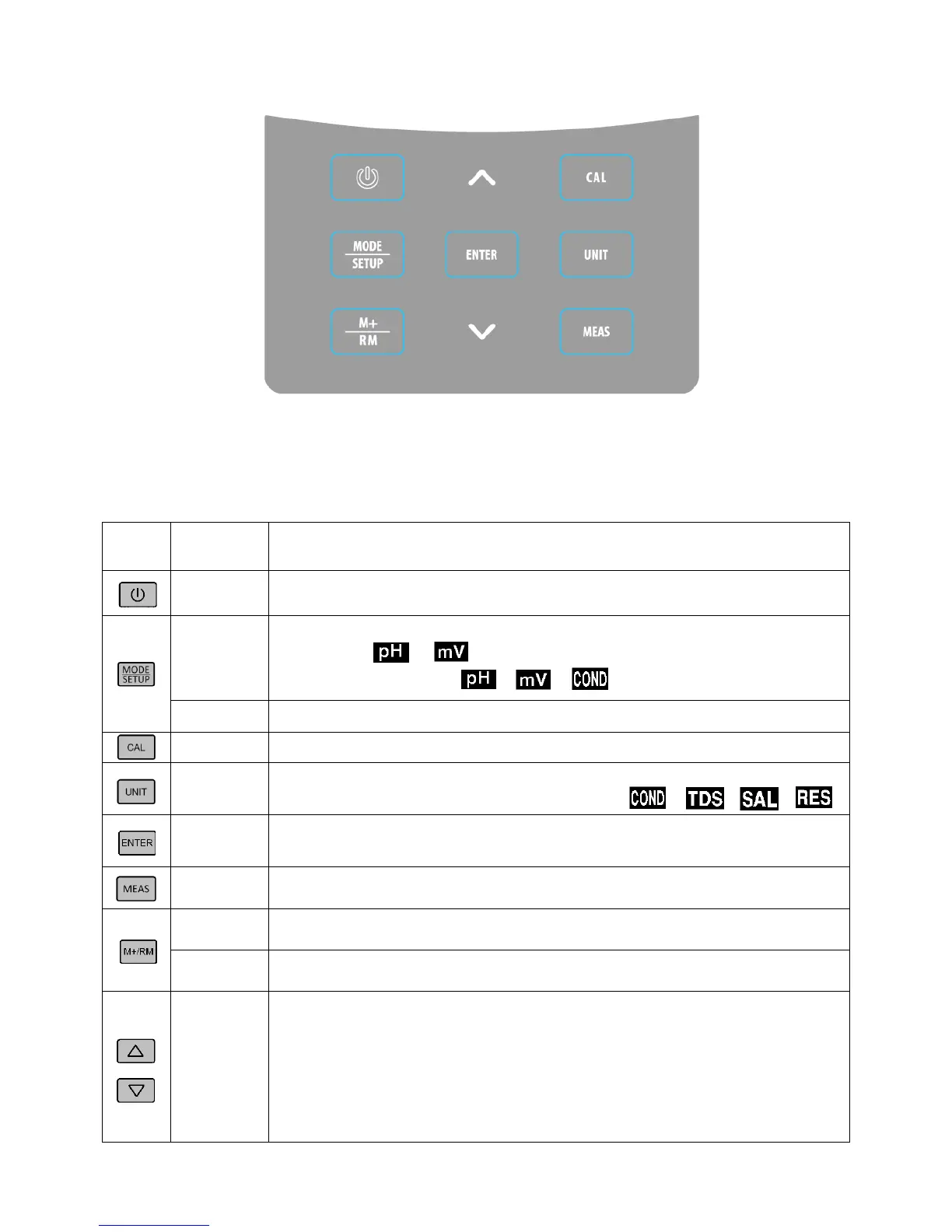4.2 Keypad
Short Press — <1.5 s;Long Press — >1.5 s
Table-1 Keypad Operation and Functions
Choose measuring mode:
pH Meter: →
pH/Conductivity Meter: → →
Enter parameter setting
In pH mode: choose resolution: 0.1 pH→0.01pH
In conductivity mode, choose measuring mode: → → →
In calibration mode: press to calibrate
In parameter setting mode: press to confirm choice
Cancel any operation, the meter goes back to measurement mode
Recall saved measuring data
Short Press
or Long
Press
In manual temperature compensation (MTC) mode: Short press to adjust
temperature, long press to adjust swiftly
In parameter setting mode: press to change the numbering of parameters in
main menu and sub-menu.
In sub-menu, press to change parameters and settings.
In recall mode (RM), short press to change numberings, long press to change
swiftly.