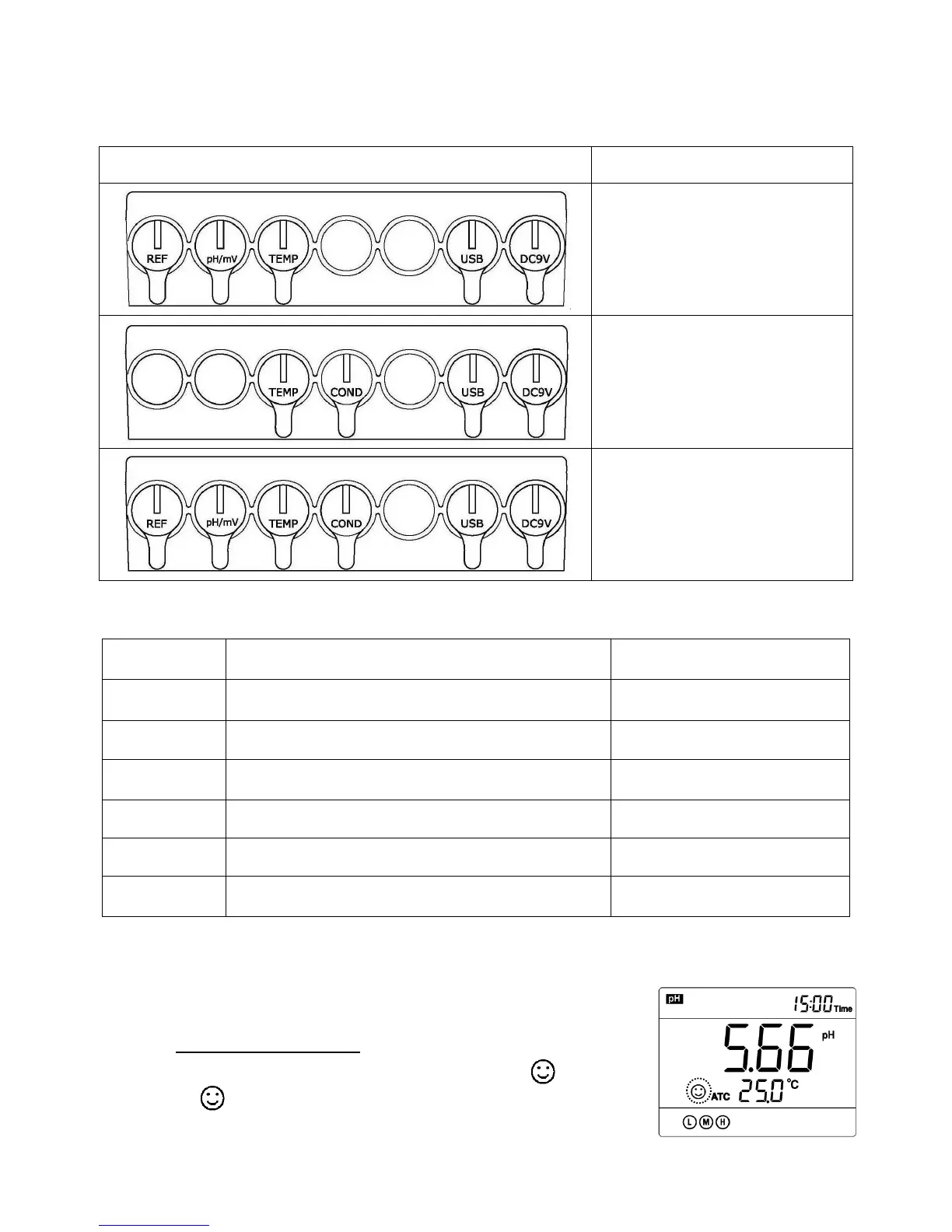4.3 Connectors
Table-2 Connectors of Different Models
Table–3 Connector Name and Type
special notes: don't pull out the power plug when the meter is working. It should be pulled out only
after the meter is turned off.
4.4 Display Mode
4.4.1 Stable Reading Display Mode
When the measuring value is stable, the screen displays as shown in
figure-3. If does not appear or is flashing, that means the measuring
value has not been stable. Users should wait for the smiley face to