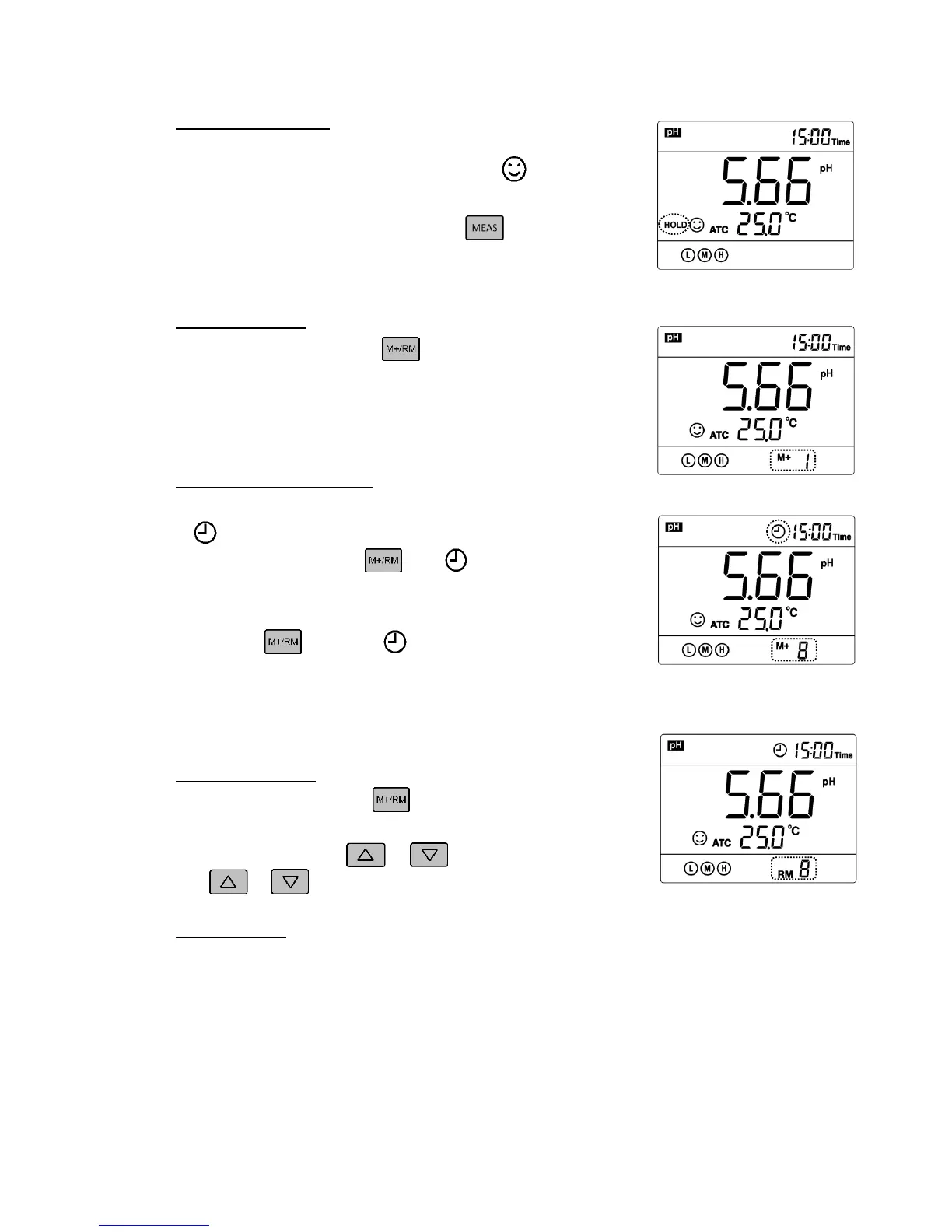appear and stay before record the readings or conduct calibrations.
4.4.2 Auto-Lock Display Mode
In parameter setting P5.4,select “On” to turn on the auto-lock display mode,
in which the reading will be automatically locked after icon
has been stably displaying for 10 seconds, and the HOLD icon will come
up as shown in figure-4. At this time short press to cancel the hold.
4.5 Data Storage, Recall, and Deletion
4.5.1 Manual Data Storage
When reading is stable, short press , the screen will display M+ Icon
along with the storage numbering, and the data will be saved, as shown
in figure-5. For the storage capacity for each model, please refer to
Section 2.
4.5.2 Automatic Timing Data Storage
In parameter setting P5.1, set up the time for timing measurements (e.g. 3
minutes). will be displayed, meaning the meter is ready to enter the auto
timing storage mode. Short press , the icon will start flashing,
and the 1
st
group of data will be stored. 3 minutes later, the 2
nd
one will be
stored. Figure-6 shows that 8 groups of data have been automatically
stored. Short press again, the icon will stop flashing. The meter
stops the auto timing storage. When in auto timing storage, manual
storage is disabled. In parameter setting P5.1, set the time to 0 to exit auto
timing storage.
4.5.3 Recall the Stored Data
In measurement mode, long press (>1.5 s), the meter will recall the
Measured value that was lastly saved, as shown in figure-7, displaying RM
Icon and the numbering. Press or to recall other stored data.
Long press or to change numberings swiftly.
4.5.4 Clear Stored Data
In parameter P5.3, select Yes to clear all the stored data. For details, please refer to Section 7.5