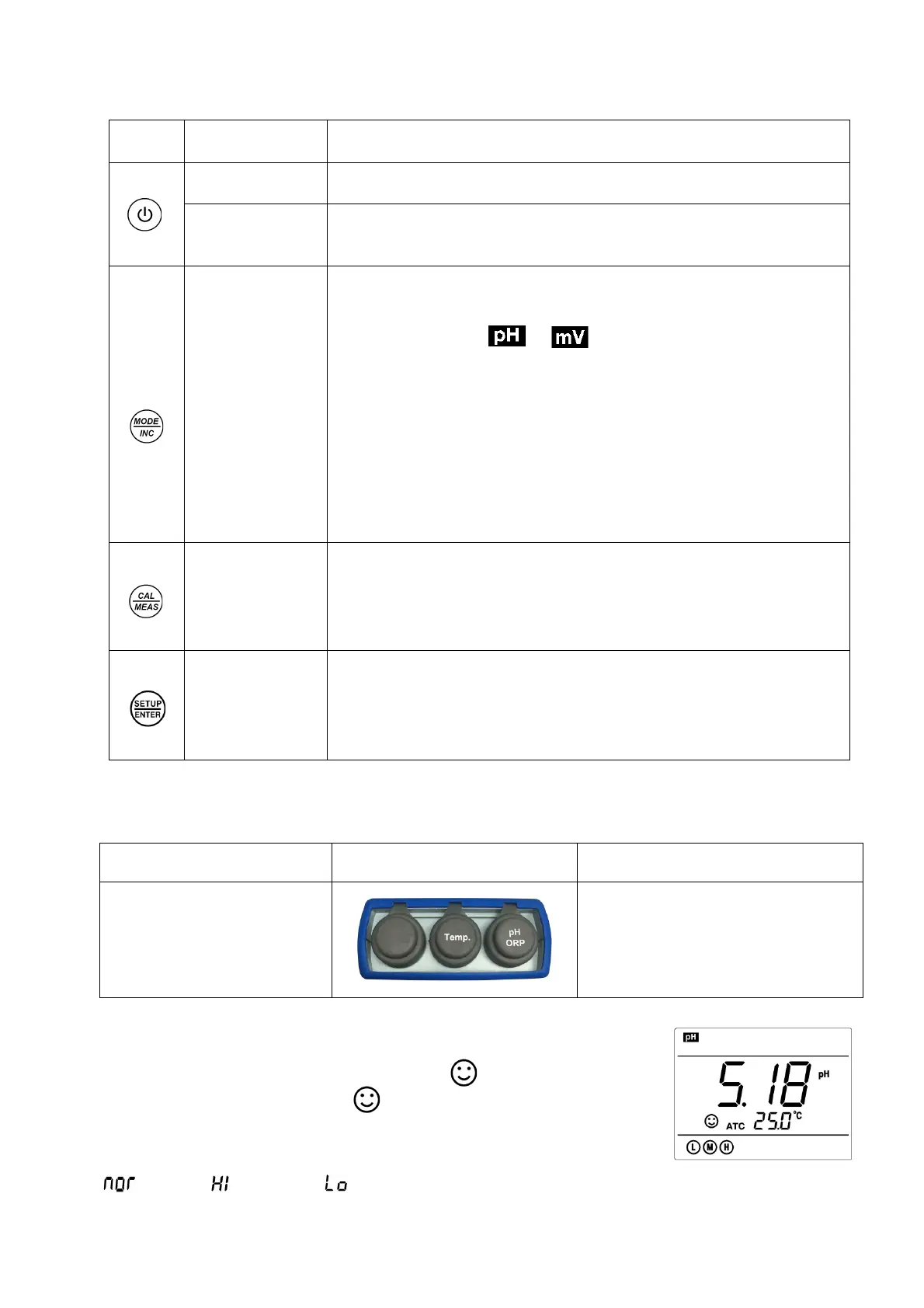4
Chart -1 Keypad operations and descriptions
# In the power-off mode, press this key to turn on the meter
# In the measurement mode, press and hold this key for 2 seconds to
turn off the meter.
Select measurement parameters:
# PH850 pH meter: →
# In the measurement mode: long press to enter manual temperature
compensation mode, then long press or momentary press this key
to change the temperature value (only one direction)."
# In the parameter setup mode, press this key to change the serial
number of the main menu and the submenu (only one direction)
# In the submenu mode, press this key to change parameters and
setup (only one direction)
# In the measurement mode, press this key to enter the calibration
mode
# In the calibration mode or the parameter setup and auto lock-up
(HOLD) mode, press this key to return to the measurement mode
# In the measurement mode, press this key to enter the parameter
setup main menu"
# In the calibration mode, press this key to make calibration
# In the parameter setup mode, press this key to select programs"
3.3 Meter Socket
Chart-2 Sockets for Meters
3.4 Reading Stability Display Mode
When the measuring value is stable, smiley icon stays on LCD,
see Diagram – 4. If the smiley icon does not appear or flash, please do
not get the reading value or make calibration until the measuring value is
stable. Per parameter P1.3, there are 3 criteria for stability standard:
(Normal), (High), and (Low). The factory default is set “Normal”.
●BNC socket (right) — connect
pH electrode or ORP electrode,
●RCA socket (middle) — connect
temperature probe
