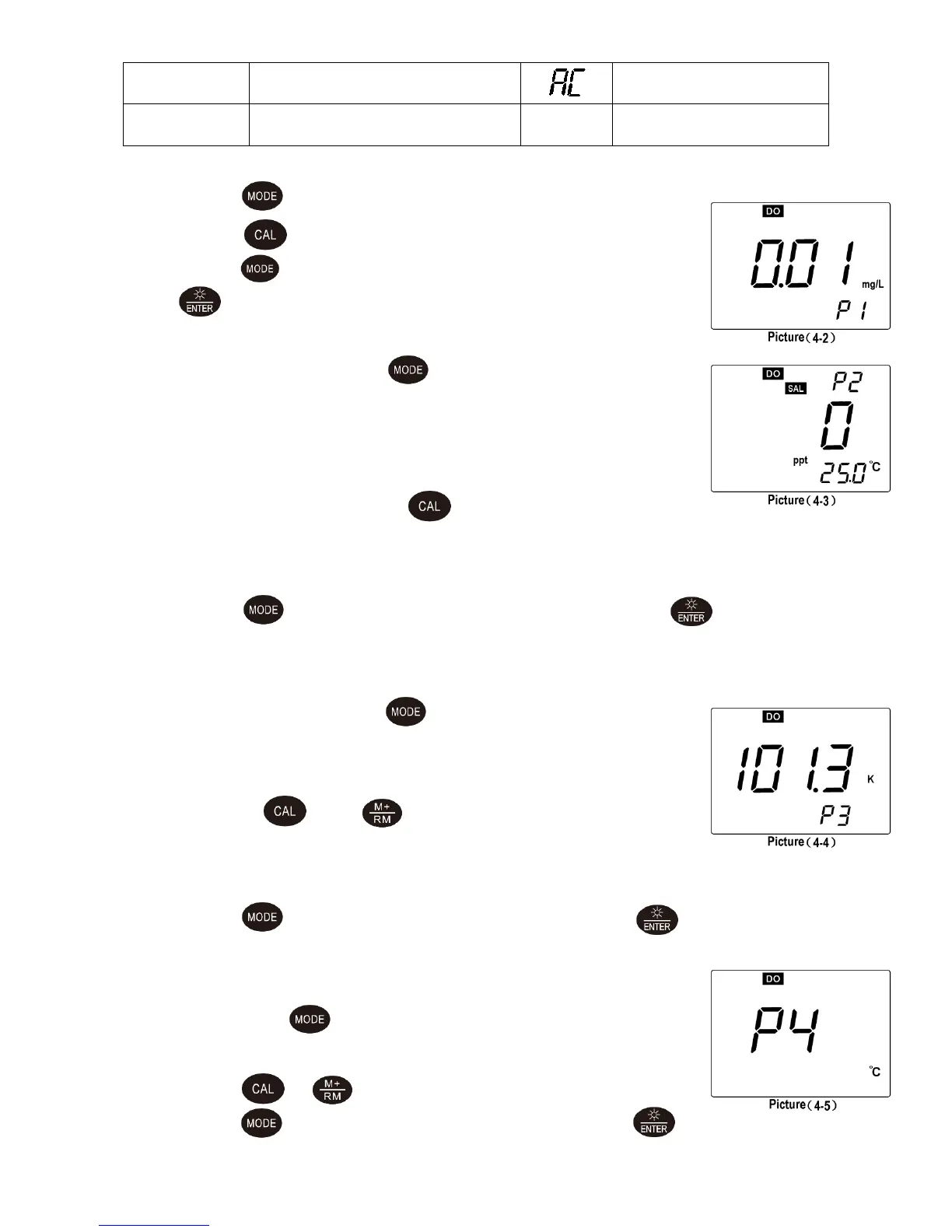4.5.2. Resolution selection (P1)
(a) Press key and enter P1 mode, see picture (4-2);
(b) Press key to choose resolution: 0.01→0.1;
(c) Press key to enter the next parameter setting or press
to return to the measuring mode.
4.5.3. Salinity calibration setting (P2)
(a) Under P1 mode, press key to enter P2 mode, show as
picture (4-3).
(b) Immerse the DO electrode into 12.88mS/cm calibration solution,
solution level should exceed salinity electrode; let it stand still
after stirring; then press the key when the value is stable
and smiley face icon appears. 12.9 will be flashing on the LCD. The calibration will
be finished after several seconds and the meter will display a stable salinity value.
(c) Press key to enter the next parameter setting or press key to confirm
and return to the measuring mode.
4.5.4. Barometric pressure setting (P3)
(a) Under mode P2, press key to enter P3 mode, the LCD
displays a barometric pressure measuring value set earlier (unit
is kPa), such as 101.3 kPa, shown as picture (4-4).
(b) Press or to adjust according to standard
barometric pressure value, and long press them to quickly
change the value.
(c) Press key to enter next parameter setting or press key to confirm and
return to measuring mode.
4.5.5. Temperature unit ℃/℉ setting (P4)
(a) Short press key in mode P3 to enter mode P4, see picture
(4-5).
(b) Press or key to choose temperature unit: ℃ or ℉.
(c) Press key to enter next parameter setting or press
key to confirm and return to measuring mode.