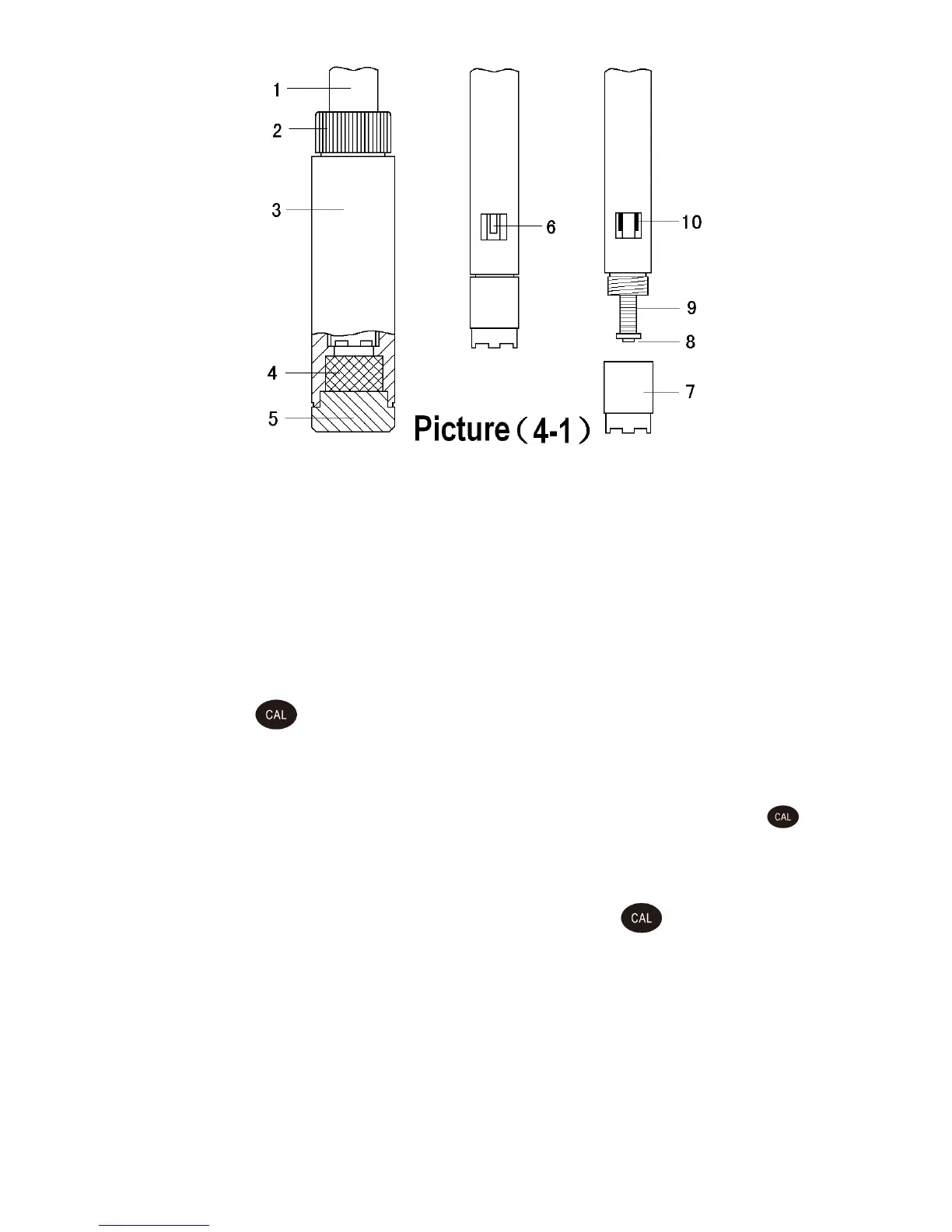4.2 Meter Calibration
Press key, the meter enters calibration mode, CAL will be flashing at the
upper-right corner of LCD. Insert the DO electrode to the calibration cover, and
tighten the cap of calibration cover, place vertically to polarize 3 to 5 minutes.
after the display values is stable and the smiley face icon appears, press key
again to calibrate. LCD will display a flashing 100%, the calibration is finished
after several seconds and return to the measuring mode. If the display value is
unstable, please wait for several minutes and press key until the display
value is completely stable.
4.3 Water Sample Test
4.3.1. To take measurments in flowing water (water sample velocity of flow >5cm/s):
Insert the DO electrode into the water, water surface level should be higher than the
location of the thermistor on the electrode, the angle for the electrode and water
should be 45°to 75°, and slightly shake the electrode, then hold 3 to 5 minutes to