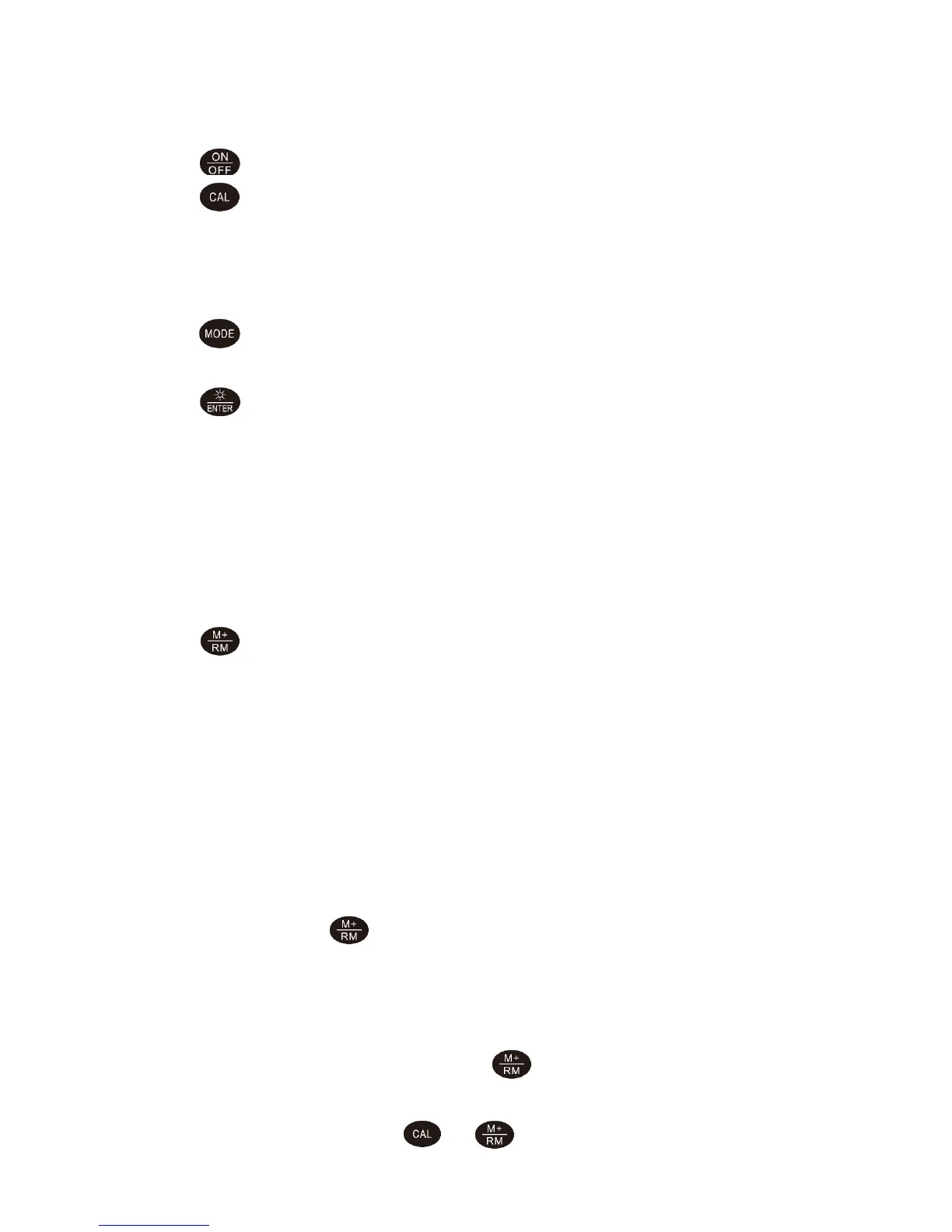3.2 Keypads
The meter has 5 operation keys in total.
3.2.1. — Power on/off
3.2.2. — Calibration key.
(a) When in the measurement mode, press this key to enter calibration mode.
(b) When in the parameter setting mode, press this key to change the number or the
ON/OFF state.
3.2.3. — Function key
Press the key to enter the parameter setting modes P1, P2, P3…
3.2.4. — Back light and entrance key
(a) When in the measuring mode, short press (less than 1.5s) to turn on/off the back
light display.
(b) When in the calibration mode or the parameter setting mode, press this key to
confirm, and then the meter enters measuring mode;
(c) When in DO mode, long press the key to change units in turn: mg/L→ppm→%,
when the desired unit appears, release the key to select it.
3.2.5. — The combination key of storing and recalling
(a) Short press (press time less than 1.5s) to save the readings, long press (press
time more than 2s) to recall the saved readings when in the measuring mode.
(b) When in the parameter setting state, press this key to change the number or
ON/OFF state.
3.3 The Storage, Recall and Deletion of Measurement’s Information
3.3.1. Store the measuring information:
In the measuring mode, when the measuring data is stable and smiley face icon
comes up, short-time press key(<1.5s), LCD will display M+ icon and storage
serial number, and meanwhile store all the measuring data. The meter can store up to
100 groups of measuring data.
3.3.2. Recall measuring information:
(a) In the measuring mode, long press the key, the meter will recall the last
stored information and the storage number. RM icon will appear in the upper right
corner of the LCD. Short press or key again, the meter will recall all