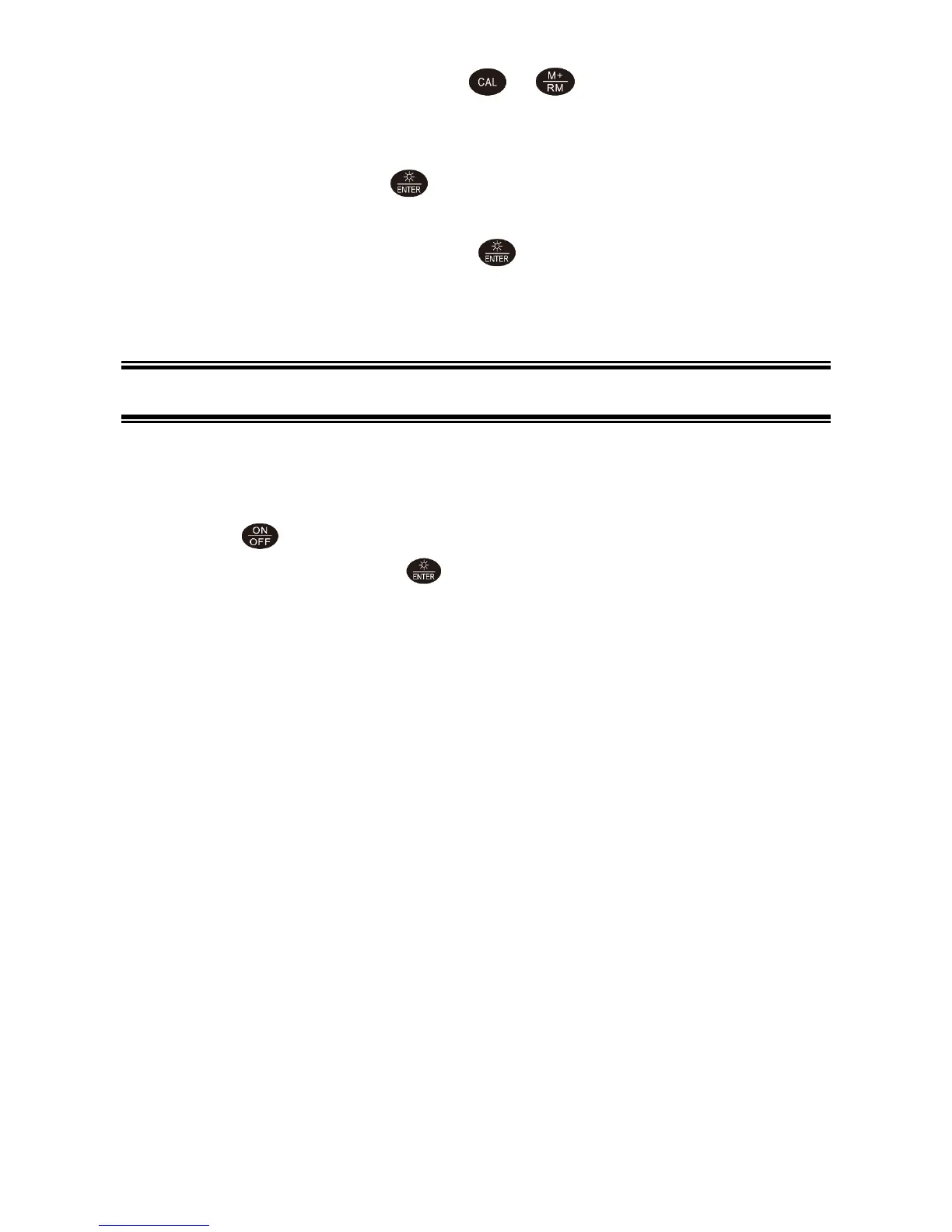the measuring data in turn, long press or key to quickly check the
stored data;
(b) In the recalling mode (there are RM and storage serial number in the lower right
corner of the LCD), press key to return to the measuring mode.
3.3.3. Eliminate the stored measuring information:
In the recalling mode, long-press the key for 5 seconds, LCD will appear CLr
for 2 seconds. It means that all the stored data have been eliminated and the meter
returns to measuring mode.
4 DO Measurement
4.1 Preparation before use
4.1.1. Press key to turn on.
4.1.2. Choose units: Long press to choose unit: mg/L, ppm or %; then release.
4.1.3. Check the DO500 DO electrode: see picture (4-1), unplug the bottom lid of
electrode calibration cover, inspect whether the sponge inside is fully soaked. If it
is not, please drop some distilled water, then place the calibration cover upside
down to remove the rest of the distilled water (Attention: Do NOT leave water in
the calibration cover); Inspect the electrolyte within the electrode membrane cap ,
make sure it doesn’t have air bubbles (except the smaller air bubbles). If there are
larger air bubbles, please unplug the membrane cap and add electrolyte and plug
on, then connect the electrode into meter to polarize for 5 minutes.