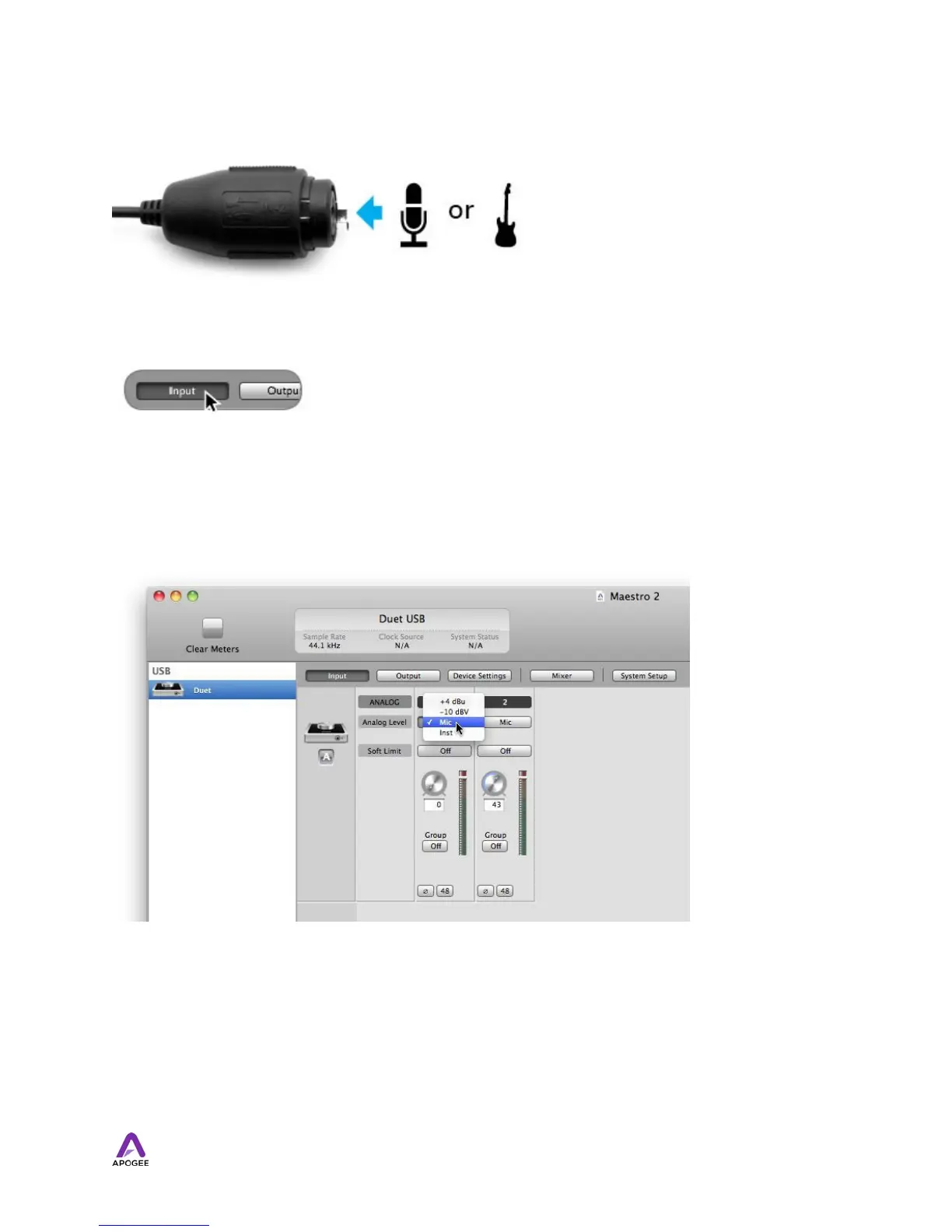Connect a microphone or instrument to the breakout cable’s combo jack.
Open Apogee Maestro 2 from the Applications folder and select the Input tab.
Select the Analog Level setting that corresponds to the device you have connected to
Duet 2’s input(s).
For example, if you have a microphone connected to the XLR input of the breakout cable’s
combo jack, select “Mic” from the Analog Level menu.
10