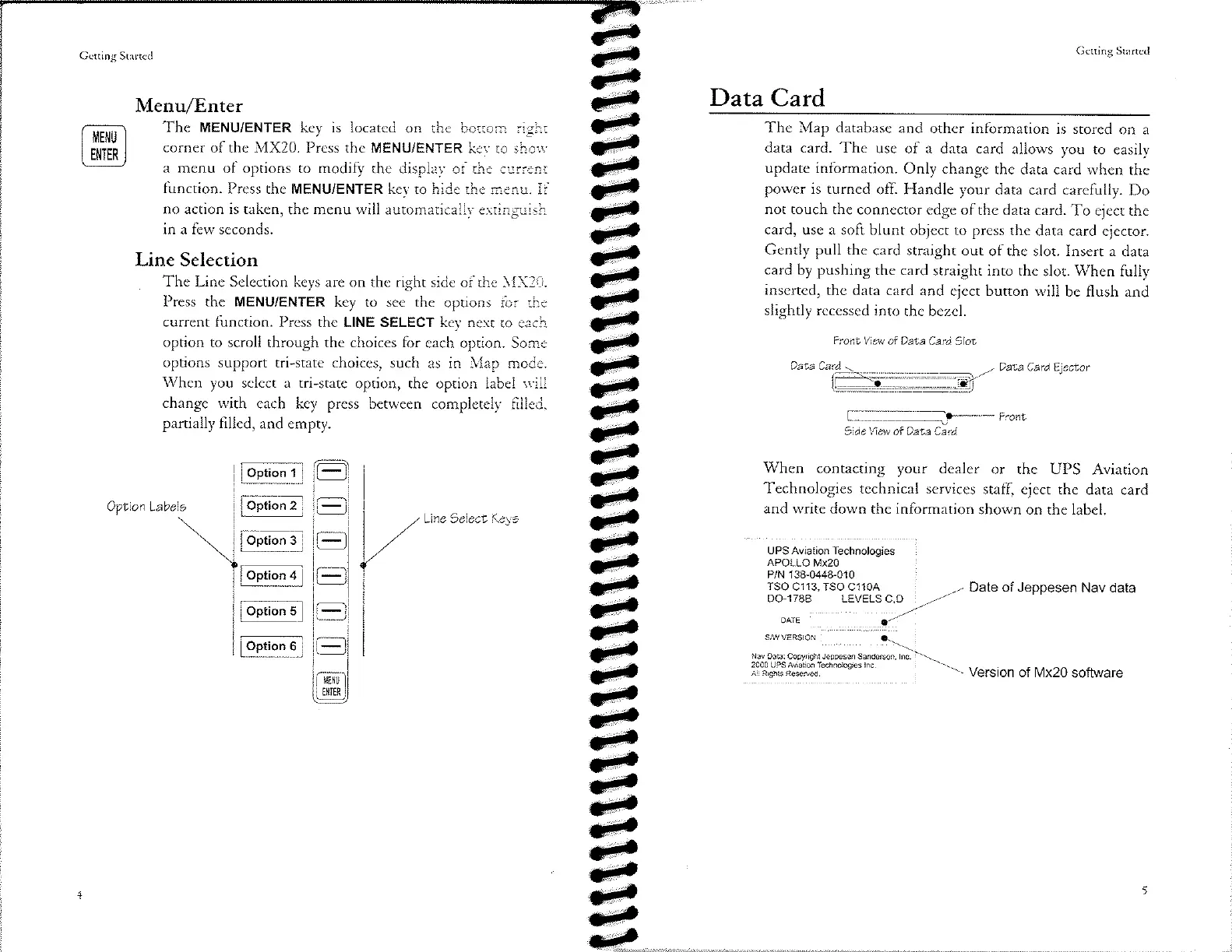Gcning
Startccl
Oplion
Menu/Enter
The MENU/ENTER
key is located
on rhe bottom iight
corner of the
MX20. Prcss the MENU/ENTER
keç ro shor'.
a mcnu
of options to modify
the displat
oi
rhe curren¡
function.
Press the MENU/ENTER
kev to hide rhe menu.
Ii
no action is
taken, the menu will
automaticallt extin-euish
in
a
few
scconds.
Line
Selection
The
Linc Selection kcys are
on the right side
of rhe
\f\l'-,.
Press the MENU/ENTER
key
to see the options t-or rhe
currcnt function.
Prcss thc LINE SELECT
kev nexr ro each
option
to scroll through
the choices for each
oprion. Some
options
support tri-state
choices, such
as in trlap mode.
Whcn
you
sclcct a tri-state option,
thc option label
s'ill
change with
each key press berween
completel,v filled.
partially
filled,
and empty.
I .
Line eetec-,
teya
l,/
I
I
e-
Jð
J-
arÒ
ar)
Ot)
J-a
J-
Jr)
f-
Jt-
J-
J,-
J-
Jr)
J-
Jr-
Jr)
J4
ar)
Jt)
e)
or-
et)
e,-
et)
G)
ê
era
et-
f)
e)
Jr-
ar)
e)
era
era
et-
ar-
o,a
e
e
Gctting Startcd
Data
Card
The Map database
and other
information
is
stored on a
data card. The
use of a
data card allows
you
to easily
update information.
Only
change
thc data card when
the
power
is
turncd off.
Handle your
data card
carefully. Do
not
touch the
connector edge
of thc data
card.
To eject the
card, use a
soft blunt objcct
to press
the data
card ejector.
Gently pull the
card straight
out of thc
slot. Insert
a data
card
by
pushing
the
card straight
into the slot. When
fully
inserted,
the data card
and ejec
burron will
be flush
and
slightly rccessed into
the bezcl.
Frontview
of Data Carà
Slot
Dar,a
Carà
Oata Carà Elecíor
r=---iP_
F.ont
5iàeview
of Dâta Cârà
When
contacting
your dealer
or rhc
UPS Aviation
Technologies
technical services
staff,
eject the
data card
and write
down
the
information
shown on
thc label.
UPS
Aviation Technologies
APOLLO Mx20
P/N 138-0448-010
TSO
C113,
rSO
C110A
,-
Dale
of Jeppesen Nav
data
DO-1788
LEVELS C,D
oAlE
a-t''
S^ruVERSION
\
Nav
oab:
Copyrighr Jepæ""n S"no"*n.
à--:-
iloån'l*t#j:'Jå"*norosìes
rnc
---
Version
of
Mx20
software
Fpti.-l
Fpti."
r
l
Fpti""
3l
Fpt¡.n¿l
Etñ¡-l
iopt¡onol
,r,,!
I