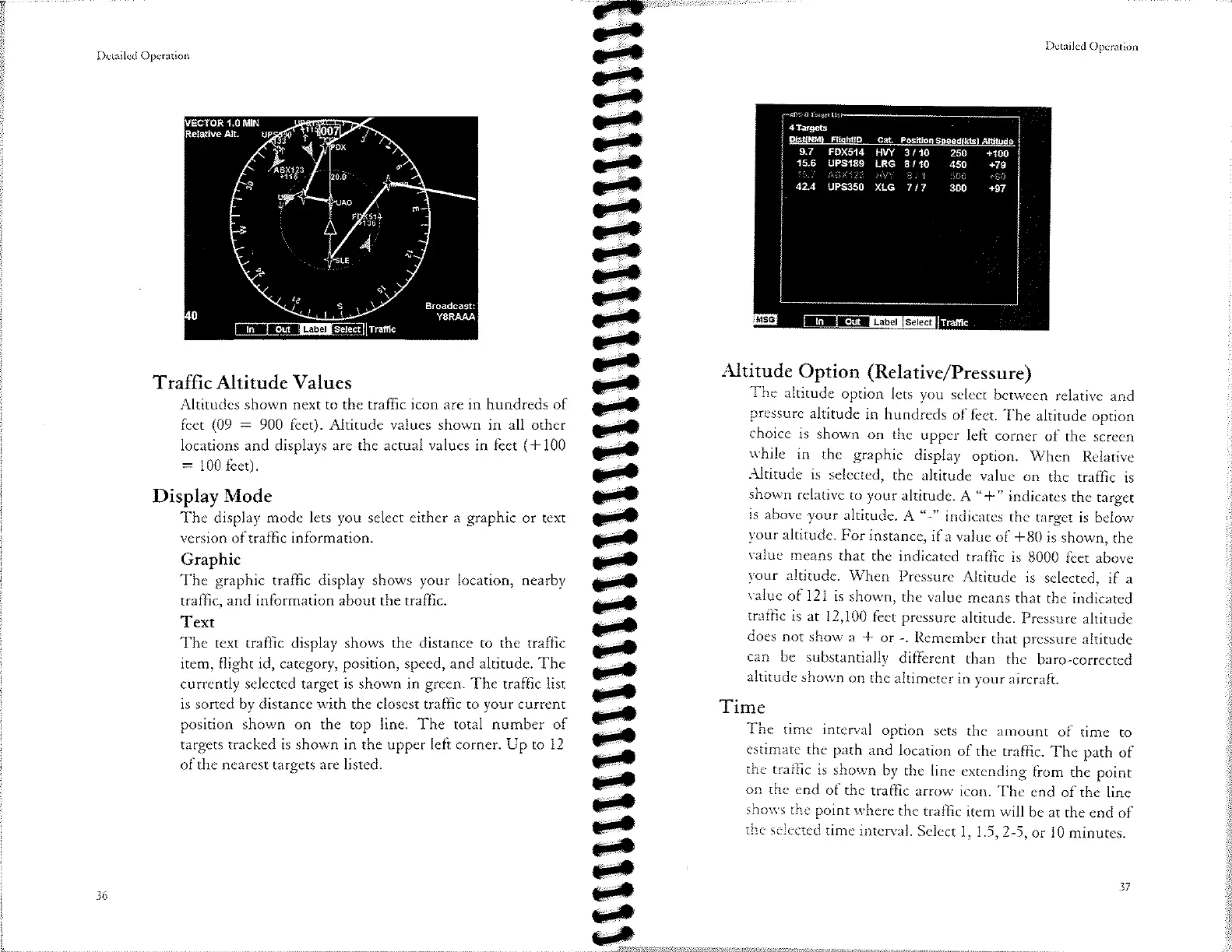Dctailcd Opcration
Traffic
Altitude Value
s
Altitudes shown next to the traffic
icon are
in hundreds of
feet
(09
:
900 fee$. Altitude values shown in all
other
locations and displays are the actual
values
in feet
(+100
=
100 feet).
Display Mode
The
display
mode
lets
you select either a graphic
or
text
version
of traffic
information.
Graphic
The
graphic
traffic display shows
your
location, nearby
traffic,
and information about the traffic.
Text
The text traffic display shows the distance to the traffic
item, flight id, category,
position,
speed, and altitude. The
currently selected target is shown in
green.
The traffic list
is sorted by distance
with
the closest traffic to
your
current
position
shown on the top line. The total number of
targets tracked is shown in the upper left corner. Up to 12
of the nearest targets are listed.
l)ctailcd
Opcration
Altitude
Option
(Relative/Pressure)
The
altitude
option
lets
you
select
between
relative
and
pressure
altitude
in
hundreds
of feet.
The
altitude
option
choice
is
shown
on the
upper
left
corner
of
thc
screen
w.hile
in
the graphic
display
option. When
Relative
Altitude
is
selecred,
the
altitude
value
on
the traffic
is
shown
relative
to your
altitude.
A'+"
indicates
the target
is
above
your
altitude.
A
"-"
indicatcs
thc
target
is below
vour
altitude.
For instance,
if a value
of *80
is
shown,
the
value
means
that
the indicated
traffic
is
8000
feet above
vour
altitude.
When
Pressure
Altitude
is selected,
if a
value
of
l2l is
shown,
the
value
means
that the
indicated
traffic
is
at 12,100
feet
prcssure
altitudc.
prcssure
altitude
does
not
show
a * or
-.
Rcmember
that pressure
altitude
can
be
substantially
different
than
the
baro-correced
altirude
shcwn
on
the altimeter
in
your aircraft.
Time
The
time
interval
option
sets
the amount
of time
to
estimate
the path
and
location
of the
traffic.
The path
of
the
traffic
is
shown
by
the line
extending
from
the point
on
the
end of
the
traffìc
arrow
icon.
Thc
cnd of
the
line
shorvs
the point
where
the traffic
item
will
be at
the
end of
the
selected
time interval.
Select
l,1.5,2-5,or
l0
minutes.
CjJ
eÐ
.Ð
EF
.F
.Ð
.p
CÐ
.Ð
ê
.Ð
ê
]Ð
eÐ
eÐ
.Ð
JÐ
CÐ
.Ð
.Ð
.-
€
c)
J-
J-
c)
J-
€
€
J-
€
t-
G)
t-
e-
e)
t-
c-
e)
ta
c-
€
c)
t_